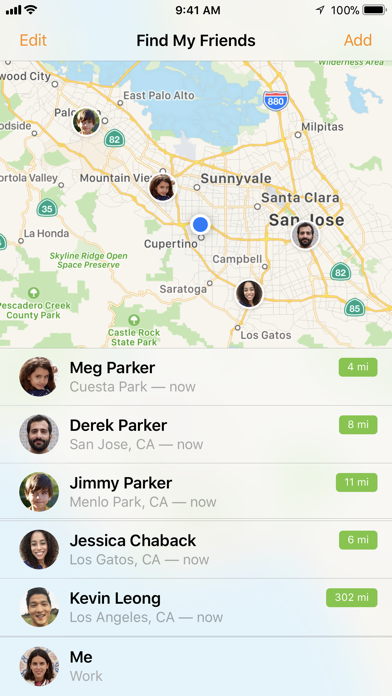Find my Friends + Airport utility prave ke stazeni
Tak Apple vydal 2 novinky.. .. Find my Friends.. na mape vam ukaze vase pratele a Airport Utility je sprava WiFi z iOS
Find my Friends:


Odkaz: http://itunes.apple.com/cz/app/find-my- ... 22094?mt=8
nebo si v safari v mobilu otevrete tinyurl.com/findmf
Airport Utility:

Odkaz: http://itunes.apple.com/cz/app/airport- ... 76530?mt=8
nebo si v safari v mobilu otevrete tinyurl.com/airutil
EDIT: airport mi nejak nejde tak to zkuste nekdo jinej:)
tak to zkuste nekdo jinej:)
VÍCE O APLIKACI
VÍCE O APLIKACI
Find my Friends:


Odkaz: http://itunes.apple.com/cz/app/find-my- ... 22094?mt=8
nebo si v safari v mobilu otevrete tinyurl.com/findmf
Airport Utility:

Odkaz: http://itunes.apple.com/cz/app/airport- ... 76530?mt=8
nebo si v safari v mobilu otevrete tinyurl.com/airutil
EDIT: airport mi nejak nejde
 tak to zkuste nekdo jinej:)
tak to zkuste nekdo jinej:)Apple
Find My Friends 7.0.1
Find My Friends allows you to easily locate friends and family using your iPhone, iPad or iPod touch. Just install the app and share your location with your friends by choosing from your contacts, entering their email addresses or phone numbers, or using AirDrop.
When you share your location, your friends can start following your location immediately and easily share their locations back to you so that you’re both in the loop. If at any time you don’t want to be followed, you can hide your location with a single switch.
Find My Friends lets you set up location-based alerts that can notify you automatically when a friend arrives at the airport, a child leaves school, or a family member arrives home safely. You can also set up alerts to notify friends about changes in your location.
When you use Find My Friends, your location can be shared from any of your iOS devices, allowing you to choose the device you have with you most often. If you have a cellular capable Apple Watch, Find My Friends will even switch your location to your Apple Watch whenever you are away from your iPhone.
For best location accuracy and notification performance, make sure Wi-Fi is enabled on your device.
FEATURES
• Easily locate friends and family
• Location-based notifications
• Simple privacy controls
• Parental restrictions
• Free for iPhone, iPad and iPod touch
• Share your location temporarily or permanently
• Quickly share your location with nearby friends using AirDrop
• Use phone number or email address to share your location and invite friends to share back
• Support for 3D Touch
How Your Data is used
When you have Location Services enabled, you can share your device’s current location with anyone you choose using Find My Friends and Share My Location. When using these features, your location is only sent to Apple if it is actively requested by a friend you are sharing with, and retained for 2 hours, after which it is deleted.
Supported languages: English, Arabic, Australian English, Brazilian Portuguese, British English, Canadian French, Catalan, Croatian, Czech, Danish, Dutch, Finnish, French, German, Greek, Hebrew, Hindi, Hong Kong Chinese, Hungarian, Indonesian, Italian, Japanese, Korean, Malay, Mexican Spanish, Norwegian, Polish, Portuguese, Romanian, Russian, Simplified Chinese, Slovak, Spanish, Swedish, Thai, Traditional Chinese, Turkish, Ukrainian, Vietnamese
REQUIREMENTS:
Find My Friends Version 7.0 requires iOS 11 or later and iCloud. You can create a free Apple ID to use with iCloud on your iPhone, iPad, iPod touch, or Mac.
When you share your location, your friends can start following your location immediately and easily share their locations back to you so that you’re both in the loop. If at any time you don’t want to be followed, you can hide your location with a single switch.
Find My Friends lets you set up location-based alerts that can notify you automatically when a friend arrives at the airport, a child leaves school, or a family member arrives home safely. You can also set up alerts to notify friends about changes in your location.
When you use Find My Friends, your location can be shared from any of your iOS devices, allowing you to choose the device you have with you most often. If you have a cellular capable Apple Watch, Find My Friends will even switch your location to your Apple Watch whenever you are away from your iPhone.
For best location accuracy and notification performance, make sure Wi-Fi is enabled on your device.
FEATURES
• Easily locate friends and family
• Location-based notifications
• Simple privacy controls
• Parental restrictions
• Free for iPhone, iPad and iPod touch
• Share your location temporarily or permanently
• Quickly share your location with nearby friends using AirDrop
• Use phone number or email address to share your location and invite friends to share back
• Support for 3D Touch
How Your Data is used
When you have Location Services enabled, you can share your device’s current location with anyone you choose using Find My Friends and Share My Location. When using these features, your location is only sent to Apple if it is actively requested by a friend you are sharing with, and retained for 2 hours, after which it is deleted.
Supported languages: English, Arabic, Australian English, Brazilian Portuguese, British English, Canadian French, Catalan, Croatian, Czech, Danish, Dutch, Finnish, French, German, Greek, Hebrew, Hindi, Hong Kong Chinese, Hungarian, Indonesian, Italian, Japanese, Korean, Malay, Mexican Spanish, Norwegian, Polish, Portuguese, Romanian, Russian, Simplified Chinese, Slovak, Spanish, Swedish, Thai, Traditional Chinese, Turkish, Ukrainian, Vietnamese
REQUIREMENTS:
Find My Friends Version 7.0 requires iOS 11 or later and iCloud. You can create a free Apple ID to use with iCloud on your iPhone, iPad, iPod touch, or Mac.
Apple
AirPort Utility 1.3.6
Use AirPort Utility to manage your Wi-Fi network and AirPort base stations, including AirPort Express, AirPort Extreme, and AirPort Time Capsule — right from your iPad, iPhone, or iPod touch. See a graphical overview of your Wi-Fi network and devices. Change base station and network settings, or manage advanced features such as security modes, wireless channels, IPv6 configuration, and more.
AirPort Utility works with all Apple 802.11n and 802.11ac Wi-Fi base stations, including AirPort Express, AirPort Extreme, and AirPort Time Capsule.
Features
• See a graphical overview of your Wi-Fi network
• Get information about your connected Wi-Fi devices
• View and change network and Wi-Fi settings
• Restart or restore a base station, or update the firmware on a base station when available
• View or update passwords for your network, base stations, or disks
• Easily access network information such as IP address, DNS servers, and router address
• Manage DHCP reservations and port mappings
• Configure base stations for IPv6
• View status or error messages
• Archive Time Machine backups
AirPort Utility works with all Apple 802.11n and 802.11ac Wi-Fi base stations, including AirPort Express, AirPort Extreme, and AirPort Time Capsule.
Features
• See a graphical overview of your Wi-Fi network
• Get information about your connected Wi-Fi devices
• View and change network and Wi-Fi settings
• Restart or restore a base station, or update the firmware on a base station when available
• View or update passwords for your network, base stations, or disks
• Easily access network information such as IP address, DNS servers, and router address
• Manage DHCP reservations and port mappings
• Configure base stations for IPv6
• View status or error messages
• Archive Time Machine backups