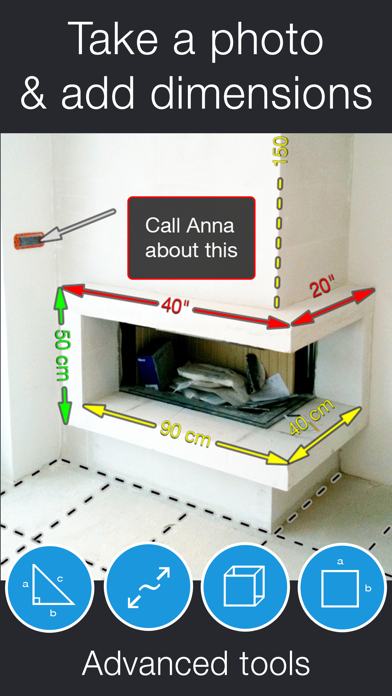Kresleni na iPad2 do fotky
Zdravím,
chci se zeptat, neexistuje nějaká aplikace bez Jailbreaku, kde bych vyfotil pres iPad napr. stenu co potrebuji zamerit a zrovna do fotky napsal stylusem rozmery, poznamky a pod jako napr tady na priloze ( udelano pres pocitac ale !!).
Hodne by mi to pomohlo pri praci!
Dekuji vsem za rady! atyp

chci se zeptat, neexistuje nějaká aplikace bez Jailbreaku, kde bych vyfotil pres iPad napr. stenu co potrebuji zamerit a zrovna do fotky napsal stylusem rozmery, poznamky a pod jako napr tady na priloze ( udelano pres pocitac ale !!).
Hodne by mi to pomohlo pri praci!
Dekuji vsem za rady! atyp