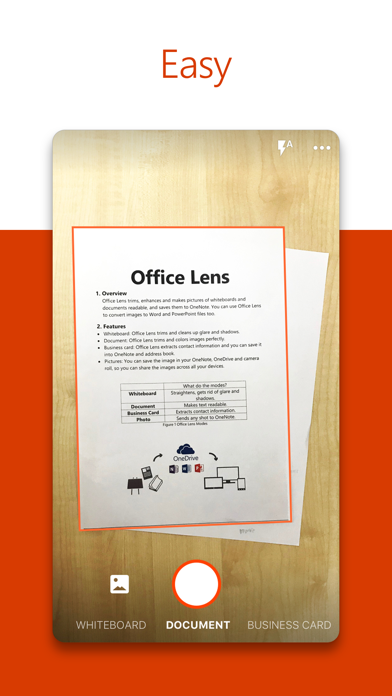Stránka 1 z 1
hladam scanner textovych a obrazkovych dokumentov

Napsal:
úte led 29, 2013 11:30 amod obo
Caute. Chcel by som sa spytat ci existuje scanner v ktorom by som dokazal vlozit text alebo obrazok z viacerych fotografii na jednu stranku

MODERÁTOR BEAVERS VARUJE:
Změň si tento název tématu "scanner" tak, aby byl v souladu s pravidly fóra. BUDE-LI NĚKDO REAGOVAT NA NEUPRAVENÝ NÁZEV TÉMATU, porušuje tím pravidla rovněž a může být potrestán moderátorem. Prosím, respektujte to a nereagujte, příspěvky budou mazány, dokud nebude název změněn.
Re: hladam scanner textovych a obrazkovych dokumentov

Napsal:
stř led 30, 2013 12:06 amod SteveJSF
Nevim, jestli dobre chapu co hledas, ale na tohle bych asi nehledal scanner. Slo by napr. pouzit aplikaci ve stylu Photoshopu - muzu doporucit ArtStudio - appka na iPad, ktera vypada podobne jako stolni Photoshop, muzes tam pracovat s vice obrazky ve vrstvach a stejne tak i s textem. Podobne ale by slo pouzit i jine appky, treba pro tvorbu rucne tvorenych poznamek, praci s PDF atd., uvest muzu treba me oblibene UPAD.
Omlouvam se, ted jsem si vsiml, ze jsem v kategorii aplikaci pro iPhone a tyto jsou pro iPad. Ale snad to i tak bude nekomu uzitecne. iPhone appka me ted nenapada.
Re: hladam scanner textovych a obrazkovych dokumentov

Napsal:
stř led 30, 2013 2:10 pmod obo
artstudio je aj na iphone a je to presne to co som potreboval takze diky moc.
Re: hladam scanner textovych a obrazkovych dokumentov

Napsal:
stř led 30, 2013 9:15 pmod SteveJSF
Jeste bych rad doporucil appku Photo Wall - libi se mi na tyhle veci jeste vic nez ArtStudio, je fakt super.
Re: hladam scanner textovych a obrazkovych dokumentov

Napsal:
pon bře 20, 2017 8:15 amod rowan
Ahoj,
prosím o radu. Jaký scanner je nejlepší? Až tak mi nezáleží na ceně, ale na kvalitě a jednoduchosti scanu. Teď používám scannable od evernotu a líbí se mi ta jednoduchost a jak zároveň ukládá do evernotu, ale připadá mi, že skenované dokumenty jsou rozmazané.
Re: hladam scanner textovych a obrazkovych dokumentov

Napsal:
pon bře 20, 2017 2:40 pmod Jadro
Za sebe doporucuji Scanbot
Re: hladam scanner textovych a obrazkovych dokumentov

Napsal:
pon bře 20, 2017 2:55 pmod rowan
takto mi připadá, že scanable skenuje líp. Umí si líp poradit s "retuší" dokumentu.
Dokonce i oříznutí dokumentu zvládá lépe.
Re: hladam scanner textovych a obrazkovych dokumentov

Napsal:
pon bře 20, 2017 4:08 pmod sharkee
Používám rovněž Scanbot
Re: hladam scanner textovych a obrazkovych dokumentov

Napsal:
úte bře 21, 2017 11:16 pmod Lipon
+1 za mě pro Scanbot
Re: hladam scanner textovych a obrazkovych dokumentov

Napsal:
stř bře 22, 2017 1:09 amod ls8
Používám často, ukládám si všemožné účtenky, lékařské zprávy, cedulky, lístečky. Vyzkoušel jsem možná desítky aplikací, nejčastěji používám Scanbot, na OCR v češtině je vynikající ABBYY TextGrabber, překvapivě kvalitně "skenuje" také Microsoft Lens.
https://itunes.apple.com/us/app/scanbot ... 55333?mt=8https://itunes.apple.com/us/app/textgra ... 75005?mt=8https://itunes.apple.com/us/app/office- ... 25059?mt=8

Utilities
26.10.2023 18:17
Velikost: 338 MB
Cena: US$ 199.99
Hodnoceni: 4.8331
od 2954 lidí


Maple Media Apps, LLC
SwiftScan Pro Document Scanner 9.6.41
SwiftScan Pro unlocks full access to all the features limited in SwiftScan’s app.
SwiftScan Pro is the best mobile scanner app for documents and QR codes. Create high-quality PDF or JPG scans with just one tap. Send files via email or as a fax. Upload them to iCloud Drive, Box, Dropbox, Evernote and other cloud services.
SwiftScan Pro packs all the power of a desktop scanner into one tiny scanner app!
FEATURE HIGHLIGHTS
• iOS 14 widget: Shortcut widget provides instant access to scan, search, or view recent documents
• Scan premium quality PDFs or JPGs with 200 dpi and higher
• Fax: you can now send your documents as a fax right from SwiftScan Pro!
• Cloud integration: iCloud Drive, Dropbox, Box, Evernote, WebDAV and other cloud services
• Scan QR codes: URLs, Contacts, Phone Numbers, Locations, Hotspots, etc.
• Lightning fast: automatic edge detection and scanning
• Multi-page documents
• Enhance your scans: color modes and automatic optimization
• Smart background upload
• Beautifully designed
• Text recognition (OCR): extract the text of your scans to copy, search, lookup, etc.
• Beautiful themes: select your preferred look and feel
• Smart file naming
• Passcode protection with Touch ID / Face ID support
• Add pages to existing scans
• Fast full-text search
• PDF password protection
Scan HIGH-QUALITY
SwiftScan Pro relies on the latest and most advanced mobile scanning technology available. Your scans are delivered at a premium quality with 200 dpi and higher, which is comparable to the performance of modern desktop scanners. In addition, various color modes, auto-optimization and blur-reduction help you to get the most out of your scans.
Scan QUICKLY
Just hold your iPhone over any document, receipt or whiteboard and it takes only a second to scan a page and save it as a PDF or JPG. Thanks to SwiftScan Pro’s latest technology, the edges of the document are automatically identified so that only the document itself is scanned. SwiftScan Pro captures the best possible image in the perfect moment.
Scan ANYTHING
SwiftScan Pro works on all occasions with all kind of media. Scan any kind of document such as paper documents, business cards, receipts, notes, whiteboards or post-its. SwiftScan Pro helps you save the documents that are important for you and get rid of paper clutter. No matter whether you are at work or on holidays, SwiftScan Pro is with you.
Scan to the CLOUD
Scanned documents can be emailed, printed or uploaded to a supported cloud drive. If you enable automatic upload and SwiftScan Pro will automatically save your scans to your preferred cloud service right at the moment your PDF scan has been created.
Learn more: https://swiftscan.app
Get in touch: support@swiftscanapp.com
Terms of Service: https://maplemedia.io/terms-of-service/
Privacy Policy: https://maplemedia.io/privacy/
VÍCE O APLIKACI


Productivity
25.09.2023 14:01
Velikost: 56 MB
Cena: US$ 0
Hodnoceni: 4.80667
od 114865 lidí

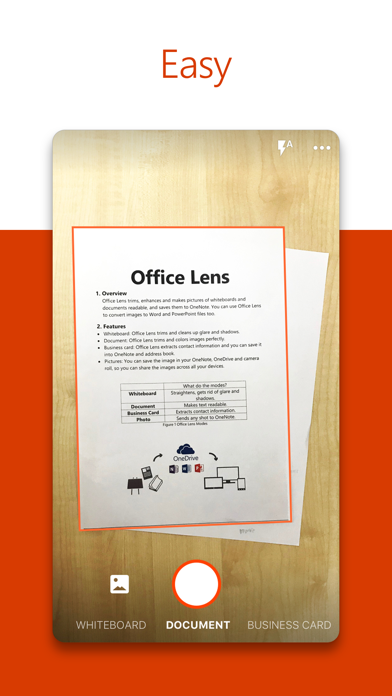
Microsoft Corporation
Microsoft Lens: PDF Scanner 2.77.1
Microsoft Lens (formerly Office Lens) trims, enhances, and makes pictures of whiteboards and documents readable.
You can use Microsoft Lens to convert images to PDF, Word, PowerPoint, and Excel files, digitize printed or handwritten text, and save to OneNote, OneDrive, or your local device. You can even import images that are already on your device using Gallery.
PRODUCTIVITY AT WORK
• Scan and upload all your notes, receipts, and documents
• Capture whiteboard at end of the meeting to keep those action items on track
• Scan printed text or handwritten meeting notes to edit and share later
• Keep your business networking contacts handy by scanning business cards and saving them to your contact list
• Choose to save as PDF, Image, Word or PowerPoint formats into OneNote, OneDrive, or local device as location
PRODUCTIVITY AT SCHOOL
• Scan classroom handouts and annotate them in Word and OneNote
• Scan handwritten notes to digitize and edit later (works with English only)
• Take a picture of the whiteboard or blackboard to reference later, even if you're offline
• Keep class notes and your own research organized with the seamless integration with OneNote
Join the beta program at this link to get an early preview of the next version of Microsoft Lens and help make it better by providing us feedback: https://testflight.apple.com/join/aRahHf00
VÍCE O APLIKACI

Re: hladam scanner textovych a obrazkovych dokumentov

Napsal:
úte dub 04, 2017 6:04 pmod rowan
A zkoušeli jste Scannable? Pokud nepotřebuji OCR, tak se mi zdá nejlepší.