Stránka 1 z 3
Widgety do NC (notifikacni centrum)

Napsal:
pát zář 26, 2014 9:48 amod FILIPSN007
Zdravím,
s příchodem iOS8 přibyla možnost si upravit notifikační centrum dle potřeby.
Na Appstore se objevují nové aplikace, které obsahují pouze widgety a nebo updatované aplikace, kde přibyla podpora widgetů.
Zakládám toto téma, ať si zde můžeme doporučit to nejlepší.
 1. Wunderlist
1. Wunderlist Free
- úkolovník
https://itunes.apple.com/app/wunderlist-to-do-list-tasks/id406644151
2. The Guardian Free
- britský deník/zprávy
https://itunes.apple.com/gb/app/the-guardian/id409128287?mt=83. Evernote Free
-poznámky/plánovač
https://itunes.apple.com/us/app/evernote/id281796108?mt=84. Calendars 5 Placené
- kalendář
https://itunes.apple.com/us/app/calendars-5-smart-calendar/id697927927?mt=85. Yahoo Weather Free
- počasí
https://itunes.apple.com/us/app/calendars-5-smart-calendar/id697927927?mt=86. PCalc Placené
- kalkulačka
https://itunes.apple.com/us/app/pcalc-t ... 66222?mt=87. Wdgts Free
- obsahuje více widgetů, například kalkulačku, kalendář, zobrazování fotek
doporučuji:
https://itunes.apple.com/in/app/wdgts-collection-awesome-notification/id916103272?mt=8

News
09.02.2026 10:53
Velikost: 188 MB
Cena: US$ 0
Hodnoceni: 4.85885
od 111578 lidí

![]()
Guardian News and Media Limited
The Guardian - US & World News 13.16
Get fearless, independent journalism with the Guardian app. Never miss breaking news, dive into diverse opinion pieces, and follow stories minute-by-minute with our dynamic live blogs - from world news and politics to business and sport. Get the following app exclusive features:
My Guardian - Your own custom feed of your favourite topics and writers, so you can follow the stories you care most about.
Puzzles - Whether you're looking for classics like Soduku and Crosswords, or fun word games like Wordiply and Word wheel, we have the puzzle for you.
Podcasts - Listen to our award-winning podcasts directly in the Guardian app.
Listen to Articles - Can't read our articles? Listen to them instead. You can get realistic audio transcription of every article we publish - excluding live blogs.
The Guardian news app is free to download and offers you a beautiful, intuitive mobile experience – so you can read, watch and listen to our independent reporting whenever and wherever it suits you. Readers have a limited number of articles, which refreshes on a regular basis. If you’re a regular reader, you might consider subscribing. Subscribing gives you full access to Guardian articles in our app, so you can read quality, international journalism with no restrictions.
And, when you subscribe, you’ll unlock:
Unlimited reading in the app, with no subscription messages
Ad-free reading, for an uninterrupted experience
Offline reading – download articles to explore on the go
What’s more, subscribing to our news app is a great way to show your support for fearless, independent Guardian journalism. As a reader-funded news organisation, we rely on your funding to power our future. Thank you.
All content in the Guardian app is copyright Guardian News & Media 2025. All rights reserved.
Our Terms of Service and Privacy Policy apply when accessing content via the Guardian app.
Privacy Policy: http://www.theguardian.com/help/privacy-policy
Terms of Service: http://www.theguardian.com/help/terms-of-service
If you subscribe to the Guardian app, our subscription terms will also apply https://www.theguardian.com/info/2023/feb/24/the-guardian-news-app-terms-conditions. Your subscription will auto renew and you will be charged before the next renewal date unless you cancel.
VÍCE O APLIKACI


Productivity
09.02.2026 19:46
Velikost: 222 MB
Cena: US$ 0
Hodnoceni: 4.41273
od 73750 lidí


Evernote Corporation
Evernote - Notes Organizer 11.2.3
Capture ideas when inspiration strikes. Bring your notes, to-dos, and schedule together to tame life’s distractions and accomplish more—at work, at home, and everywhere in between.
Evernote syncs to all your devices, so you can stay productive on the go. Tackle your to-do list with Tasks, connect your Google Calendar to stay on top of your schedule, and see your most relevant information quickly with a customizable Home dashboard.
---
“Use Evernote as the place you put everything… Don’t ask yourself which device it’s on—it’s in Evernote” – The New York Times
“When it comes to taking all manner of notes and getting work done, Evernote is an indispensable tool.” – PC Mag
---
CAPTURE IDEAS
• Write, collect, and capture ideas as searchable notes, notebooks, and to-do lists.
• Clip interesting articles and web pages to read or use later.
• Add different types of content to your notes: text, docs, PDFs, sketches, photos, audio, web clippings, and more.
• Use your camera to scan and organize paper documents, business cards, whiteboards, and handwritten notes.
GET ORGANIZED
• Manage your to-do list with Tasks—set due dates and reminders, so you never miss a deadline.
• Connect Evernote and Google Calendar to bring your schedule and your notes together.
• See your most relevant information instantly on the Home dashboard.
• Create separate notebooks to organize receipts, bills, and invoices.
• Find anything fast—Evernote's powerful search can even find text in images and handwritten notes.
ACCESS ANYWHERE
• Sync your notes and notebooks automatically across any computer, phone, or tablet.
• Start work on one device and continue on another without missing a beat.
EVERNOTE IN EVERYDAY LIFE
• Keep a journal to keep your thoughts organized.
• Go paperless by scanning receipts and important documents.
EVERNOTE IN BUSINESS
• Keep everyone up to date by capturing meeting notes and sharing notebooks with your team.
• Bring people, projects, and ideas together with shared Spaces.
EVERNOTE IN EDUCATION
• Keep track of lecture notes, exams, and assignments so you don’t miss important details.
• Create notebooks for each class and keep everything organized.
---
Privacy Policy: https://evernote.com/legal/privacy.php
Terms of Service: https://evernote.com/legal/tos.php
Commercial terms: https://evernote.com/legal/commercial-terms
VÍCE O APLIKACI


Utilities
24.10.2025 16:48
Velikost: 83 MB
Cena: US$ 9.99
Hodnoceni: 4.65303
od 758 lidí

TLA Systems Ltd.
PCalc 3.14.3
PCalc is the powerful choice for scientists, engineers, students, programmers, or indeed anybody looking for a feature rich calculator. It includes an optional RPN mode and multi-line display, a choice of button layouts, an extensive set of unit conversions and constants, a paper tape, multiple undo and redo, engineering and scientific notation, as well as support for hexadecimal, octal, and binary calculations.
Includes an Apple Watch app, so you can calculate on your wrist!
VÍCE O APLIKACI


Utilities
14.02.2019 22:58
Velikost: 49 MB
Cena: US$ 0
Hodnoceni: 3.7482
od 278 lidí


Tanmay Sonawane
Wdgts 1.2.3
Wdgts is a set of beautiful and incredibly useful widgets tailor made for iOS.
Wdgts includes the following 10 widgets:
1. App Launcher (up to 4 launch actions in free mode)
2. Contact Launcher (up to 4 launch actions in free mode)
3. Calculator
4. Currency Converter
5. Time Zone
6. Calendar
7. Photo Frame
8. Network Monitor (part of Premium Pack)
9. Battery (part of Premium Pack)
10. Memory & DIsk (part of Premium Pack)
## Premium Pack includes the following additional features ##
- Ability to add more than 4 launch actions
- Ability to copy and paste result from Calculator and Currency Converter
- Add up to 5 times zones
- Add up to 10 photos to phone frame
- Ability to scroll between months in calendar
We will be adding more widgets in upcoming versions and would love your support. Please consider leaving us a nice review.
If you have any issues please contact us at support@wdgts.co
VÍCE O APLIKACI

Re: Widgety do NC

Napsal:
pát zář 26, 2014 12:49 pmod ls8
Weather Pro -
https://itunes.apple.com/us/app/weather ... 31159?mt=8Yahoo Weather -
https://itunes.apple.com/us/app/yahoo-w ... 77149?mt=8Agenda+ -
https://itunes.apple.com/us/app/agenda+ ... 15258?mt=8Forecast+ -
https://itunes.apple.com/us/app/forecas ... 16931?mt=8Paste+ -
https://itunes.apple.com/us/app/paste+- ... 16920?mt=8

Weather
09.02.2026 10:44
Velikost: 115 MB
Cena: US$ 0.99
Hodnoceni: 4.67672
od 3780 lidí


DTN Germany GmbH.
WeatherPro 4.9.12
WeatherPro is a reliable, award winning app that offers unrivalled, high-quality, detailed information, including Apple Watch support. These features are all brought to you by passionate weather professionals – hence the name WeatherPro!
• 7-day forecast data in periods of 3 hours
• Weather reports for 2 million worldwide locations
• Comprehensive detail on temperature, wind direction/ speed, air pressure, precipitation amount/ probability, relative humidity, UV index, feels like temperature and more
• Worldwide alerts and warning levels for extreme weather
• Unlimited favourite locations synchronisable via iCloud
• Connection to Netatmo personal weather stations and the Apple Watch
• Global satellite and animated radar for the USA, Australia and much of Europe
• Additional features like: widget, webcams, weather photo, weather news etc.
• No adverts
We also offer an optional premium service which is perfect for if you have specific weather interests, for sports, holidays or more:
• 14-day forecasts in hourly periods
• Windtheme – optional interface focused on wind data
• Precipitation type radar for Europe, radar forecasts, heat maps, lightning strikes, cloud cover forecasts, etc.
• Beach Weather, and more
Privacy Policy: https://www.weatherpro.com/en/privacy-policy
Terms and Conditions: https://www.dtn.com/subscription-agreement-standard-terms-conditions/
VÍCE O APLIKACI


Weather
27.01.2026 18:40
Velikost: 93 MB
Cena: US$ 0
Hodnoceni: 4.70132
od 186683 lidí

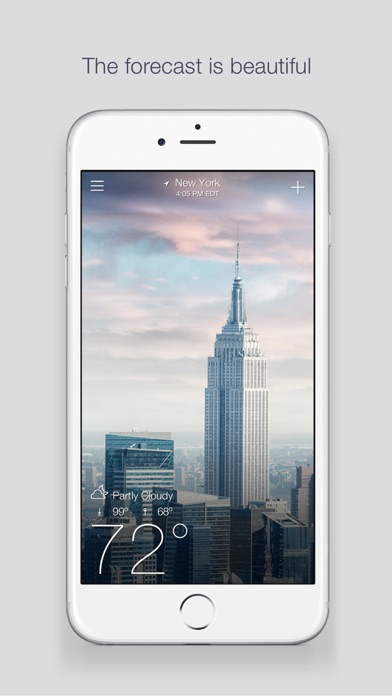
Yahoo
Yahoo Weather 2.24.7
Experience the weather | Apple Design Award Winner
Prepare for your day with the most accurate hourly, 5-day, and 10-day forecasts. Stunning photos match your location, time of day, and current conditions.
Favorite features:
-Get all the details: wind, pressure, and chance of precipitation.
-See animated sunrise, sunset, wind, and pressure modules.
-Browse interactive maps: radar, satellite, heat, and wind.
-Track all your favorite cities and destinations!
-Twice daily notifications help you be prepared, whatever the weather.
Helpful tips:
-Scroll down for detailed weather information.
-Tap the plus sign to add your favorite cities.
-Swipe left-to-right to move between locations.
What people are saying:
"It's a million impressive little things. It's the blurring of the background; its the subtle parallax scroll when flipping between cities; it's the way the windmills spin faster or slower based on the actual current windspeed." - Greg Kumparak, TechCrunch
Tell us what you think:
We are committed to building the best mobile experiences and would love to hear your feedback. Let us know your thoughts by tapping "Send feedback" in the app menu.
VÍCE O APLIKACI

Re: Widgety do NC

Napsal:
pát zář 26, 2014 4:20 pmod tOplOaDer
Launcher -
https://itunes.apple.com/us/app/launche ... mpt=uo%3D4Kontakty, nadefinování aplikace (např. s místem navigace), možnost svého popisku.. doporučuji

Productivity
12.01.2026 17:10
Velikost: 106 MB
Cena: US$ 0
Hodnoceni: 4.5088
od 3294 lidí


Cromulent Labs
Launcher with Multiple Widgets 5.7.5
Launcher is the original app launching widget -- and still the best!
Launcher 5 allows you to customize your iPhone or iPad in ways you never could before. On iOS 16+ Launcher brings its powerful widgets to your iPhone Lock Screen in addition to our existing Home Screen widgets.
Top 10 Productivity App in over 80 countries and counting! Over 5 million downloads!
"It belongs on everyone’s iDevice for one-swipe access to favorites" - AppAdvice.com
"One of the most flexible widgets out there." - Gizmodo.com
"It will speed up your iOS usage in a real way." - Tidbits.com
"One of the best time-saving apps out there." - BusinessInsider.com
With just a tap on a Launcher widget you can:
- Call, message, email, and FaceTime the people you contact the most.
- Get directions to specific locations or search for nearby businesses.
- Quickly access your favorite websites.
- Perform actions within a number of apps. Run Shortcuts, fire off a canned email or message, tweet, and more.
- Start playing your favorite music immediately with music launchers.
- Launch any app on your device.
Unlock these features with Launcher Premium:
- Change widget icons automatically based on day, time or location! Set up specific widget views for morning, weekends, home, work, gym, etc. and always have relevant launchers just a swipe away.
- Change icon sizes from tiny to huge.
- Remove icon labels for a cleaner look.
- Folders. Save space and keep your launchers more organized by grouping them into folders.
- Stack widgets for better space utilization.
- Unlimited number of new style widgets!
FREE FEATURES:
- Customize your icons and backgrounds with colors or images.
- Import wallpaper to create simulated transparent widget backgrounds. Optionally add a transparent color overlay.
- Shortcut Launchers bring even more power to Launcher. Utilize the power of the Shortcuts app easily without the complexity.
- Launch every app on your device. No more limits.
- Settings shortcut launchers have the ability to launch to most screens in the Settings app.
- One tap launchers for turning Wifi, Bluetooth, Low Power Mode, DND, Cellular Data, and Airplane Mode on and off.
- Option to open Web Launchers in different web browsers.
- Launcher for Apple Watch: Initiate calls, messages, map directions and music from your wrist.
- Launcher triggers: Get a notification to launch an app at set times or locations.
- Ability to create custom launchers for apps and actions that aren't yet supported.
- Great accessibility for the sight-impaired.
- Siri Shortcut support. Run launchers with your voice.
Please support further development on the app by unlocking Launcher Premium today.
Thanks!
Subscriptions renew automatically unless canceled at least 24 hours before the end of the current period. You can cancel anytime in your Apple account settings.
Privacy Policy: https://www.cromulentlabs.com/launcher/privacy/
Terms of Use: https://www.apple.com/legal/internet-services/itunes/dev/stdeula/
VÍCE O APLIKACI

Re: Widgety do NC

Napsal:
pát zář 26, 2014 7:09 pmod speedman
Ten launcher je perfektný!
Re: Widgety do NC

Napsal:
pát zář 26, 2014 11:14 pmod iSaryk
Jj, diky za tip, ten launcher je docela povedeny.

Re: Widgety do NC (notifikacni centrum)

Napsal:
sob zář 27, 2014 4:42 pmod TDa
Re: Widgety do NC (notifikacni centrum)

Napsal:
sob zář 27, 2014 9:16 pmod Lukáš Valenta
Je to škoda. Super app hlsvně z toho pohledu, že se na iPhonu šetří home button; i ze zamčeného iPhonu se okamžitě dostanu do některých appek. I v aplikacích. Jeden z mála widgetů, co má fakt cenu...
Re: Widgety do NC (notifikacni centrum)

Napsal:
ned zář 28, 2014 2:50 pmod FILIPSN007
tak to jdu tady trošku rozšířit,
dnes něco pro Geeky
 iMonitorhttps://itunes.apple.com/cz/app/imonitor-for-ios8/id918925756?mt=8
iMonitorhttps://itunes.apple.com/cz/app/imonitor-for-ios8/id918925756?mt=8dále
Utility Network For ïOShttps://itunes.apple.com/cz/app/utility-network-for-ios/id573021799?mt=8Widgetdovré ukazatele baterie
https://itunes.apple.com/cz/app/widget/id906958479?mt=8Zajímalo by mě jaký to má celkový dopad na baterku, takže jsem to vše naházel do NC a uvidí se.

Utilities
04.02.2025 17:48
Velikost: 16 MB
Cena: US$ 0
Hodnoceni: 4.59768
od 604 lidí


Fausto Ristagno
Network Utility 9.10.3
Keep under control your network with Network Utility, an user friendly set of network tools that will help you to analyze your LAN, and not only that.
► NETWORK INFO
A complete and easy to understand report of your device's network interfaces. In that tab you'll find information like the IP, IPv6, other addresses or the data usage statistics about your Wi-Fi, Internet or Cellular connection (if any).
► CELLULAR DATA MONITOR
Don't lose sight of your data usage, with four taps you'll have a data monitor configured and ready to use.
The following data usage plans' period are supported:
- Daily
- Weekly
- Monthly
- 28 days
- 30 days
- 90 days
► LAN SCANNER
Analyze your Wi-Fi with the LAN Scanner tool. Discovering who is connected to your network and Ping it, is a matter of two taps.
Easily manage custom subnets to scan only a portion of your LAN.
► PING
Ping a LAN device, Ping a server, ping whatever you want. IPv6 addresses are supported too and advanced options like packet size, timeouts, intervals, etc.. are available and easily configurable.
The results of your Ping are available numerically in the aggregated stats, graphically in the real time graph or listed, a row per ICMP response received.
► GEO IP
Have you ever wondered where a server or any other IP is located? That's the tool for you, show the location on a map and get additional details like the ISP or the ASN in the details pane.
► DIG
A DNS lookup utility made simple. A list clearly shows the result of your query and the advanced options allow you to customize your request from the type of query to the DNS server.
► WHOIS
Find any information about a domain name and it's owner e.g. the status, creation date, registrant email and address and many more.
► NSLOOKUP
A no-frills textual DNS lookup utility.
► WIDGET *
Network Utility comes with an useful widget that brings network informations and the cellular data usage into your notification center, home screen e lock screen.
► EXPORT RESULTS ANYWHERE
Every utility has an export button that allows you to export the result of your task to the File app, to the Notes app and many other apps or simply copy the raw textual result.
► MAC APP
Network Utility is also available on the Mac App Store as Network Kit X, the same app but tuned to take advantage of macOS.
Start a tool on your iPhone/iPad a continue it on your Mac thanks to Handoff and Continuity.
!! N.B.
- Cellular data monitor is available only on iPhone or iPad with Cellular.
- LAN Scanner on iOS 11 and upper due to a limitation of the OS can't display the MAC address of the discovered devices. Hostname resolution is available only if you don't use an external DNS.
- Widgets on iOS 14 are updated only at scheduled intervals (e.g. every 5 minutes), so they can show outdated info. Open the app to get info updated in real time.
- Data usage widget, full featured network state widgets and lock screen widgets are available only with the Pro upgrade
VÍCE O APLIKACI


Productivity
09.12.2020 02:32
Velikost: 41 MB
Cena: US$ 0
Hodnoceni: 4.36153
od 2069 lidí

Re: Widgety do NC (notifikacni centrum)

Napsal:
ned zář 28, 2014 5:17 pmod tOplOaDer
Tak to je bezvadny, proc to stahli?

Dneska jsem si chtel zaplatit premium a docela me to nasr... :/ Pocitam ze jinak nez pres appstore se premium zaplatit neda.. Vi nekdo o podobne appce, kde se daji dat kontaky na ruzne cinnosti? (hovor,sms, mail)
Re: Widgety do NC (notifikacni centrum)

Napsal:
ned zář 28, 2014 5:28 pmod Lukáš Valenta
Utility network super - alespoň mohu snadno sledovat, kde jsem na 5Ghz a kde na 2.4. Koupeno premium.
Re: Widgety do NC (notifikacni centrum)

Napsal:
ned zář 28, 2014 5:52 pmod FILIPSN007
Taky u Utility network přemýšlím o premium, ale ještě chvíli počkám co se ukáže na Appstore,
Na kontakty jsem našel toto, ale nezkoušel jsem to
https://itunes.apple.com/cz/app/favorit ... 78530?mt=8

Productivity
27.11.2025 03:47
Velikost: 20 MB
Cena: US$ 0
Hodnoceni: 4.44047
od 3805 lidí

Guy Gubi
Favorites Widget Pro 5.5.2
Call and text your favorite contacts directly from the Lock and Home Screens!
Featured by Lifehacker!
With Favorites Widget, it's one tap from the lock and home screen to call and text your favorite contacts.
Support calling, message, WhatsApp, Slack, Telegram, Facebook Messenger, email, and FaceTime.
You can also organize contacts in groups (e.g. Family, Friends, Work) and access them directly from the widget or send group messages.
Quickly order Uber or Lyft to your favorite places from the widget.
Slack support: Quickly open your channels and Slack contacts from the widget.
Features:
● Call & Text from the Notification Center
● Groups
● Unlimited contacts and groups
● Endless styles
● Call & Message
● WhatsApp
● Telegram
● Slack
● Facebook Messenger
● Email
● FaceTime & FaceTime Audio
● Uber and Lyft integration
● Full support for iOS 16
VÍCE O APLIKACI
Re: Widgety do NC (notifikacni centrum)

Napsal:
ned zář 28, 2014 6:27 pmod iTukan
Netatmo - již má také widget
- info o stavu domácí meteostanice
https://itunes.apple.com/cz/app/weather ... 38499?mt=8

Weather
09.12.2025 11:19
Velikost: 212 MB
Cena: US$ 0
Hodnoceni: 4.54704
od 1541 lidí


Legrand - Netatmo – Bticino
Netatmo Weather 3.13.0
Discover the first made for iPhone Smart Weather Station and its App!
A Netatmo Weather Station is required. Find out more about the Netatmo Weather Station at www.netatmo.com.
Become a contributor and be part of this unique Smart Weather Station network: measure locally with your Netatmo Weather Station, monitor directly from your iPhone with the Netatmo app!
DASHBOARD:
-Access your station’s measurements (temperature, humidity, barometer, felt-like temperature, CO2, air quality, rainfall and wind speed and direction) directly from your iPhone.
-Intuitive and easy navigation! Swipe between outdoor measurements and indoor measurements in one easy gesture.
LONG TERM OBSERVATION AND TRACKING:
-Automatically records your station’s measurements to your Netatmo account.
-Displays weather and air quality history in beautiful and intuitive graphs.
-Zoom in, zoom out and navigate in time with a single gesture: precise and scientific graphs have never been easier to use!
EVENTS AND NOTIFICATIONS:
-Notifications for peak and variation events (CO2 concentration, extreme temperatures, low and high pressures…).
-Automatically logs events in your personal timeline.
EMBEDDED FORECAST:
-7 days of forecast, available at your exact Netatmo Weather Station location!
VÍCE O APLIKACI

Re: Widgety do NC (notifikacni centrum)

Napsal:
ned zář 28, 2014 8:08 pmod Lukáš Valenta
Filipe - přesně proto jsem čekal na Premium u Launcheru. A mezitím ho Apple stáhl a premium už není možné koupit..
Re: Widgety do NC (notifikacni centrum)

Napsal:
pon říj 06, 2014 11:57 amod photopetr
Zdravím,
nevíte o nějakém Widgetu, kde lze zadat více kurzovních měn?
Např: EUR, CZK, Dolar atd....
Ve výše uvedené aplikaci lze zadat jen jeden kurz.
Díky
Re: Widgety do NC (notifikacni centrum)

Napsal:
pon říj 06, 2014 12:46 pmod next751
Take nieco by som tiez potreboval.
Re: Widgety do NC (notifikacni centrum)

Napsal:
pon říj 06, 2014 12:53 pmod iTukan
A normální aplikace Akcie v systému nestačí?

Widgety do NC (notifikacni centrum)

Napsal:
pon říj 06, 2014 1:23 pmod Lukáš Valenta
Tak to koukám, to jsem netušil, že to umí.
Re: Widgety do NC (notifikacni centrum)

Napsal:
pon říj 06, 2014 1:25 pmod photopetr
Super, to stačí!
Jsem taky netušil, že apka Akcie umí i KURZ.
Re: Widgety do NC (notifikacni centrum)

Napsal:
pát říj 10, 2014 12:40 amod tOplOaDer
Dva widgety, co jsem začal používat
 https://itunes.apple.com/us/app/dataman ... 62356?mt=8
https://itunes.apple.com/us/app/dataman ... 62356?mt=8 | vyborné na sledování limitu, kompaktní řádek ve widgetu...
https://itunes.apple.com/us/app/live-sc ... 04523?mt=8 | rychly nahled na fotbalove vysledky z vybranych lig

Finance
23.12.2025 09:22
Velikost: 12 MB
Cena: US$ 0.99
Hodnoceni: 4.4528
od 678 lidí

![]()
Johnny Ixe
DataMan - Data Usage Widget 26.2
DataMan is the simplest and clearest app to track your data usage. In just a glance, you can know if you're safe from busting your data cap. Never worry about overage again.
REAL-TIME TRACKING
Track cellular and WiFi in real-time directly on iOS. No more waiting for your carrier to update.
SMART FORECAST
Intelligent usage forecast predicts if you'll stay within your data cap. So you can take precautions.
DATAMAN WIDGET
Instantly check your usage at a glance. Just swipe on your Home or Lock screen to view.
CUSTOM USAGE ALERTS
Alerts warn you before you hit your data cap. Four custom alert thresholds.
DATA PLANS
Auto reset on your monthly bill cycle date. Support all billing periods and rollover data with DataMan Pro.
SIRI SHORTCUT
Get data usage forecast just by asking Siri. An easier, faster way to track your usage with voice.
APPLE WATCH
Designed for your wrist to quickly show your most important stats in complication and app.
BEAUTIFUL INTERFACE
Get the key statistics you need most in a beautiful, intuitive interface. It's so easy to track your data usage.
"Simplest and clearest" NYTimes
"The widget you should be using" Business Insider
"We like the easy-to-use DataMan" TIME
"Download this great app right now" BGR
"Superpretty, superuseful" Cult of Mac
"Handy money-saver with colorful alerts" Guardian
Featured on USAToday, Macworld, 9to5Mac, AppAdvice, SlashGear and many more.
DATAMAN PRO
Access extra features with PRO subscription
• Free trial 7 days
• Daily usage history
• Push usage alerts
• Manage multiple plans
• App icon badge
• Custom billing periods
• Rollover data
• Map usage locations
• Export statistics
• Widget styles
• Themes and more
PRIVATE AND SECURE
No VPN, no login. Your data is important and private. That's why we take your privacy seriously. Our privacy policy: https://xvision.me/privacy
Subscription Information. Payment will be charged to your Apple ID account at the confirmation of purchase. Subscription automatically renews unless it is canceled at least 24 hours before the end of the current period. Your account will be charged for renewal within 24 hours prior to the end of the current period. You can manage and cancel your subscriptions by going to your account settings on the App Store after purchase.
Privacy Policy - https://xvision.me/privacy
Terms of Use - https://xvision.me/eula
VÍCE O APLIKACI

Re: Widgety do NC (notifikacni centrum)

Napsal:
pát říj 10, 2014 8:39 amod Marthin
V posledním update Yahoo Weather bylo upraveno zarovnání obrázku v NC, nyní je to roztáhnuté a vypadá to pěkně.

Re: Widgety do NC (notifikacni centrum)

Napsal:
pát říj 10, 2014 9:20 amod ls8
Re: Widgety do NC (notifikacni centrum)

Napsal:
sob říj 11, 2014 12:50 pmod PeterKiss
Ďakujem za užitočné téma ! pomohli ste mi.
Widgety do NC (notifikacni centrum)

Napsal:
sob říj 11, 2014 2:20 pmod mrzic
Re: Widgety do NC (notifikacni centrum)

Napsal:
sob říj 18, 2014 10:55 pmod tOplOaDer
Zkusim se zeptat, ale asi zbytečně

.. Nejde nějak odstranit nebo zmenšit zobrazení data a dnu v NC? Zbytecne to zabira tak tretinu NC a pak se kvůli tomu musí scrollovat

Re: Widgety do NC (notifikacni centrum)

Napsal:
stř říj 22, 2014 11:25 amod DD_
Bohuzel nelze.
Re: Widgety do NC (notifikacni centrum)

Napsal:
ned říj 26, 2014 5:03 pmod TomXasS
Existuje nejaky widget kde by sa dalo rychlo menit medzi LTE 3G a 2G??
Popripade zapinat, vypinat data?
Dik
Re: Widgety do NC (notifikacni centrum)

Napsal:
ned říj 26, 2014 5:18 pmod Dave
to apple nepovoluje z neznamych duvodu, ale s jailbreakem urco nejakej widget bude

)
Re: Widgety do NC (notifikacni centrum)

Napsal:
ned říj 26, 2014 5:44 pmod rony
aoole to nechava na carrier settings operatorov a zrejme ma k tomu s nimi jasne dohody aby nenarusal ich procesy - ak operatori usudia, ze prepinace mat nebudes, tak nebudes ;-)
Re: Widgety do NC (notifikacni centrum)

Napsal:
ned říj 26, 2014 8:52 pmod sharkee
iTukan: appku akcie neumím v iPadu dohledat a ani na AppStore, mohu poprosit o link? Díky.
Re: Widgety do NC (notifikacni centrum)

Napsal:
ned říj 26, 2014 9:02 pmod Jadro
Akcie je vestavena App. Na hlavni obrazovce sjed prstem dolu (od prostred obrazovky), spusti se Spotlight. Do radku Prohledat iPhone napis Akcie a mas to, viz. obrazek
http://img.tapatalk.com/d/14/10/27/aseny9e2.jpg
Re: Widgety do NC (notifikacni centrum)

Napsal:
ned říj 26, 2014 10:02 pmod sharkee
No pravé, ze mi se tam akcie neobjevují. mám 8.1
Re: Widgety do NC (notifikacni centrum)

Napsal:
pon říj 27, 2014 12:11 amod rony
mas cestinu ci anglictinu v prostredi?
cestona: Akcie
anglictina: Stocks
ten telefon neni tak velky, aby si to nenasiel

Re: Widgety do NC (notifikacni centrum)

Napsal:
pon říj 27, 2014 8:46 amod Anndy
Prinajhoršom sa da použiť vizuálna metóda - teda zrakom podla ikony hladat. [emoji2]
Re: Widgety do NC (notifikacni centrum)

Napsal:
pon říj 27, 2014 8:13 pmod sharkee
Panove nejsem tak hloupý, abych nenašel aplikaci. Anglicky umím. Aplikaci jsm dnes viděl třeba na iP6 v Rakousku, ale já jim tam proste nemám. Mám české ID a česky App store
Re: Widgety do NC (notifikacni centrum)

Napsal:
pon říj 27, 2014 8:21 pmod Jadro
U jazyku jde o to v jakym jazyce mas system.
Pise, ze ma iPad. Je ta App i v iPadu?
Jaky iPad a jakou verzi iOS mas?
Re: Widgety do NC (notifikacni centrum)

Napsal:
pon říj 27, 2014 8:24 pmod mirmo80
Cellular data widget a momentalne free
https://appsto.re/sk/qh3K2.i
Re: Widgety do NC (notifikacni centrum)

Napsal:
pon říj 27, 2014 9:05 pmod meisterochmi
A ja si ho zrovna minuly tyden kupoval xD
Re: Widgety do NC (notifikacni centrum)

Napsal:
pon říj 27, 2014 9:28 pmod sharkee
Jadro. Jedna se o iPAD mini s retinou a iPAD2. V obou systemech cesky jazyk. V obou iPADech jsem hledal jak v aplikacich pro iPAD tak iPHONE na App STORE. V obou iOS 8.1
Re: Widgety do NC (notifikacni centrum)

Napsal:
pon říj 27, 2014 9:33 pmod Jadro
OT: Nehledej ji v AppStore. Hledej ji primo v iPadu. Je soucasti systemu (u iPhone na 100%, u iPadu predpokladam taky). Ten navod, co jsem tu psal jsi zkousel?
Jadro píše:Akcie je vestavena App. Na hlavni obrazovce sjed prstem dolu (od prostred obrazovky), spusti se Spotlight. Do radku Prohledat iPhone napis Akcie a mas to, viz. obrazek
Re: Widgety do NC (notifikacni centrum)

Napsal:
pon říj 27, 2014 9:35 pmod mirmo80
Je to divne, ale v iPade appku akcie naozaj ani ja nemam.











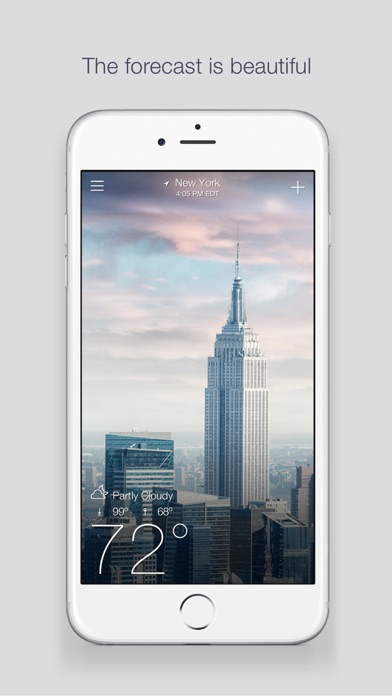







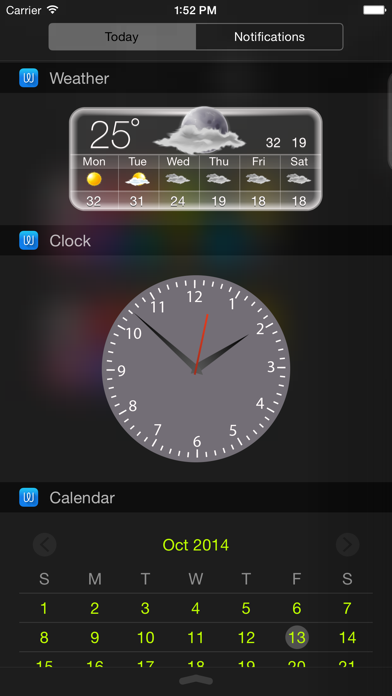
 Dneska jsem si chtel zaplatit premium a docela me to nasr... :/ Pocitam ze jinak nez pres appstore se premium zaplatit neda.. Vi nekdo o podobne appce, kde se daji dat kontaky na ruzne cinnosti? (hovor,sms, mail)
Dneska jsem si chtel zaplatit premium a docela me to nasr... :/ Pocitam ze jinak nez pres appstore se premium zaplatit neda.. Vi nekdo o podobne appce, kde se daji dat kontaky na ruzne cinnosti? (hovor,sms, mail)






