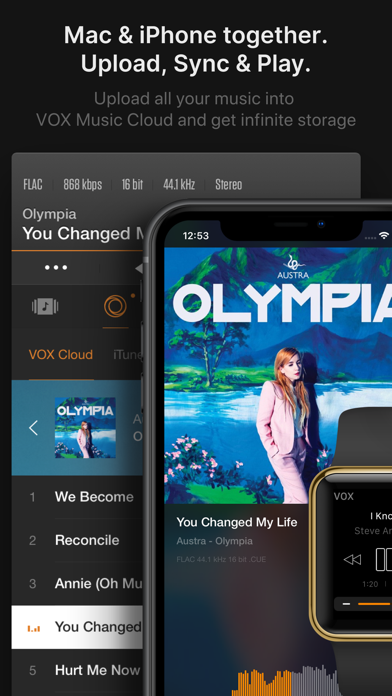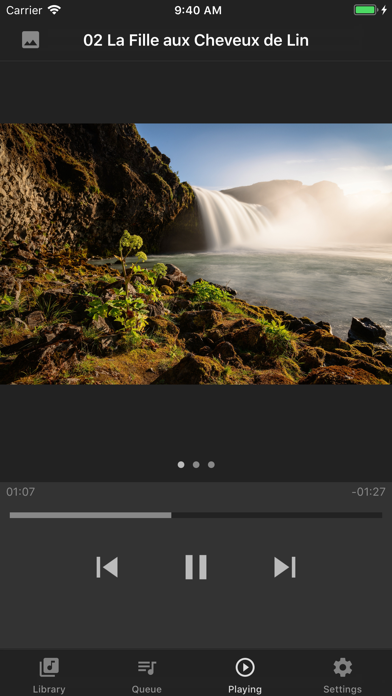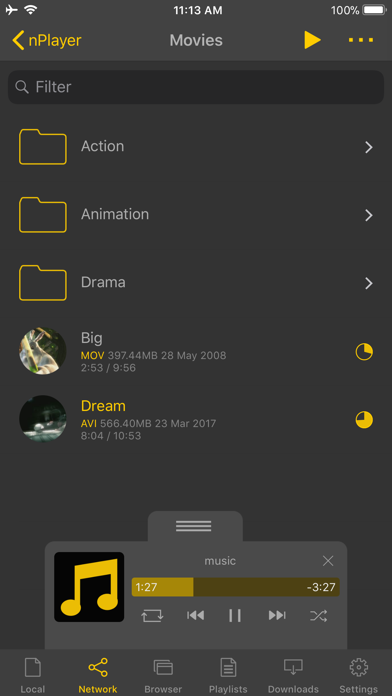zdravím,
mam takovou prosbu , používám iPhone 5s, iOS 8.4.1
a chtěl bych nějakou alternativu k základnímu přehrávači.
Hlavně je mi jedná o to , že nechci aby ten alternativní přehrávač viděl mp3 co jsou již v iPhonu, prostě si chci vytvořit v Iphonu druhou zcela nezávislou hudební knihovnu , která bude pouze přičleněna k dotyčné aplikace.
Výchozí iOS přehrávač ty mp3 neuvidí.
Něco jako když si stáhnete aplikaci , která vytvoží disk na iPhonu a data tam lze zadávat přes iTunes resp. přes aplikaci.
Tak mi prosím doporučte nějaký ten přehrávač.
A bosus - pokud se vzhledem bude podobat starému výchozímu přehrávači do iOS 8.3 tak to bude super
Díky za typy
Edit
..ještě jsem zapomněl aplikaci kterou seženu v app storu,
nemam odemčený system
Doporučte hudební přehrávač na iOS (nezávislá alternativa)
Chat fóra: a nikdo. Vstup do diskuze online
Pravidla fóra
V tejto sekcií uverejňujte informácie o zaujímavých aplikáciách. Váš príspevok by mal obsahovať názov aplikácie, popis, screenshoty či video a zdroj. Pred otvorením novej témy si overte vyhľadaním už existujúce vlákno o aplikácií, o ktorej chcete diskutovať.
V tejto sekcií uverejňujte informácie o zaujímavých aplikáciách. Váš príspevok by mal obsahovať názov aplikácie, popis, screenshoty či video a zdroj. Pred otvorením novej témy si overte vyhľadaním už existujúce vlákno o aplikácií, o ktorej chcete diskutovať.
Příspěvků: 10
• Stránka 1 z 1
- Host

- Příspěvky: 73
- Registrován:
úte lis 29, 2011 12:44 pm
Unown | ned led 31, 2016 8:26 pm
Re: Doporučte hudební přehrávač na iOS (nezávislá alternativ
Tak si dovolím říct, že na takovou aplikaci rovnou zapomeň.
- Senior uživatel

- Příspěvky: 606
- Registrován:
úte bře 02, 2010 4:03 am
Re: Doporučte hudební přehrávač na iOS (nezávislá alternativ
napada me nejaky "cloudovy" prehravac, ale potom nebude fungovat to nahravani pres iTunes.
Zkusil bych se podivat na Google Play Music (vyuziti Google) a nebo treba Cloud Indeed (cloud player), v obou pripadech lze data stahnout do iPhone a pozdeji prehravat offline. Umoznuje vytvaret playlisty atd.
Zkusil bych se podivat na Google Play Music (vyuziti Google) a nebo treba Cloud Indeed (cloud player), v obou pripadech lze data stahnout do iPhone a pozdeji prehravat offline. Umoznuje vytvaret playlisty atd.
- Host

- Příspěvky: 139
- Registrován:
sob pro 26, 2015 5:13 am
Re: Doporučte hudební přehrávač na iOS (nezávislá alternativ
Takových aplikací jsou v app store tuny. Některé z nich vidí i ty skladby v interní iOS knihovně, některé ne. Jde o to, jestli chceš mít možnost přístupu do té interní iOS knihovny úplně "zakázaný" nebo ti to nevadí, ale chceš to mít jen oddělené. Třeba nPlayer má v nastavení volbu, jestli má být ta knihovna viditelná nebo ne.
Několik iPhonů, iPadů, MacBooků, Time Capsule, Apple TV, iPod Nano, AR.Drone...
- Starý pes fóra :)

- Příspěvky: 1923
- Registrován:
úte lis 04, 2008 1:37 am
cleo.25.gr | pon úno 01, 2016 5:00 am
Re: Doporučte hudební přehrávač na iOS (nezávislá alternativ
Ja používam Dragon Video player,ale vie aj mp3. Používam ho súčasne s Apple music a skladby ktore sú súčasťou AM nevidí a naopak.
iPhone X
- Mírně pokročilý

- Příspěvky: 243
- Registrován:
úte led 21, 2014 12:53 pm
MaxBell | pon úno 01, 2016 6:56 pm
Re: Doporučte hudební přehrávač na iOS (nezávislá alternativ
No prave chci prehravac co nema pristup do ios,
Chci mit dve oddelane knihovny
Chci mit dve oddelane knihovny
- Host

- Příspěvky: 73
- Registrován:
úte lis 29, 2011 12:44 pm
cleo.25.gr | pon úno 01, 2016 7:46 pm
Re: Doporučte hudební přehrávač na iOS (nezávislá alternativ
To ti píšem že hudbu medzi sebou nevidia
iPhone X
- Mírně pokročilý

- Příspěvky: 243
- Registrován:
úte led 21, 2014 12:53 pm
Re: Doporučte hudební přehrávač na iOS (nezávislá alternativ
A co si v iTunes udělat prostě víc playlistů?
- iPhone expert

- Příspěvky: 1109
- Registrován:
čtv kvě 06, 2010 6:35 pm - Bydliště: Brno, Břeclav
ls8 | úte úno 02, 2016 1:12 pm
Re: Doporučte hudební přehrávač na iOS (nezávislá alternativ
Z čistě hudebních přehrávačů bych doporučil například výborný VOX, nebo zejména na bezztrátové formáty zaměřený Golden Ear. Z univerzálních multimediálních přehrávačů pak už zmiňovaný nPlayer, nebo VLC.
https://itunes.apple.com/us/app/vox-mus ... 15494?mt=8
https://itunes.apple.com/us/app/golden- ... 45101?mt=8
https://itunes.apple.com/us/app/nplayer ... 97400?mt=8
https://itunes.apple.com/us/app/vlc-for ... 77962?mt=8
VÍCE O APLIKACI
VÍCE O APLIKACI
VÍCE O APLIKACI
VÍCE O APLIKACI
https://itunes.apple.com/us/app/vox-mus ... 15494?mt=8
https://itunes.apple.com/us/app/golden- ... 45101?mt=8
https://itunes.apple.com/us/app/nplayer ... 97400?mt=8
https://itunes.apple.com/us/app/vlc-for ... 77962?mt=8
Coppertino Inc.
VOX – MP3 & FLAC Music Player 2.9.2
The best lossless music player for your iPhone/iPad and Mac.
This app lets you play any audio files from your entire music collection.
Your music streaming without limits: Qobuz, iTunes, SoundCloud®, Radio, and offline cloud with advanced audio settings: equalizer, bass booster, crossfade, bs2b, etc.
Key features:
VOX supports all popular formats, including Hi-Res ones.
• Lossless: FLAC, APE, WAV, ALAC, etc., and Lossy: MP3, WMA, OGG, etc. All Hi-Res audio formats support crisp and clear sound. VOX player uses a custom-made audio engine based on BASS™.
All-in-one Audio Player with all your favorite music sources:
• iTunes music library;
• Personal FLAC and MP3 Music Collection in your playlist;
• Stream from Qobuz*, SoundCloud®;
• Online Radio with 30'000+ Radio Stations worldwide;
• Last.FM scrobbling.
Advanced Audio Features:
• Playback FX (Crossfade, Time Stretch, Tempo Adjustment);
• Bass booster;
• Gapless playback support;
• Stream music via AirPlay;
• Parametric Equalizer with 30 Presets;
• CarPlay support;
• Sonos support;
• BS2B.
VOX Music Cloud for Premium subscribers:
• Unlimited music cloud storage for your music collections;
• Sync all your music across all your devices (Mac & iPhone & iPad & Windows);
• Original Quality Playback (VOX doesn't compress your music within Music Cloud. FLAC remains FLAC);
• Offline music streaming.
Music Management and Easy Transfer:
• WiFi Music Transfer (AirDrop);
• iTunes Files Sharing;
• Playlist Management. You can combine your iTunes, SoundCloud, and Qobuz tracks and your local files into one playlist and make it available for all your Apple devices!
• Simple Music Queue Management (Play Next, Add to Queue options with full Queue list).
We're improving the iOS design to make it easier to use:
• Gesture-based interface;
• Force Touch support;
• Share your music with friends (for SoundCloud®).
VOX Premium is available by auto-renewable subscriptions:
– $4.99 per month;
– $49.99 per year.
After the purchase confirmation, your credit card will be charged to your iTunes Account. Your subscription will automatically renew unless auto-renew is turned off at least 24 hours before the end of the current period.
Your subscriptions can be managed in your iTunes Account Settings after the purchase. No cancellation of the current subscription is allowed during the active subscription period. Any unused portion of a free trial period will be forfeited when you purchase a subscription.
VOX Premium privacy policy: https://vox.rocks/privacy
VOX Premium terms and conditions: https://vox.rocks/terms
* Get one month of Hi-Res music streaming with Qobuz for free.
Qobuz is available in Australia, Austria, Belgium, Denmark, Finland, France, Germany, Italy, Ireland, Luxembourg, Netherlands, New Zealand, Norway, Spain, Sweden, Switzerland, the United Kingdom, United States.
P.S.: FLAC Player, Offline Music Player, Hi-Res audio Player; Bass Booster, Equalizer; SoundCloud®, Qobuz streaming sources – check all in one VOX Cloud Music Player.
This app lets you play any audio files from your entire music collection.
Your music streaming without limits: Qobuz, iTunes, SoundCloud®, Radio, and offline cloud with advanced audio settings: equalizer, bass booster, crossfade, bs2b, etc.
Key features:
VOX supports all popular formats, including Hi-Res ones.
• Lossless: FLAC, APE, WAV, ALAC, etc., and Lossy: MP3, WMA, OGG, etc. All Hi-Res audio formats support crisp and clear sound. VOX player uses a custom-made audio engine based on BASS™.
All-in-one Audio Player with all your favorite music sources:
• iTunes music library;
• Personal FLAC and MP3 Music Collection in your playlist;
• Stream from Qobuz*, SoundCloud®;
• Online Radio with 30'000+ Radio Stations worldwide;
• Last.FM scrobbling.
Advanced Audio Features:
• Playback FX (Crossfade, Time Stretch, Tempo Adjustment);
• Bass booster;
• Gapless playback support;
• Stream music via AirPlay;
• Parametric Equalizer with 30 Presets;
• CarPlay support;
• Sonos support;
• BS2B.
VOX Music Cloud for Premium subscribers:
• Unlimited music cloud storage for your music collections;
• Sync all your music across all your devices (Mac & iPhone & iPad & Windows);
• Original Quality Playback (VOX doesn't compress your music within Music Cloud. FLAC remains FLAC);
• Offline music streaming.
Music Management and Easy Transfer:
• WiFi Music Transfer (AirDrop);
• iTunes Files Sharing;
• Playlist Management. You can combine your iTunes, SoundCloud, and Qobuz tracks and your local files into one playlist and make it available for all your Apple devices!
• Simple Music Queue Management (Play Next, Add to Queue options with full Queue list).
We're improving the iOS design to make it easier to use:
• Gesture-based interface;
• Force Touch support;
• Share your music with friends (for SoundCloud®).
VOX Premium is available by auto-renewable subscriptions:
– $4.99 per month;
– $49.99 per year.
After the purchase confirmation, your credit card will be charged to your iTunes Account. Your subscription will automatically renew unless auto-renew is turned off at least 24 hours before the end of the current period.
Your subscriptions can be managed in your iTunes Account Settings after the purchase. No cancellation of the current subscription is allowed during the active subscription period. Any unused portion of a free trial period will be forfeited when you purchase a subscription.
VOX Premium privacy policy: https://vox.rocks/privacy
VOX Premium terms and conditions: https://vox.rocks/terms
* Get one month of Hi-Res music streaming with Qobuz for free.
Qobuz is available in Australia, Austria, Belgium, Denmark, Finland, France, Germany, Italy, Ireland, Luxembourg, Netherlands, New Zealand, Norway, Spain, Sweden, Switzerland, the United Kingdom, United States.
P.S.: FLAC Player, Offline Music Player, Hi-Res audio Player; Bass Booster, Equalizer; SoundCloud®, Qobuz streaming sources – check all in one VOX Cloud Music Player.
潮激 李
Golden Ear 4.0.3
* All in one lossless music player: FLAC+APE+WAV+WavPack+AIFF+ALAC
* Designed for audiophiles
Golden Ear is a lossless music player. It supports all common lossless audio formats, including FLAC, APE, WAV, WavPack,AIFF, ALAC. It also recognizes accompanying CUE files, and lists individual tracks so you can pick up your favorite one very easily. You just need to make sure CUE file shares same file name with the music file. Similarly, to display the cover art, you just provide the image file with same name. Golden Ear recognizes embedded cover art and CUESHEET comment tag inside flac files.
Music files can be grouped either by artists or by albums. You can also show all files in one single playlist, or only files in a chosen folder.
Golden Ear provides a straight forward control interface. You can use three playback modes: 1) Continuing in order; 2) Shuffle; 3) Loop one track/song.
Just put your collection onto your device via iTunes file sharing, then you can start listening to high quality audio everywhere you go.
FEATURES
- Support up to 24bit/96KHz lossless audio.
- Support AirPlay.
- Support "Open In..".
- Support FTP file transfer.
- CUE file supported. Same name as audio file. Recommended: UTF8 Encoding.
- LRC file supported. Same name as audio file. Recommended: UTF8 Encoding.
- ZIP/RAR import and decompress.
- Create/Rename/Delete folders right on device
- Move/Rename/Delete files right on device
- Album cover art(*.jpg,*.png, …). Same name as audio file or use the form "Album Title.jpg".
- Sleep timer.
- Rich set of playlist themes
NOTES
- iPad/iPhone4/iPod Touch 4g or later. Earlier models may not be smooth in playing.
- Please use high quality earphone
* Designed for audiophiles
Golden Ear is a lossless music player. It supports all common lossless audio formats, including FLAC, APE, WAV, WavPack,AIFF, ALAC. It also recognizes accompanying CUE files, and lists individual tracks so you can pick up your favorite one very easily. You just need to make sure CUE file shares same file name with the music file. Similarly, to display the cover art, you just provide the image file with same name. Golden Ear recognizes embedded cover art and CUESHEET comment tag inside flac files.
Music files can be grouped either by artists or by albums. You can also show all files in one single playlist, or only files in a chosen folder.
Golden Ear provides a straight forward control interface. You can use three playback modes: 1) Continuing in order; 2) Shuffle; 3) Loop one track/song.
Just put your collection onto your device via iTunes file sharing, then you can start listening to high quality audio everywhere you go.
FEATURES
- Support up to 24bit/96KHz lossless audio.
- Support AirPlay.
- Support "Open In..".
- Support FTP file transfer.
- CUE file supported. Same name as audio file. Recommended: UTF8 Encoding.
- LRC file supported. Same name as audio file. Recommended: UTF8 Encoding.
- ZIP/RAR import and decompress.
- Create/Rename/Delete folders right on device
- Move/Rename/Delete files right on device
- Album cover art(*.jpg,*.png, …). Same name as audio file or use the form "Album Title.jpg".
- Sleep timer.
- Rich set of playlist themes
NOTES
- iPad/iPhone4/iPod Touch 4g or later. Earlier models may not be smooth in playing.
- Please use high quality earphone
Newin Inc.
nPlayer Plus 3.12.17
** nPlayer officially supports DTS (DTS HD ), DTS Headphone:X, Dolby (AC3, E-AC3).
** The 'Upgrade' In-App is just only for the users who already purchased nPlayer of the version 2.6.5 or the previous version. The first time buyer can use the full functions without any upgrade.(In-App purchase is not necessary!)
** nPlayer is the universal app. You can install it in any other iOS device without additional purchase.
** nPlayer Plus officially supports Dolby Audio codec and Dolby Sound Effect. But if you don't mind using Dolby Audio codec embedded in iOS, please update your iOS to 9.3 version or later and purchase nPlayer in the lower price.
- You don't need to convert video files to MP4 to play them in your mobile device. nPlayer enable you to play all kinds of video formats and codecs without file converting efforts.
- You don't need to store video files in your device with limited storage space. nPlayer's powerful and various network technologies will help you to stream them from remote devices.
- With your finger tip, you can adjust playback position, move to previous and next subtitle position, adjust location and font size of subtitles, control volume and brightness.
- Experience nPlayer, thousands of users recommendations.
* Features
- Supports officially DTS audio codec (DTS HD)
- Supports officially Dolby audio codec (AC3, E-AC3)
- Supports Dolby Mobile Surround Sound
- Supports iXpand Drive
- Supports Chromecast
- Supports video cast for Smart TV
- Supports HDMI output
- Supports video files : MP4, MOV, MKV, AVI, WMV, ASF, FLV, OGV, RMVB, TP etc.
- Supports audio files : MP3, WAV, WMA, FLAC, APE etc.
- Supports subtitle files : SMI, SRT, SSA, IDX, SUB, LRC, SUP, MLP2 etc.
- Supports image files : JPG, PNG, BMP, GIF, TIFF etc.
- Supports playlist files : CUE, M3U, PLS
- Supports WebDAV, FTP, SFTP, HTTP, SMB/CIFS, NFS
- Supports UPnP/DLNA (supports subtitles if DLNA server provides subtitles information.)
- Supports cloud service (Box, Dropbox, Google Drive, OneDrive, Yandex.Disk)
- Supports in-app web browser
- Supports iTunes video/audio play (except for DRM contents)
- Supports videos and pictures in Album
- Playback speed control : 0.5x ~ 4.0x
- Resume playback
- AB repeat(specific section repetition)
- Screen lock
- Supports HEVC/H.264/MPEG4 Hardware acceleration
- Supports 3D video mode
- Screen flip horizontally, vertically. brightness and saturation control
- Aspect ratio : Default, 1:1, 3:2, 4:3, 5:3, 16:9, 1.85:1 etc
- Supports multi-track audio
- Supports audio boost
- Supports audio sync
- Supports lyrics display
- Supports Dolby, DTS HDMI Bitstream (Passthru)
- Supports embedded subtitles
- Supports multi-track subtitles
- Supports user’s selection of subtitle files
- Supports addition of optional subtitle files while playback
- Supports subtitles font, color, shadow, outline customization
- Supports subtitles sync
- Supports external subtitle fonts
- Supports SAMI(SMI) tag
- Supports SSA/ASS with full styling, embedded subtitles
- File management : Delete, Move, Rename, Create a folder
- Playlist management : Add, Delete, Modify
- Supports recently played list
- Folder lock
- Supports Open-in
- Supports UI theme
* Gesture Features
- Tap : Menu
- Double tap : Pop-up play
- Drag horizontally : Playback position adjustment
- Drag vertically on right half of the screen : Volume control
- Drag vertically on left half of the screen : Brightness control
- Pinch on the screen : Screen size adjustment
- Drag horizontally on subtitle text : Move to previous/next subtitle text
- Drag vertically on subtitle text : Subtitle position adjustment
- Pinch on subtitle text : Subtitle font size adjustment
- Supports finger gesture customization
** The 'Upgrade' In-App is just only for the users who already purchased nPlayer of the version 2.6.5 or the previous version. The first time buyer can use the full functions without any upgrade.(In-App purchase is not necessary!)
** nPlayer is the universal app. You can install it in any other iOS device without additional purchase.
** nPlayer Plus officially supports Dolby Audio codec and Dolby Sound Effect. But if you don't mind using Dolby Audio codec embedded in iOS, please update your iOS to 9.3 version or later and purchase nPlayer in the lower price.
- You don't need to convert video files to MP4 to play them in your mobile device. nPlayer enable you to play all kinds of video formats and codecs without file converting efforts.
- You don't need to store video files in your device with limited storage space. nPlayer's powerful and various network technologies will help you to stream them from remote devices.
- With your finger tip, you can adjust playback position, move to previous and next subtitle position, adjust location and font size of subtitles, control volume and brightness.
- Experience nPlayer, thousands of users recommendations.
* Features
- Supports officially DTS audio codec (DTS HD)
- Supports officially Dolby audio codec (AC3, E-AC3)
- Supports Dolby Mobile Surround Sound
- Supports iXpand Drive
- Supports Chromecast
- Supports video cast for Smart TV
- Supports HDMI output
- Supports video files : MP4, MOV, MKV, AVI, WMV, ASF, FLV, OGV, RMVB, TP etc.
- Supports audio files : MP3, WAV, WMA, FLAC, APE etc.
- Supports subtitle files : SMI, SRT, SSA, IDX, SUB, LRC, SUP, MLP2 etc.
- Supports image files : JPG, PNG, BMP, GIF, TIFF etc.
- Supports playlist files : CUE, M3U, PLS
- Supports WebDAV, FTP, SFTP, HTTP, SMB/CIFS, NFS
- Supports UPnP/DLNA (supports subtitles if DLNA server provides subtitles information.)
- Supports cloud service (Box, Dropbox, Google Drive, OneDrive, Yandex.Disk)
- Supports in-app web browser
- Supports iTunes video/audio play (except for DRM contents)
- Supports videos and pictures in Album
- Playback speed control : 0.5x ~ 4.0x
- Resume playback
- AB repeat(specific section repetition)
- Screen lock
- Supports HEVC/H.264/MPEG4 Hardware acceleration
- Supports 3D video mode
- Screen flip horizontally, vertically. brightness and saturation control
- Aspect ratio : Default, 1:1, 3:2, 4:3, 5:3, 16:9, 1.85:1 etc
- Supports multi-track audio
- Supports audio boost
- Supports audio sync
- Supports lyrics display
- Supports Dolby, DTS HDMI Bitstream (Passthru)
- Supports embedded subtitles
- Supports multi-track subtitles
- Supports user’s selection of subtitle files
- Supports addition of optional subtitle files while playback
- Supports subtitles font, color, shadow, outline customization
- Supports subtitles sync
- Supports external subtitle fonts
- Supports SAMI(SMI) tag
- Supports SSA/ASS with full styling, embedded subtitles
- File management : Delete, Move, Rename, Create a folder
- Playlist management : Add, Delete, Modify
- Supports recently played list
- Folder lock
- Supports Open-in
- Supports UI theme
* Gesture Features
- Tap : Menu
- Double tap : Pop-up play
- Drag horizontally : Playback position adjustment
- Drag vertically on right half of the screen : Volume control
- Drag vertically on left half of the screen : Brightness control
- Pinch on the screen : Screen size adjustment
- Drag horizontally on subtitle text : Move to previous/next subtitle text
- Drag vertically on subtitle text : Subtitle position adjustment
- Pinch on subtitle text : Subtitle font size adjustment
- Supports finger gesture customization
VideoLAN
VLC media player 3.5.7
VLC is a free and open source cross-platform multimedia player.
It can play all your movies, shows and music in most formats directly without conversion.
It allows file synchronization with Dropbox, GDrive, OneDrive, Box, iCloud Drive, iTunes, direct downloads and through Wi-Fi sharing as well as streaming from SMB, FTP, SFTP, NFS, UPnP/DLNA media servers and the web.
VLC offers support for advanced subtitles including full SSA compatibility, multi-track audio, playback speed control and rendering through Chromecast.
VLC is completely free and open source.
It can play all your movies, shows and music in most formats directly without conversion.
It allows file synchronization with Dropbox, GDrive, OneDrive, Box, iCloud Drive, iTunes, direct downloads and through Wi-Fi sharing as well as streaming from SMB, FTP, SFTP, NFS, UPnP/DLNA media servers and the web.
VLC offers support for advanced subtitles including full SSA compatibility, multi-track audio, playback speed control and rendering through Chromecast.
VLC is completely free and open source.
It's what you do in the dark that puts you in the light.
- Starý pes fóra :)

- Příspěvky: 11453
- Registrován:
pát črc 11, 2008 6:52 pm - Bydliště: CZ
JerrySmith1021 | pon říj 15, 2018 1:45 pm
Re: Doporučte hudební přehrávač na iOS (nezávislá alternativ
Pokud jde o tento problém, doporučuji si vyzkoušet aplikaci Spotify na vašem iPhone. Umožňuje vám poslouchat více než 35 milionů skladeb online. Pokud si přejete stáhnout aplikaci Spotify do formátu MP3, doporučuji vám aplikaci Spotify Music Converter for Windows, která vám pomůže stáhnout a převést seznamy skladeb Spotify na MP3 pro poslech v režimu offline.
- Host

- Příspěvky: 1
- Registrován:
pon říj 15, 2018 1:38 pm
Příspěvků: 10
• Stránka 1 z 1
Kdo je online
Uživatelé procházející toto fórum: Žádní registrovaní uživatelé