Vypada to tedy, ze si z nas uzivatel ikoala vystrelil, nebo byla beta 2 velmi rychle stazena..at se vyjadri autor postu
iOS 5: novinky a zkušenosti z testování beta verzí
Chat fóra: a nikdo. Vstup do diskuze online
Re: iOS 5: poznatky z noviniek v dev iOS5 proti iOS4
Vypada to tedy, ze si z nas uzivatel ikoala vystrelil, nebo byla beta 2 velmi rychle stazena..at se vyjadri autor postu
- Moderator fóra

- Příspěvky: 4123
- Registrován:
pon lis 26, 2007 7:41 pm - Bydliště: Praha
ls8 | stř čer 22, 2011 9:25 am
Re: iOS 5: poznatky z noviniek v dev iOS5 proti iOS4
Blbost, žádný světový server píšící o Apple produktech nic takového nezmiňuje.
It's what you do in the dark that puts you in the light.
- Starý pes fóra :)

- Příspěvky: 11453
- Registrován:
pát črc 11, 2008 6:52 pm - Bydliště: CZ
Re: iOS 5: poznatky z noviniek v dev iOS5 proti iOS4
Dík, já nevím, proč jsem to stále hledal v Obecném nastavení...elbunda68 píše:V iphone - Nastavení - Store .... Tam to jde vypnout
Jinak na tom odkazu je obrázek a v něm se opravdu píše o betě2, takže ikoala to jenom postnul sem. Pokud to je fake, tak to není na první pohled zřejmé...
Lidstvo vyhyne na vlastní blbost. Příspěvky některých uživatelů na (nejen) tomto fóru jsou toho jasným důkazem...
iPhone X
MBA 2014 13" i5 8GB RAM
iPad Air 3 64GB LTE
Powerbeats Pro
Apple TV 2G + 4G
AW4 44
Mac mini 2018
iPhone X
MBA 2014 13" i5 8GB RAM
iPad Air 3 64GB LTE
Powerbeats Pro
Apple TV 2G + 4G
AW4 44
Mac mini 2018
- Starý pes fóra :)

- Příspěvky: 1566
- Registrován:
sob bře 21, 2009 10:47 pm - Bydliště: iPraha
ikoala | stř čer 22, 2011 12:56 pm
Re: iOS 5: poznatky z noviniek v dev iOS5 proti iOS4
Ten obrazek neni muj, ale z twitteru jednoho uzivatele, je to na tom obrazku i videt. Jako prvni tvrdil, ze je beta venku a kdyz mu lidi neverili, dal tohle jako dukaz. Jak moc pravdivy byl si uz muzeme diky tichu po pesine doplnit bohuzel sami.
- Host

- Příspěvky: 104
- Registrován:
sob srp 22, 2009 12:43 pm
pe.kova | stř čer 22, 2011 2:00 pm
Re: iOS 5: poznatky z noviniek v dev iOS5 proti iOS4
uživatel ikoala si z nás nevystřelil, celý dnešní den je developer vypnutý, takže se to tam možná na chvíli objevilo, ale záhy to smazaly
- Starý pes fóra :)

- Příspěvky: 1935
- Registrován:
sob lis 24, 2007 10:29 am - Bydliště: iPraha
PetrCBR | stř čer 22, 2011 3:30 pm
Re: iOS 5: poznatky z noviniek v dev iOS5 proti iOS4
Ja se tam normalne dostanu, ale Beta 2 tam nemam (porad jen beta 1).
iPhone 4 16GB Black (FW 5.1 non JB)
iPod Touch 1G 16GB (FW 3.1.3 non JB)
iPad 1G 16GB Wifi (FW 5.1 non JB)
iPod Nano 5G 16GB
iPod Video 80GB
iPod Touch 1G 16GB (FW 3.1.3 non JB)
iPad 1G 16GB Wifi (FW 5.1 non JB)
iPod Nano 5G 16GB
iPod Video 80GB
- Mírně pokročilý

- Příspěvky: 309
- Registrován:
úte zář 07, 2010 7:53 pm
john | stř čer 22, 2011 4:56 pm
Re: iOS 5: poznatky z noviniek v dev iOS5 proti iOS4
Bože, vždyť je to fake. Jak těžký otevřít ten obrázek a připsat tam dvojku a upravit pár čísel.
Všimněte si i těch komentářů u toho obrázku.
Všimněte si i těch komentářů u toho obrázku.

iPhone 5S 32GB Black - iOS8 - nonJB
iPhone 5 16GB Black - iOS8 - nonJB
MacBook White (late) 2008 - Snow Leopard 10.6.8
iPad 3 16GB - iOS 5.1.1 - JB
iPhone 3GS 32GB Black - iOS 6 - nonJB
2x iPhone 4S 16GB White - iOS 6 - nonJB
iPhone 5 16GB Black - iOS8 - nonJB
MacBook White (late) 2008 - Snow Leopard 10.6.8
- iPhone expert

- Příspěvky: 3044
- Registrován:
sob úno 13, 2010 1:51 pm
Re: iOS 5: poznatky z noviniek v dev iOS5 proti iOS4
Další poznatek k betě, co tu ještě nebyl napsán (opět, pokud to bylo už v 4.3 tak sry, já přešel z 4.2.1)
Když vypnu tlačítkem tichej mód, zobrazí se zvoneček a pod tím aktuální úroveň hlasitosti..
Dřív jsem musel vypnout mód a stisknout tlačítko hlasitosti, abych viděl, kolik mám nastaveno:)
Když vypnu tlačítkem tichej mód, zobrazí se zvoneček a pod tím aktuální úroveň hlasitosti..
Dřív jsem musel vypnout mód a stisknout tlačítko hlasitosti, abych viděl, kolik mám nastaveno:)
iPhone 3G 8GB 2.1 Quickpwned->2.2 Sn0w unlock->3.0 Ultrasn0w Unlock->3.1.2 Ra1n Unlock->prodán
iP 4 Konečně doma!!
iPad 2 16 GB WiFi White 7.0
Povolení Multitasking gest na iPadu bez JB a přes Windows
iP 4 Konečně doma!!
iPad 2 16 GB WiFi White 7.0
Povolení Multitasking gest na iPadu bez JB a přes Windows
- Senior uživatel

- Příspěvky: 674
- Registrován:
pát srp 01, 2008 7:29 pm - Bydliště: tím se myslí spawn?
-

Re: iOS 5: poznatky z noviniek v dev iOS5 proti iOS4
nevim, jestli to tu k bete uz bylo, nejak jsem to nenasel, libi se mi pocasi, myslim lokalni podle polohy, kde po rozkliknuti ukazuje pravdepodobnost predpovedi i podle casu...dnes jim to tedy vyslo..

iPhone 4S iOS 7 ,Vodafoun
- Starý pes fóra :)

- Příspěvky: 405
- Registrován:
stř lis 21, 2007 10:33 am - Bydliště: Praha
-

Re: iOS 5: poznatky z noviniek v dev iOS5 proti iOS4
nevim jestli ste to zaregistrovali, ale apple pry pracuje na tom, aby se mohli widgety pridavat ofiko do notification centra i bez JB..zjistilo se to pri prozkoumavani nejnovejsich patentu spolecnosti Apple
http://www.redmondpie.com/apple-working ... on-center/
http://www.redmondpie.com/apple-working ... on-center/
- Moderator fóra

- Příspěvky: 4123
- Registrován:
pon lis 26, 2007 7:41 pm - Bydliště: Praha
Lincoln Six Echo | čtv čer 23, 2011 12:11 pm
Re: iOS 5: poznatky z noviniek v dev iOS5 proti iOS4
Já jsem s tím nějak počítal, že je povolí třeba v druhé betě. Byla by škoda to nevyužít.
- iPhone 6s
- Mac mini (Late 2012) | MacBook Pro (Early 2015)
- AirPort Extreme 5th gen
- Moderator fóra

- Příspěvky: 3739
- Registrován:
pát čer 25, 2010 8:53 pm
john | čtv čer 23, 2011 6:51 pm
Re: iOS 5: poznatky z noviniek v dev iOS5 proti iOS4
Ať se ls8 kvůli LsA zlobí jak chce, ale tady je to suprově popsaný.
http://www.[BULVAR: odkazujte na jiné zdroje].eu/2011/06/23/9-nejvetsich-bugu-ios-5/
MODERÁTOR tvosi POZNAMENÁVÁ:
Tento odkaz schvaluju !
http://www.[BULVAR: odkazujte na jiné zdroje].eu/2011/06/23/9-nejvetsich-bugu-ios-5/
Tento odkaz schvaluju !

iPhone 5S 32GB Black - iOS8 - nonJB
iPhone 5 16GB Black - iOS8 - nonJB
MacBook White (late) 2008 - Snow Leopard 10.6.8
iPad 3 16GB - iOS 5.1.1 - JB
iPhone 3GS 32GB Black - iOS 6 - nonJB
2x iPhone 4S 16GB White - iOS 6 - nonJB
iPhone 5 16GB Black - iOS8 - nonJB
MacBook White (late) 2008 - Snow Leopard 10.6.8
- iPhone expert

- Příspěvky: 3044
- Registrován:
sob úno 13, 2010 1:51 pm
Re: iOS 5: poznatky z noviniek v dev iOS5 proti iOS4
S ls8 a názorem na LsA mám naprosto stejný postoj... Jenom namátkou - 24 hodinovou volbu mám, tapety nezmizely (ty tam vůbec nejsou), nestabilní aplikaci kontakty nemám. Asi některé věci budou inividuální, ale zobecňovat to a honit se za každou cenou za senzacemi, překrucovat a psát bludy (a kolikrát neumí ani tu nejzákladnější češtinu), na to je užije  Je to prostě ve světě Apple bulvár, nic jiného... Takže suprově jsou to akorát kecy. Bugy v betách byly, jsou a asi vždy budou
Je to prostě ve světě Apple bulvár, nic jiného... Takže suprově jsou to akorát kecy. Bugy v betách byly, jsou a asi vždy budou 
Edit: když tapety v betě nebyly, tak nemohly zmizet (a pro testování je to asi to nejmíň zajímavý) a to není slovíčkaření, ale fakt., 24hod formát mi přepínat jde a ve 12hod mi to napíše i to odpoledne.
 Je to prostě ve světě Apple bulvár, nic jiného... Takže suprově jsou to akorát kecy. Bugy v betách byly, jsou a asi vždy budou
Je to prostě ve světě Apple bulvár, nic jiného... Takže suprově jsou to akorát kecy. Bugy v betách byly, jsou a asi vždy budou 
Edit: když tapety v betě nebyly, tak nemohly zmizet (a pro testování je to asi to nejmíň zajímavý) a to není slovíčkaření, ale fakt., 24hod formát mi přepínat jde a ve 12hod mi to napíše i to odpoledne.
Naposledy upravil Golf dne čtv čer 23, 2011 7:14 pm, celkově upraveno 2
Lidstvo vyhyne na vlastní blbost. Příspěvky některých uživatelů na (nejen) tomto fóru jsou toho jasným důkazem...
iPhone X
MBA 2014 13" i5 8GB RAM
iPad Air 3 64GB LTE
Powerbeats Pro
Apple TV 2G + 4G
AW4 44
Mac mini 2018
iPhone X
MBA 2014 13" i5 8GB RAM
iPad Air 3 64GB LTE
Powerbeats Pro
Apple TV 2G + 4G
AW4 44
Mac mini 2018
- Starý pes fóra :)

- Příspěvky: 1566
- Registrován:
sob bře 21, 2009 10:47 pm - Bydliště: iPraha
Re: iOS 5: poznatky z noviniek v dev iOS5 proti iOS4
Golf: 24hodinovy format v iP moc teda nefunguje  a tapety zmizely, resp. tam nejsou (to uz jen slovickaris)..
a tapety zmizely, resp. tam nejsou (to uz jen slovickaris)..
ale jinak ano, je to hodne individualni a hlavne beta verze je beta verze ze?
 a tapety zmizely, resp. tam nejsou (to uz jen slovickaris)..
a tapety zmizely, resp. tam nejsou (to uz jen slovickaris)..ale jinak ano, je to hodne individualni a hlavne beta verze je beta verze ze?
- Moderator fóra

- Příspěvky: 4123
- Registrován:
pon lis 26, 2007 7:41 pm - Bydliště: Praha
john | čtv čer 23, 2011 7:12 pm
Re: iOS 5: poznatky z noviniek v dev iOS5 proti iOS4
Neříkám, že všechno je super, ale tohle je sepsaný dobře..
iPhone 5S 32GB Black - iOS8 - nonJB
iPhone 5 16GB Black - iOS8 - nonJB
MacBook White (late) 2008 - Snow Leopard 10.6.8
iPad 3 16GB - iOS 5.1.1 - JB
iPhone 3GS 32GB Black - iOS 6 - nonJB
2x iPhone 4S 16GB White - iOS 6 - nonJB
iPhone 5 16GB Black - iOS8 - nonJB
MacBook White (late) 2008 - Snow Leopard 10.6.8
- iPhone expert

- Příspěvky: 3044
- Registrován:
sob úno 13, 2010 1:51 pm
Re: iOS 5: poznatky z noviniek v dev iOS5 proti iOS4
Za sebe muzu rici, ze tapety mam a 24 hodinovy format mam taky a bezproblemu funguje.
Od chvile co jsem vypnul 3G nemam problem z baterkou. ( ani predrim sem nemel, ale 3G tomu dava vseobecne pekne na ....)
To individualni na kazdem zarizeni bude dosti pravdive!
Od chvile co jsem vypnul 3G nemam problem z baterkou. ( ani predrim sem nemel, ale 3G tomu dava vseobecne pekne na ....)
To individualni na kazdem zarizeni bude dosti pravdive!
- Host

- Příspěvky: 78
- Registrován:
ned srp 29, 2010 11:12 am - Bydliště: doma
leevi | pát čer 24, 2011 12:29 pm
Trochu OT: Nebo si to Apple nechává jako bonus pro iPhone 4S/5.
Re: iOS 5: poznatky z noviniek v dev iOS5 proti iOS4
eRiper píše:Já jsem s tím nějak počítal, že je povolí třeba v druhé betě. Byla by škoda to nevyužít.
Trochu OT: Nebo si to Apple nechává jako bonus pro iPhone 4S/5.
iPhone -> iPhone 3G S -> iPhone 4 S -> iPhone 5 S -> iPhone 6 Plus + iPad 3 g + iMac
- Host

- Příspěvky: 115
- Registrován:
sob črc 18, 2009 9:00 am
arminvanbuuren | pát čer 24, 2011 1:42 pm
Re: iOS 5: poznatky z noviniek v dev iOS5 proti iOS4
Tak dnes už jsem se dvakrat dočkal respringu zařízení. Pokaždé, pokud chci fotografii smazat rovnou ve fotoaparátu…
- Host

- Příspěvky: 42
- Registrován:
čtv dub 01, 2010 5:26 pm - Bydliště: Liberec, DE, Praha
Re: iOS 5: poznatky z noviniek v dev iOS5 proti iOS4
Tak mi to nedalo a zkusil jsem to taky... Funkce smazání fotky přímo v aplikaci foťáku naprosto bez problému. Je vidět, že řada věcí opravdu funguje/nefunguje naprosto individuálně. Asi i záleží na tom, co má které iOS device za sebou, nic jiného, kromě skutečnosti že jde o betu, mě nenapadá  (no, hlavně že se ti to povedlo po počátečních problémech nainstalovat
(no, hlavně že se ti to povedlo po počátečních problémech nainstalovat  )
)
 (no, hlavně že se ti to povedlo po počátečních problémech nainstalovat
(no, hlavně že se ti to povedlo po počátečních problémech nainstalovat  )
)Lidstvo vyhyne na vlastní blbost. Příspěvky některých uživatelů na (nejen) tomto fóru jsou toho jasným důkazem...
iPhone X
MBA 2014 13" i5 8GB RAM
iPad Air 3 64GB LTE
Powerbeats Pro
Apple TV 2G + 4G
AW4 44
Mac mini 2018
iPhone X
MBA 2014 13" i5 8GB RAM
iPad Air 3 64GB LTE
Powerbeats Pro
Apple TV 2G + 4G
AW4 44
Mac mini 2018
- Starý pes fóra :)

- Příspěvky: 1566
- Registrován:
sob bře 21, 2009 10:47 pm - Bydliště: iPraha
Re: iOS 5: poznatky z noviniek v dev iOS5 proti iOS4
divny..ja nemam krome rychleho vybijeni zadnej probs..jo jeden prece jen..Kdyz jedu na navigaci, tak se mi v TomTomCarKitu jeste nepodarilo prijmout normalne hovor, vzdycky , kdyz mi nekdo vola, tak se telefon na dobu co to vyzvani sekne..az kdyz to volajici zavesi, tak pak muzu normalne volat ja..jinak mi to fakt facha..jo a nejde mi BiteSMS....coz me merzi nejvic...
iPhone 4S iOS 7 ,Vodafoun
- Starý pes fóra :)

- Příspěvky: 405
- Registrován:
stř lis 21, 2007 10:33 am - Bydliště: Praha
-

Saddako | pát čer 24, 2011 4:26 pm
Re: iOS 5: poznatky z noviniek v dev iOS5 proti iOS4
Problem s handsfree a nemoznosti prijmout hovot bude tedy zrejme globalni. Me to dela u Parrota taky. Sam muzu volat bez problemu ale nemohu prijmout prichozi hovor. Pokud jsem mel spustenou hudbu tak se po ukonceni tohoto nepovedeneho hovoru jiz prehravani nespusti a pri rucnim spusteni opetovneho prehravani nezacne pokracovat preruseny playlist, ale spusti se nahodny vyber.
Motto: Udělat cokoli blbuvzdorným je zhola nemožné, neboť blbci jsou ohromně vynalézaví
iPhone 11 Pro 256GB Midnight Green - TM - 13.3
iMac 27" 3.0GHz/8GB/256GB SSD (2019) CTO - 10.15.3
Macbook 12" 1.2GHz/8GB/256GB (2017) - 10.15.3
iPhone 11 Pro 256GB Midnight Green - TM - 13.3
iMac 27" 3.0GHz/8GB/256GB SSD (2019) CTO - 10.15.3
Macbook 12" 1.2GHz/8GB/256GB (2017) - 10.15.3
- iPhone guru

- Příspěvky: 1097
- Registrován:
stř čer 18, 2008 8:08 pm - Bydliště: Krajina za zrcadlem
Re: iOS 5: poznatky z noviniek v dev iOS5 proti iOS4
burr0head píše:divny..ja nemam krome rychleho vybijeni zadnej probs..
udělej restore ze zálohy. Mi to maximálně pomohlo

MacBook Pro mid 2009, Iphone 4 16Gb
- Host

- Příspěvky: 101
- Registrován:
čtv bře 31, 2011 11:21 am - Bydliště: Severní Morava
mefistos | pát čer 24, 2011 11:20 pm
Re: iOS 5: poznatky z noviniek v dev iOS5 proti iOS4
Beta 2 je venku...
zdroj treba : http://www.macstories.net/news/apple-re ... Stories%29 ale je toho plnej net:D
EDIT: prvni novinky.. uzivatele z bety 1 nemuzou komunikovat pres imessage s betou 2 a itunes co prichazi s betou 2 nebude mozny syncnout zarizeni na beta 1:D

zdroj treba : http://www.macstories.net/news/apple-re ... Stories%29 ale je toho plnej net:D
EDIT: prvni novinky.. uzivatele z bety 1 nemuzou komunikovat pres imessage s betou 2 a itunes co prichazi s betou 2 nebude mozny syncnout zarizeni na beta 1:D
-Wireless syncing has been enabled for Mac OS X computers
-A new iTunes beta has been released as well
-When first setting up the device, you now have the option to backup to iCloud or the computer
-iCloud has a new logo in Settings
-OTA software updates have been enabled, but there are no updates available at this time
-If there are no notifications in Notification Center, “No New Notifications” will appear
-By default, the Stocks Notification Center widget is turned off
Re: iOS 5: poznatky z noviniek v dev iOS5 proti iOS4
tak jo, udelal jsem restore a backup a vcera mi zmizelo 49% na baterce a dnes jen 5%...super...a s Betou2 jeste radsi pockam..
Edit: tak jsem nepockal a updatoval jak iTunes beta2, tak iOS5 Betu2..
Restore ze zalohy v pohode, JB taky v pohode, i kdyz se redsnow musi podstrcit beta1..vse slape, novinky budu zkoumat, musim odjet, doufam, ze mi to nekde klekne..

Edit: tak jsem nepockal a updatoval jak iTunes beta2, tak iOS5 Betu2..
Restore ze zalohy v pohode, JB taky v pohode, i kdyz se redsnow musi podstrcit beta1..vse slape, novinky budu zkoumat, musim odjet, doufam, ze mi to nekde klekne..

iPhone 4S iOS 7 ,Vodafoun
- Starý pes fóra :)

- Příspěvky: 405
- Registrován:
stř lis 21, 2007 10:33 am - Bydliště: Praha
-

scorpi | sob čer 25, 2011 7:23 am
Re: iOS 5: poznatky z noviniek v dev iOS5 proti iOS4
V betě2 mi zmizla možnost nastavení opakovaného upozornění na sms. Je nastaveno dvakrát a nemám možnost to změnit. Nebo neumím hledat? 

- patron iPhone.cz
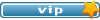
- Příspěvky: 1774
- Registrován:
stř bře 05, 2008 7:14 am
Re: iOS 5: poznatky z noviniek v dev iOS5 proti iOS4
divny, ja tam ma vsecky moznosti..je to v oznameni - zpravy - opakovat upozorneni..mam tam vse a vse funguje, ted to budu testovat dva dny mimo PC, tak doufam, ze to fakt neklekne, jinak to nenahodim  smichy bych se neudrzel
smichy bych se neudrzel 
 smichy bych se neudrzel
smichy bych se neudrzel 
iPhone 4S iOS 7 ,Vodafoun
- Starý pes fóra :)

- Příspěvky: 405
- Registrován:
stř lis 21, 2007 10:33 am - Bydliště: Praha
-

tomkulitom | sob čer 25, 2011 7:33 am
Re: iOS 5: poznatky z noviniek v dev iOS5 proti iOS4
Museli jste k iOS5 beta 2 stahovat i iTunes 10.5 beta 2?
- Klub čistého iOS

- Příspěvky: 113
- Registrován:
ned pro 05, 2010 2:29 pm - Bydliště: Kladno
Re: iOS 5: poznatky z noviniek v dev iOS5 proti iOS4
samozrejme, bez toho to nejde 

iPhone 4S iOS 7 ,Vodafoun
- Starý pes fóra :)

- Příspěvky: 405
- Registrován:
stř lis 21, 2007 10:33 am - Bydliště: Praha
-

Re: iOS 5: poznatky z noviniek v dev iOS5 proti iOS4
Máš to o čtyři posty výš nad tím tvým, jenom trochu číst...tomkulitom píše:Museli jste k iOS5 beta 2 stahovat i iTunes 10.5 beta 2?
Já jinak zatím taky mám vše, co jsem měl před tím, uvidíme po bližším prozkoumání. A už je i beta 2 na iCloud pro PC/Mac.
Lidstvo vyhyne na vlastní blbost. Příspěvky některých uživatelů na (nejen) tomto fóru jsou toho jasným důkazem...
iPhone X
MBA 2014 13" i5 8GB RAM
iPad Air 3 64GB LTE
Powerbeats Pro
Apple TV 2G + 4G
AW4 44
Mac mini 2018
iPhone X
MBA 2014 13" i5 8GB RAM
iPad Air 3 64GB LTE
Powerbeats Pro
Apple TV 2G + 4G
AW4 44
Mac mini 2018
- Starý pes fóra :)

- Příspěvky: 1566
- Registrován:
sob bře 21, 2009 10:47 pm - Bydliště: iPraha
scorpi | sob čer 25, 2011 8:43 am
Jistě že to tam je, po včerejším brainwashingu je to trochu složitější no...
Re: iOS 5: poznatky z noviniek v dev iOS5 proti iOS4
burr0head píše:divny, ja tam ma vsecky moznosti..je to v oznameni - zpravy - opakovat upozorneni..mam tam vse a vse funguje, ted to budu testovat dva dny mimo PC, tak doufam, ze to fakt neklekne, jinak to nenahodimsmichy bych se neudrzel
Jistě že to tam je, po včerejším brainwashingu je to trochu složitější no...

- patron iPhone.cz
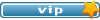
- Příspěvky: 1774
- Registrován:
stř bře 05, 2008 7:14 am
Re: iOS 5: poznatky z noviniek v dev iOS5 proti iOS4
ja mam problem so slovencinou v beta2, pise mi to cislice ako hieroglyfy.v cestine je to ok.
da sa to dako prepnut?
da sa to dako prepnut?
NAS Synology DS-111 2Tb
- Host

- Příspěvky: 105
- Registrován:
pát bře 07, 2008 8:46 am - Bydliště: Nove Zamky
Re: iOS 5: poznatky z noviniek v dev iOS5 proti iOS4
Vraj má fungovať WiFi sync... funguje to niekomu?
EDIT: A ak som to správne pochopil tak - mám najprv synchronizovať iPad s prvou betou s iTunes s prvou betou. Potom stiahnuť iTunes beta2 a cez neho aktualizovať iPad na betu2??
EDIT: A ak som to správne pochopil tak - mám najprv synchronizovať iPad s prvou betou s iTunes s prvou betou. Potom stiahnuť iTunes beta2 a cez neho aktualizovať iPad na betu2??
 iPhone 6 Plus
iPhone 6 Plus iPad Air
iPad Air  Macbook Air 13"
Macbook Air 13" iPod Nano 7G
iPod Nano 7G- iPhone expert

- Příspěvky: 1583
- Registrován:
úte pro 15, 2009 4:45 pm - Bydliště: Slovensko
-

Re: iOS 5: poznatky z noviniek v dev iOS5 proti iOS4
andrejtom píše:ja mam problem so slovencinou v beta2, pise mi to cislice ako hieroglyfy.v cestine je to ok.
da sa to dako prepnut?
Rovnaký problém aj u mňa. Čeština to asi preventívne vyrieši, ale bol by som nerád keby sa z tohto stalo nové "yesterday".
//EDIT: v možnostiach synchronizácie Exchange konta sa znova objavila možnosť synchronizovať bez časového obmedzenia, tí ktorí chcú mať k dispozícii vždy aj staršie emaily to isto ocenia

- Klub čistého iOS

- Příspěvky: 368
- Registrován:
stř říj 14, 2009 8:27 pm - Bydliště: Trenčín, SR
scorpi | sob čer 25, 2011 10:38 am
WiFi sync funguje jen na Macu. Musíš mít OSX 10.6.8 nebo Liona.
Re: iOS 5: poznatky z noviniek v dev iOS5 proti iOS4
macodk3 píše:Vraj má fungovať WiFi sync... funguje to niekomu?
EDIT: A ak som to správne pochopil tak - mám najprv synchronizovať iPad s prvou betou s iTunes s prvou betou. Potom stiahnuť iTunes beta2 a cez neho aktualizovať iPad na betu2??
WiFi sync funguje jen na Macu. Musíš mít OSX 10.6.8 nebo Liona.
In iOS 5.0 beta 2, wireless syncing is now available for the Mac. It requires iTunes 10.5 beta 2 and OS X 10.6.8 or Lion. You will see an option to enable wireless syncing when you connect your device to iTunes with the USB cable. It is recommended you perform your initial sync with a cable after restoring your device.
Wireless syncing is triggered automatically when the device is connected to power and on the same network as the paired computer. Or, you can manually trigger a sync from iTunes or from Settings -> General -> iTunes Sync (same network as paired computer required). Be sure your device is plugged into a power source when performing Wireless syncs.
If you find issues with apps, media and/or photos synced to your device, you can reset then resync. From Settings -> General -> Reset, choose Erase all Content and Settings. Then reconnect to iTunes and sync again.
In this beta, iTunes may incorrectly report Photos as “Other” in the capacity bar. Photo syncing otherwise works as expected.
- patron iPhone.cz
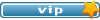
- Příspěvky: 1774
- Registrován:
stř bře 05, 2008 7:14 am
iOS 5: poznatky z noviniek v dev iOS5 proti iOS4
Tak prvni zkusenosti, jsem na 3G od rana, zapnuty push a polohove sluzby, a baterka ma od posledniho meho prispevku 95%.. Pozitivni info.. Nic dalsiho zatim nee..

iPhone 4S iOS 7 ,Vodafoun
- Starý pes fóra :)

- Příspěvky: 405
- Registrován:
stř lis 21, 2007 10:33 am - Bydliště: Praha
-

Re: iOS 5: poznatky z noviniek v dev iOS5 proti iOS4
co presnost klavesnice? uz je to v poradku? zmizeli ty drobn zaseky ktere byly u b1?
- Moderator fóra

- Příspěvky: 4123
- Registrován:
pon lis 26, 2007 7:41 pm - Bydliště: Praha
Re: iOS 5: poznatky z noviniek v dev iOS5 proti iOS4
bude WiFi sync fungovat i pro Windows ??? Budu tedka kupovat iP4 a tohle by me zajimalo a vlastne jeste jedna otazka.... Pokud bude WiFi Sync pro Windows a mam doma taky iPad kde bude taky WiFi sync zapnuty, nebude se to hadat ??? Protoze tedka kdyz jsem pripojil iPad + iPhone naraz k PC tak se to nejak pohadalo a musel jsem na obou zarizeni provest restore
[*]iPad 2 Wi-Fi 16 GB Black JB
[*]iPhone SE 16 GB Gold
[*]iPhone 6 16 GB White
[*]iPhone X 64 GB Black
[*]iPhone SE 16 GB Gold
[*]iPhone 6 16 GB White
[*]iPhone X 64 GB Black
- Senior uživatel

- Příspěvky: 909
- Registrován:
pát črc 17, 2009 2:01 pm
Re: iOS 5: poznatky z noviniek v dev iOS5 proti iOS4
na tie slovenske ciselne hieroglyfy staci zmenit Format regionu na cesku republiku a je to ok.
NAS Synology DS-111 2Tb
- Host

- Příspěvky: 105
- Registrován:
pát bře 07, 2008 8:46 am - Bydliště: Nove Zamky
Re: iOS 5: poznatky z noviniek v dev iOS5 proti iOS4
Kruci mi to pořád při výběru iOs píše,že není kompatibilní.Už mám nový iTunes stažený FW pro iPad 2 GSM,koncovku z dmg jsem přepsal na ipsw.Snad dělám všechno ok? ne?
iPhone 6
- Host

- Příspěvky: 127
- Registrován:
pon zář 22, 2008 6:47 pm -

Re: iOS 5: poznatky z noviniek v dev iOS5 proti iOS4
dmg si prepsal na ipsw? dmg je neco jako obraz disku, jako je iso..to musis mountnout
- Moderator fóra

- Příspěvky: 4123
- Registrován:
pon lis 26, 2007 7:41 pm - Bydliště: Praha
Kdo je online
Uživatelé procházející toto fórum: Žádní registrovaní uživatelé


 .
.






