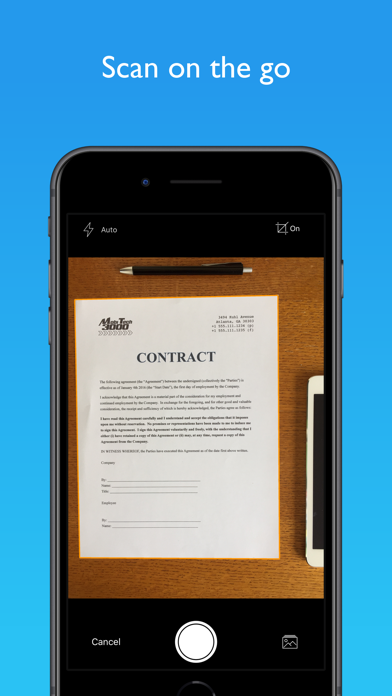EDIT:
Uz jsem to nemohl vydrzet a koupil jsem DocScanner. Takze dnes jsem stal hrdym vlastnikem 3 nejlepsich skenovacich aplikaci
Takze tady mate porovnani vsech 3:
Porovnani naskenovanych dokumentu
JotNot
ScannerPro
DocScanner
JPEG
JotNot
ScannerPro
DocScanner
MUJ zebricek podle nekolika kriterii
Citelnost a kvalita naskenovanych dokumentu
1. DocScanner - nejcistsi a nejcitelnejsi vysledky
2. JotNot - o neco horsi nez DocScanner, ale porad velice kvalitni
3. Scanner Pro - nic moc, neda se ani moc opravit, vzhledem k velmi omezenym moznostem nastaveni
UI a pohodlnost pri pouzivani
1. Scanner Pro - nejprijemnejsi a nejintuitivnejsi ovladani, nejlepe reseni pro skenovani vice dokumentu
2. DocScanner - neni tak pohledny a intuitivni jako Scanner Pro, ale rychle si zvyknete, obstojne reseni pro vice dokumentu
3. JotNot - na prvni pohled hezke, ale po blizsim prozkoumani naleznete hodne nedostatku, nestastne reseni pro vice dokumentu
Mnozstvi moznosti nastaveni (jas, kontrast apod.)
1. JotNot - nejvic tlacitek a slideru, ale kdyz je poradne prozkoumate dojde vam, ze vlastne tolik "kouzel" neudelaji
2. DocScanner - na prvni pohled mene tlacitek a slider-u nez v JotNot, ale ty realne potrebne jsou pritomne a vzhledem k velmi kvalitnimu automatizovanemu zpracovani to vubec nevadi
3. ScannerPro - velice omezene
Prace a rozpoznavani okraju
1. DocScanner - temer dokonale rozpoznani (vcetne automatickeho rozponani uz pri foceni)
2. JotNot - obcas problemy s rozpoznavanim, ale velmi dobre nastavitelne
3. ScannerPro - take obcas problemy s rozpoznavanim a katastrofalne nastavitelne
Scanner Pro: http://itunes.apple.com/cz/app/scanner- ... 10667?mt=8
Jotnot scanner: http://itunes.apple.com/cz/app/jotnot-s ... 68751?mt=8
DocScanner: http://itunes.apple.com/cz/app/docscann ... 91317?mt=8
Readdle Technologies Limited
Scanner Pro・Scan PDF Documents 8.33.4
Effortlessly scan, organize, and share documents on the go to have everything you need at your fingertips. Scanner Pro brings you high-quality document scan technology in a convenient and simple mobile app. Scan agreements, receipts, IDs, books, and more using your device to convert them into PDFs in seconds. Safely store and share your documents with anyone in just a few taps with Scanner Pro.
Experience the simplicity of on-the-go document scanning. Scan travel expenses, convert sketches into PDFs, and even fax important files all from your smartphone. Scanner Pro brings professional scanner capabilities, like OCR and full-text searches to your device. With advanced image processing, Scanner Pro will automatically detect borders, correct perspective and distortions, remove shadows, and more.
Introducing QR Code Mode!
Effortlessly scan and decode QR codes directly from your Camera screen. Simply point your device at the code, capture it, and let Scanner Pro do the rest—no extra steps required! It's that easy.
Share, email, and upload your scans anywhere with cloud compatibility. With Scanner Pro you can share as many scans as you want completely free. Simply send an email, upload to your photos, or use any third-party application to conveniently deliver scanned documents.
What people have to say:
"I will confess to some serious love for Scanner Pro." – Rick Broida, CNET
"Scanner Pro is an excellent app for those who’d like to digitize and organize their paper worlds." – Marc Saltzman, USA Today
"There really isn’t a better scanner app for iPhone than Scanner Pro." – Matthew Panzarino, TNW
Enjoy professional scans and convenient document sharing completely free of charge with Scanner Pro. Download today for a quick and easy mobile scanner that does it all.
SCANNER PRO FEATURES
SCANNING FEATURES
- Scan documents, pictures, and more wherever you are
- Unlike other apps, Scanner Pro saves the original document that you scanned
- Conveniently edit your scans by highlighting, writing, and drawing on your documents
SMART DOCUMENT ORGANIZER
- Automate your workflow when you rename, send, and upload scans in just one tap
- Effortlessly create folders to find any important document in seconds
FULL-TEXT SEARCH
- OCR and full-text search let you highlight important sections of your scans with ease
- Turn your scans into text, so you can read, copy, and export it to other apps
SHARE SCANS
- Scan a document on your iPhone or iPad and access it on all your other devices with iCloud sync
- Automatically export and upload scans to Dropbox, Evernote, Google Drive, Box, iCloud Drive, OneDrive, OneNote, or any other WebDAV-enabled storage
- Share unlimited files with your contacts for free
Scanner Pro supports 25+ languages: Catalan, Croatian, Simplified Chinese, Traditional Chinese, Czech, Danish, Dutch, English, Estonian, Finnish, French, German, Greek, Hungarian, Italian, Japanese, Latin, Norwegian, Polish, Portuguese, Romanian, Russian, Spanish, Swedish, Tagalog, Turkish and Ukrainian.
Download Scanner Pro today for a quick and compact way to professionally scan, organize, and share documents wherever you are, whenever you want.
Share your feedback and comments at http://readdle.com/contact
Privacy Policy: https://readdle.com/scannerpro/legal/privacy
Terms of Service: https://readdle.com/scannerpro/legal/terms
Experience the simplicity of on-the-go document scanning. Scan travel expenses, convert sketches into PDFs, and even fax important files all from your smartphone. Scanner Pro brings professional scanner capabilities, like OCR and full-text searches to your device. With advanced image processing, Scanner Pro will automatically detect borders, correct perspective and distortions, remove shadows, and more.
Introducing QR Code Mode!
Effortlessly scan and decode QR codes directly from your Camera screen. Simply point your device at the code, capture it, and let Scanner Pro do the rest—no extra steps required! It's that easy.
Share, email, and upload your scans anywhere with cloud compatibility. With Scanner Pro you can share as many scans as you want completely free. Simply send an email, upload to your photos, or use any third-party application to conveniently deliver scanned documents.
What people have to say:
"I will confess to some serious love for Scanner Pro." – Rick Broida, CNET
"Scanner Pro is an excellent app for those who’d like to digitize and organize their paper worlds." – Marc Saltzman, USA Today
"There really isn’t a better scanner app for iPhone than Scanner Pro." – Matthew Panzarino, TNW
Enjoy professional scans and convenient document sharing completely free of charge with Scanner Pro. Download today for a quick and easy mobile scanner that does it all.
SCANNER PRO FEATURES
SCANNING FEATURES
- Scan documents, pictures, and more wherever you are
- Unlike other apps, Scanner Pro saves the original document that you scanned
- Conveniently edit your scans by highlighting, writing, and drawing on your documents
SMART DOCUMENT ORGANIZER
- Automate your workflow when you rename, send, and upload scans in just one tap
- Effortlessly create folders to find any important document in seconds
FULL-TEXT SEARCH
- OCR and full-text search let you highlight important sections of your scans with ease
- Turn your scans into text, so you can read, copy, and export it to other apps
SHARE SCANS
- Scan a document on your iPhone or iPad and access it on all your other devices with iCloud sync
- Automatically export and upload scans to Dropbox, Evernote, Google Drive, Box, iCloud Drive, OneDrive, OneNote, or any other WebDAV-enabled storage
- Share unlimited files with your contacts for free
Scanner Pro supports 25+ languages: Catalan, Croatian, Simplified Chinese, Traditional Chinese, Czech, Danish, Dutch, English, Estonian, Finnish, French, German, Greek, Hungarian, Italian, Japanese, Latin, Norwegian, Polish, Portuguese, Romanian, Russian, Spanish, Swedish, Tagalog, Turkish and Ukrainian.
Download Scanner Pro today for a quick and compact way to professionally scan, organize, and share documents wherever you are, whenever you want.
Share your feedback and comments at http://readdle.com/contact
Privacy Policy: https://readdle.com/scannerpro/legal/privacy
Terms of Service: https://readdle.com/scannerpro/legal/terms
MobiTech 3000 LLC
JotNot Scanner App Pro 5.1.4
JotNot is the quickest and easiest way to save a digital version of your paper documents. With JotNot's advanced image processing algorithms, your scans come out crisp, clear, and suitable for printing every time.
JotNot is the original document scanner app, trusted by millions of people in over 150 countries. It is recommended by The New York Times, TechCrunch, and MacWorld UK.
ELIMINATE PAPER WITH JOTNOT
With a PDF scanner in your pocket, there is no need to ever keep receipts in your wallet, tax records in your filing cabinet, or notes scattered across your desk. Scan and archive digital copies, and simplify your life.
SCAN ANYTHING
* Digitize contracts, receipts, expense forms, or business cards
* Extract text from your scans with OCR
* Save notes, recipes, or photos in cloud storage
* Scan and export sheet music to a music app like ForScore, or sketches to a drawing app
* Scan whiteboards or presentations to take notes in class or during meetings
EASILY SHARE YOUR SCANS
* Email your scans as PDFs
* Automatically upload your scans to the cloud
* Upload to Dropbox, Google Drive, Box, OneDrive, OneNote, Evernote, iCloud, and more
* Share documents with a computer via WiFi
ADVANCED AND EFFICIENT SCANNING
* JotNot automatically detects edges and processes images to remove shadows, correct contrast, and adjust white balance
* Scan in full color, black-and-white, and a variety of other modes
* Convert scans to PDF or JPEG
* Efficiently scan multi-page documents
ADDITIONAL FEATURES
* Password-protect sensitive files
* Lock the app with a password, Touch ID, or Face ID (if supported by your device)
* Tag documents and search by tag or name
* Sort by name or date
* Rename or delete files to stay organized
COST
JotNot Pro is a one-time purchase. There are no automatically recurring charges or subscriptions.
QUESTIONS OR PROBLEMS?
We aim to provide the best possible user experience and service. Please contact us at support@jotnot.com for personal help from the developers to resolve any issue.
JotNot is made in the USA.
JotNot is the original document scanner app, trusted by millions of people in over 150 countries. It is recommended by The New York Times, TechCrunch, and MacWorld UK.
ELIMINATE PAPER WITH JOTNOT
With a PDF scanner in your pocket, there is no need to ever keep receipts in your wallet, tax records in your filing cabinet, or notes scattered across your desk. Scan and archive digital copies, and simplify your life.
SCAN ANYTHING
* Digitize contracts, receipts, expense forms, or business cards
* Extract text from your scans with OCR
* Save notes, recipes, or photos in cloud storage
* Scan and export sheet music to a music app like ForScore, or sketches to a drawing app
* Scan whiteboards or presentations to take notes in class or during meetings
EASILY SHARE YOUR SCANS
* Email your scans as PDFs
* Automatically upload your scans to the cloud
* Upload to Dropbox, Google Drive, Box, OneDrive, OneNote, Evernote, iCloud, and more
* Share documents with a computer via WiFi
ADVANCED AND EFFICIENT SCANNING
* JotNot automatically detects edges and processes images to remove shadows, correct contrast, and adjust white balance
* Scan in full color, black-and-white, and a variety of other modes
* Convert scans to PDF or JPEG
* Efficiently scan multi-page documents
ADDITIONAL FEATURES
* Password-protect sensitive files
* Lock the app with a password, Touch ID, or Face ID (if supported by your device)
* Tag documents and search by tag or name
* Sort by name or date
* Rename or delete files to stay organized
COST
JotNot Pro is a one-time purchase. There are no automatically recurring charges or subscriptions.
QUESTIONS OR PROBLEMS?
We aim to provide the best possible user experience and service. Please contact us at support@jotnot.com for personal help from the developers to resolve any issue.
JotNot is made in the USA.