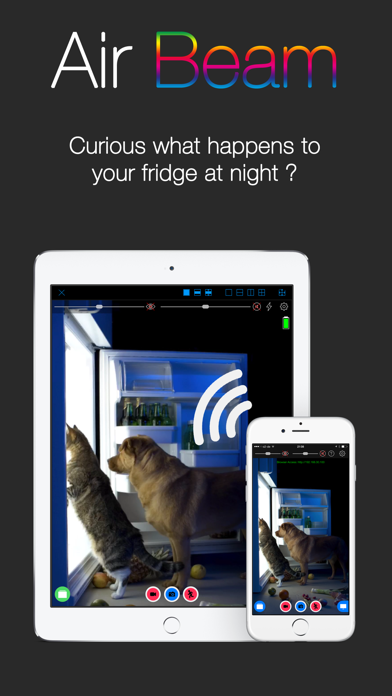Ahojte, hladam aplikaciu na macbook a aj na iphone co mi umozni sledovat cez internet na iphone kameru z macbooku. Je to nejak mozne?
Dakujem za rady
H: macbook kamera v iphone
Chat fóra: a nikdo. Vstup do diskuze online
Pravidla fóra
V tejto sekcií uverejňujte informácie o zaujímavých aplikáciách. Váš príspevok by mal obsahovať názov aplikácie, popis, screenshoty či video a zdroj. Pred otvorením novej témy si overte vyhľadaním už existujúce vlákno o aplikácií, o ktorej chcete diskutovať.
V tejto sekcií uverejňujte informácie o zaujímavých aplikáciách. Váš príspevok by mal obsahovať názov aplikácie, popis, screenshoty či video a zdroj. Pred otvorením novej témy si overte vyhľadaním už existujúce vlákno o aplikácií, o ktorej chcete diskutovať.
Příspěvků: 8
• Stránka 1 z 1
- iPhone guru

- Příspěvky: 1088
- Registrován:
pát pro 25, 2009 4:41 pm - Bydliště: Poprad - Bratislava
Re: H: macbook kamera v iphone
Skús toto
https://itunes.apple.com/sk/app/airbeam ... 67956?mt=8
https://itunes.apple.com/sk/app/airbeam ... 3716?mt=12
VÍCE O APLIKACI
VÍCE O APLIKACI
https://itunes.apple.com/sk/app/airbeam ... 67956?mt=8
https://itunes.apple.com/sk/app/airbeam ... 3716?mt=12
Appologics UG (haftungsbeschrankt)
AirBeam Video Surveillance 2.5.5
AirBeam turns your iDevices into a realtime audio and video surveillance system. AirBeam streams live video and audio from the cameras and microphones of iPhones, iPods, iPads. You can watch the stream on any other iDevice, Mac, Web browser or AppleTV - even on multiple screens simultaneously.
Use your iDevices as luxury babyphones, for serious surveillance, to keep an eye on your pets, a FPV cam in your remote controlled toys…there are hundreds of useful and not so useful things you can do with it. Even if you have just a single device AirBeam is an awesome tool for motion controlled video recording.
AirBeams features in detail:
* High Quality Realtime: Watch video and hear audio on your remote device in amazing quality with resolution up to Full-HD 1080p, 30 frames per second and CD quality audio. Watch and hear in realtime thanks to AirBeam's low latency encoding and transmission technology.
* Zero Configuration: No need to manually configure device addresses. AirBeam automatically discovers all AirBeam cams on your network and you can instantly watch them.
* Multi Camera, Multi Monitor: Launch as many camera devices as you want and monitor them simultaneously. Or follow a single camera on multiple screens at the same time. On an iPad you can watch up to four cameras at a time.
* Recording: Seeing or hearing something on AirBeam you want to remember? Just press the record button and the video and audio will be recorded. You can also capture still images.
* Motion and audio detection: Trigger alarms or recordings when something happens in front of the camera to create a single track of events that happened during a day.
* Dropbox integration (requires iOS>=9): Uploads recordings directly to your Dropbox account.
* Web interface: Use a browser to watch (no audio in a browser) the live video, download your recordings or adjust the camera settings.
* Two-way audio: Audio streaming works both ways so that you can also talk through the camera device.
* Full remote control: Adjust all camera settings and access to your photo and video library remotely from the monitor device.
* Virtual reality mode: Render the video stream in stereo for watching with a virtual reality headset such as the FreeFlyVR orCardboard.
* Motrr Galileo supported: Remotely pan and tilt your iPhone camera when mounted in a Galileo robotic motion platform.
* AND COMPLETELY FOR FREE: AirBeam viewer app for Mac and AppleTV available in the Mac and AppleTV AppStore.
Important notes
=============
* Best video quality is achieved when AirBeam is used within a local WiFi network. With port forwarding configured in your WiFi router it is also possible to monitor AirBeam cameras on your WiFi at home from anywhere in the Internet. Do do this you need to configure a port forwarding for port 8123 in your WiFi router - see the FAQ pages on our homepage for more details. And check your data plan, live video over cellular consumes quite some bandwidth...
* Please consider regulations for video surveillance in your country.
Use your iDevices as luxury babyphones, for serious surveillance, to keep an eye on your pets, a FPV cam in your remote controlled toys…there are hundreds of useful and not so useful things you can do with it. Even if you have just a single device AirBeam is an awesome tool for motion controlled video recording.
AirBeams features in detail:
* High Quality Realtime: Watch video and hear audio on your remote device in amazing quality with resolution up to Full-HD 1080p, 30 frames per second and CD quality audio. Watch and hear in realtime thanks to AirBeam's low latency encoding and transmission technology.
* Zero Configuration: No need to manually configure device addresses. AirBeam automatically discovers all AirBeam cams on your network and you can instantly watch them.
* Multi Camera, Multi Monitor: Launch as many camera devices as you want and monitor them simultaneously. Or follow a single camera on multiple screens at the same time. On an iPad you can watch up to four cameras at a time.
* Recording: Seeing or hearing something on AirBeam you want to remember? Just press the record button and the video and audio will be recorded. You can also capture still images.
* Motion and audio detection: Trigger alarms or recordings when something happens in front of the camera to create a single track of events that happened during a day.
* Dropbox integration (requires iOS>=9): Uploads recordings directly to your Dropbox account.
* Web interface: Use a browser to watch (no audio in a browser) the live video, download your recordings or adjust the camera settings.
* Two-way audio: Audio streaming works both ways so that you can also talk through the camera device.
* Full remote control: Adjust all camera settings and access to your photo and video library remotely from the monitor device.
* Virtual reality mode: Render the video stream in stereo for watching with a virtual reality headset such as the FreeFlyVR orCardboard.
* Motrr Galileo supported: Remotely pan and tilt your iPhone camera when mounted in a Galileo robotic motion platform.
* AND COMPLETELY FOR FREE: AirBeam viewer app for Mac and AppleTV available in the Mac and AppleTV AppStore.
Important notes
=============
* Best video quality is achieved when AirBeam is used within a local WiFi network. With port forwarding configured in your WiFi router it is also possible to monitor AirBeam cameras on your WiFi at home from anywhere in the Internet. Do do this you need to configure a port forwarding for port 8123 in your WiFi router - see the FAQ pages on our homepage for more details. And check your data plan, live video over cellular consumes quite some bandwidth...
* Please consider regulations for video surveillance in your country.
Appologics UG (haftungsbeschrankt)
AirBeam 2.3
AirBeam allows you to watch and hear on your Mac what the cameras of your iPhones, iPods or iPads see and hear. AirBeam receives high quality video and audio in realtime from the cameras and microphones of any number of iPhones, iPods or iPads on a WiFi network - even from multiple devices simultaneously.
AirBeam turns your Mac into a flexible remote surveillance system. Use it together with your iDevices as a babyphone, for serious surveillance, to keep an eye on your cat, a FPV cam in your remote control toys…there are hundreds of useful and not so useful things you can do with it.
AirBeams features in detail:
* High Quality Realtime: Watch video and hear audio in amazing quality. Watch and hear in realtime thanks to AirBeam's low latency encoding and transmission technology.
* Zero Configuration: No need to manually configure device addresses. AirBeam automatically discovers all AirBeam cams on your network and you can instantly watch them.
* Video Recording: Seeing or hearing something on AirBeam you want to remember? Just press the record button and it will be recorded.
* Motion and audio detection: Trigger recording based on detected motion or audio or get visual and acoustic alarms.
* Multi Camera: Watch as many camera devices as you want simultaneously.
* Fullscreen: View the cameras in fullscreen and flick through them with your touchpad.
Want to know more? Visit our website and watch the AirBeam demo video.
IMPORTANT NOTES
===========
* To use AirBeam you need to install and run AirBeam for iOS on your iDevices. AirBeam for iOS is available for USD 3.99 (or equivalent amount in other currency) in the App Store on your iPhone, iPod or iPad.
* If you also want to share your Mac's cameras and watch them on your iDevices, you need to use AirBeam Pro.
AirBeam turns your Mac into a flexible remote surveillance system. Use it together with your iDevices as a babyphone, for serious surveillance, to keep an eye on your cat, a FPV cam in your remote control toys…there are hundreds of useful and not so useful things you can do with it.
AirBeams features in detail:
* High Quality Realtime: Watch video and hear audio in amazing quality. Watch and hear in realtime thanks to AirBeam's low latency encoding and transmission technology.
* Zero Configuration: No need to manually configure device addresses. AirBeam automatically discovers all AirBeam cams on your network and you can instantly watch them.
* Video Recording: Seeing or hearing something on AirBeam you want to remember? Just press the record button and it will be recorded.
* Motion and audio detection: Trigger recording based on detected motion or audio or get visual and acoustic alarms.
* Multi Camera: Watch as many camera devices as you want simultaneously.
* Fullscreen: View the cameras in fullscreen and flick through them with your touchpad.
Want to know more? Visit our website and watch the AirBeam demo video.
IMPORTANT NOTES
===========
* To use AirBeam you need to install and run AirBeam for iOS on your iDevices. AirBeam for iOS is available for USD 3.99 (or equivalent amount in other currency) in the App Store on your iPhone, iPod or iPad.
* If you also want to share your Mac's cameras and watch them on your iDevices, you need to use AirBeam Pro.
iPod, iPhone and iPad Firmware Download
MacBook Pro13,Early 2011,OS X Yosemite
iPhone6+,64GB,iOS 9beta3
MacBook Pro13,Early 2011,OS X Yosemite
iPhone6+,64GB,iOS 9beta3
- Starý pes fóra :)

- Příspěvky: 2924
- Registrován:
ned pro 06, 2009 10:22 pm
Re: H: macbook kamera v iphone
Dakujem ale toto je asi len ze to premeni moj iphone na kameru. Ale ja chcem premenit na kameru moj macbook aby som na iphone aj mimo domu videl co sa deje doma. 

- iPhone guru

- Příspěvky: 1088
- Registrován:
pát pro 25, 2009 4:41 pm - Bydliště: Poprad - Bratislava
H: macbook kamera v iphone
Skús si poriadne prečítať popis aplikácie. Ten druhý odkaz je do MAC AppStore. Z macu mozes spraviť kameru a z iPhonu monitor a naopak. Len pre prístup z vonku musíš nastaviť na routri port forwarding.
iPod, iPhone and iPad Firmware Download
MacBook Pro13,Early 2011,OS X Yosemite
iPhone6+,64GB,iOS 9beta3
MacBook Pro13,Early 2011,OS X Yosemite
iPhone6+,64GB,iOS 9beta3
- Starý pes fóra :)

- Příspěvky: 2924
- Registrován:
ned pro 06, 2009 10:22 pm
H: macbook kamera v iphone
A co přes např. Teamviewer vzdáleně zapnout na Macu Photobooth (nebo jak se to jmenuje)? Kdysi jsem tak sledoval, co dělá pes doma, když jsem v práci.. Je to sice nouzový řešení, ale na občasnou kontrolu bytu to stačilo..
- Pokročilý uživatel
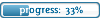
- Příspěvky: 538
- Registrován:
pon pro 24, 2007 1:06 pm - Bydliště: Praha
Jan123 | čtv lis 27, 2014 10:44 am
Re: H: macbook kamera v iphone
Aku treba webkameru.Dakujem za odpoved.
- Host

- Příspěvky: 14
- Registrován:
pon led 13, 2014 12:31 pm
- Host

- Příspěvky: 115
- Registrován:
stř dub 08, 2009 4:38 pm -

Clon | pon pro 01, 2014 3:05 pm
Re: H: macbook kamera v iphone
Ja kdysi zkousel na notasu s widlema tohle https://itunes.apple.com/cz/app/splasht ... 11788?mt=8
EDIT: A dnes mě ještě napadlo https://itunes.apple.com/cz/app/baby-mo ... 77681?mt=8 - to je i pro MAC
VÍCE O APLIKACI
EDIT: A dnes mě ještě napadlo https://itunes.apple.com/cz/app/baby-mo ... 77681?mt=8 - to je i pro MAC
TappyTaps s.r.o.
Baby Monitor 3G 5.1.2
The First HD quality Multiplatform Baby Monitor is here!
BABY MONITOR 3G is a universal video and audio baby monitor for your phone, tablet, or computer. Hear every noise, stream live video, and soothe your child remotely. Works with an unlimited reach (WIFI, 3G, LTE) and is trusted by more than a million moms and dads.
THE BEST APP ROUND THE WORLD
==============================
* Awarded by Apple in the "AppStore Best of the Year" in Netherlands, Germany, Switzerland, and Austria
* Won “Show Your App” Award and became the best overall app in Germany
* Featured by Apple as "Editor's Choice" in Germany and Austria
* Top 5 in Lifestyle apps in more than 100 countries
* A million happy parents and their babies around the world
12 KEY FEATURES
===============
- Works with all your devices - iPhone, iPad, iPod, Apple TV. (Mac version is available on Mac App Store and sold separately).
- Easy to use, easy to set up - less than 30 sec.
- Live HD video anywhere - you will not miss any detail
- Unlimited reach - over WiFi, LTE, 3G
- Enhanced Baby Activity Log
- Hear every noise - see every motion
- Lullabies to soothe your baby
- Talk to your baby with your voice
- Adjustable Night Light
- Discreet Vibration alert
- Nice Personalization
- Secure and Reliable usage
- Fully localized to 13 languages
ON ALL YOUR DEVICES
Baby Monitor 3G works across most modern phones or tablets you have at home, and you can use them in any combination. See babymonitor3G.com for more info about supported devices. Versions for each platform are sold separately.
EASY TO USE
The app requires two devices. One device stays in the child’s room, while the other one stays with you. Initial setup takes less than 30 seconds.
LIVE HD VIDEO ANYWHERE
Baby Monitor 3G transfers live HD video from the child´s room to you over both wifi and cellular connection. To save data, you can switch to lower quality or to still photos.
UNLIMITED REACH
Baby Monitor 3G supports both WIFI and 3G/LTE networks. You can have a baby monitor with unlimited gear that can be used anywhere without worrying about a weak WiFi signal.
ACTIVITY LOG
Baby Monitor 3G allows you to check, how often was your baby awake, discover its sleeping patterns and replay sounds from current or any previous monitoring.
NIGHT MODE
This feature turns the app into a night mode so you can comfortably check your phone placed on the nightstand even during the night without any unnecessary distraction.
EVERY NOISE
Are you not sure what the little sound you barely hear is? Sensitize the sound for a moment so you can hear every tiny sound from your baby’s room.
TALK TO YOUR BABY
Simply press a button and speak. Your child will be always one tap away from you.
LULLABIES
You can soothe your baby to sleep by playing them some calming music. Lullabies can be imported from the music library or Baby Dreambox app.
NIGHT LIGHT
Smart night light with adjustable intensity makes it possible to view your baby, even when it’s dark.
PERSONALISATION
Make Baby Monitor 3G truly yours. You can set it up with the name of your baby, and the app looks differently depending on whether you have a baby boy or baby girl.
SECURE AND RELIABLE
Reliability and privacy are our biggest concerns. You always know the battery level of the baby station, and stability of the internet connection is carefully monitored. In the unlikely event, something goes amiss, you’re notified immediately.
Note about privacy
We respect your privacy and that’s why we do not store any data transferred through Baby Monitor 3G or any personal information. The entire connection is encrypted by industry standard SSL. You can find out more details at babymonitor3G.com/privacy
To see how video works and find more information, go to http://babymonitor3g.com
Please send us your feedback to support@tappytaps.com. We love to implement new features based on your ideas!
BABY MONITOR 3G is a universal video and audio baby monitor for your phone, tablet, or computer. Hear every noise, stream live video, and soothe your child remotely. Works with an unlimited reach (WIFI, 3G, LTE) and is trusted by more than a million moms and dads.
THE BEST APP ROUND THE WORLD
==============================
* Awarded by Apple in the "AppStore Best of the Year" in Netherlands, Germany, Switzerland, and Austria
* Won “Show Your App” Award and became the best overall app in Germany
* Featured by Apple as "Editor's Choice" in Germany and Austria
* Top 5 in Lifestyle apps in more than 100 countries
* A million happy parents and their babies around the world
12 KEY FEATURES
===============
- Works with all your devices - iPhone, iPad, iPod, Apple TV. (Mac version is available on Mac App Store and sold separately).
- Easy to use, easy to set up - less than 30 sec.
- Live HD video anywhere - you will not miss any detail
- Unlimited reach - over WiFi, LTE, 3G
- Enhanced Baby Activity Log
- Hear every noise - see every motion
- Lullabies to soothe your baby
- Talk to your baby with your voice
- Adjustable Night Light
- Discreet Vibration alert
- Nice Personalization
- Secure and Reliable usage
- Fully localized to 13 languages
ON ALL YOUR DEVICES
Baby Monitor 3G works across most modern phones or tablets you have at home, and you can use them in any combination. See babymonitor3G.com for more info about supported devices. Versions for each platform are sold separately.
EASY TO USE
The app requires two devices. One device stays in the child’s room, while the other one stays with you. Initial setup takes less than 30 seconds.
LIVE HD VIDEO ANYWHERE
Baby Monitor 3G transfers live HD video from the child´s room to you over both wifi and cellular connection. To save data, you can switch to lower quality or to still photos.
UNLIMITED REACH
Baby Monitor 3G supports both WIFI and 3G/LTE networks. You can have a baby monitor with unlimited gear that can be used anywhere without worrying about a weak WiFi signal.
ACTIVITY LOG
Baby Monitor 3G allows you to check, how often was your baby awake, discover its sleeping patterns and replay sounds from current or any previous monitoring.
NIGHT MODE
This feature turns the app into a night mode so you can comfortably check your phone placed on the nightstand even during the night without any unnecessary distraction.
EVERY NOISE
Are you not sure what the little sound you barely hear is? Sensitize the sound for a moment so you can hear every tiny sound from your baby’s room.
TALK TO YOUR BABY
Simply press a button and speak. Your child will be always one tap away from you.
LULLABIES
You can soothe your baby to sleep by playing them some calming music. Lullabies can be imported from the music library or Baby Dreambox app.
NIGHT LIGHT
Smart night light with adjustable intensity makes it possible to view your baby, even when it’s dark.
PERSONALISATION
Make Baby Monitor 3G truly yours. You can set it up with the name of your baby, and the app looks differently depending on whether you have a baby boy or baby girl.
SECURE AND RELIABLE
Reliability and privacy are our biggest concerns. You always know the battery level of the baby station, and stability of the internet connection is carefully monitored. In the unlikely event, something goes amiss, you’re notified immediately.
Note about privacy
We respect your privacy and that’s why we do not store any data transferred through Baby Monitor 3G or any personal information. The entire connection is encrypted by industry standard SSL. You can find out more details at babymonitor3G.com/privacy
To see how video works and find more information, go to http://babymonitor3g.com
Please send us your feedback to support@tappytaps.com. We love to implement new features based on your ideas!
iPhone X iOS 13.3, iPad Pro 11" iOS 13.3, ATV 4
(+ starsi kousky iPad 3 (NEW) 64 GB + cellular, iOS 7.1.1 + JB Pangu China, iPhone 5 64 GB, iOS 9.3.3 NO JB, iPad Air + Cellular 128 GB, iOS 9.3.3 NO JB)
(+ starsi kousky iPad 3 (NEW) 64 GB + cellular, iOS 7.1.1 + JB Pangu China, iPhone 5 64 GB, iOS 9.3.3 NO JB, iPad Air + Cellular 128 GB, iOS 9.3.3 NO JB)
- iPhonefil

- Příspěvky: 2670
- Registrován:
stř črc 11, 2012 4:29 pm -

Příspěvků: 8
• Stránka 1 z 1
Kdo je online
Uživatelé procházející toto fórum: Žádní registrovaní uživatelé