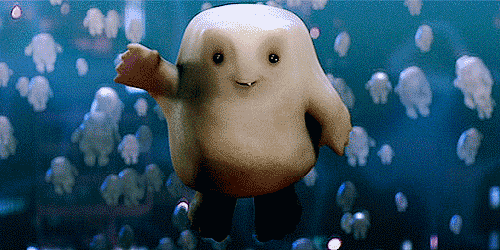Fix Push na iPhone 2g
Chat fóra: a nikdo. Vstup do diskuze online
Pravidla fóra
V tejto sekcií uverejňujte informácie o zaujímavých aplikáciách. Váš príspevok by mal obsahovať názov aplikácie, popis, screenshoty či video a zdroj. Pred otvorením novej témy si overte vyhľadaním už existujúce vlákno o aplikácií, o ktorej chcete diskutovať.
V tejto sekcií uverejňujte informácie o zaujímavých aplikáciách. Váš príspevok by mal obsahovať názov aplikácie, popis, screenshoty či video a zdroj. Pred otvorením novej témy si overte vyhľadaním už existujúce vlákno o aplikácií, o ktorej chcete diskutovať.
Příspěvků: 50
• Stránka 1 z 2 • 1, 2
- Host

- Příspěvky: 120
- Registrován:
úte dub 01, 2008 1:16 pm
Re: Fix Push na iPhone 2g
Ak mam ten balicek dostat do iphone?
iPhone | iPad | MacBook Pro | Mac mini | Apple TV
- Mírně pokročilý

- Příspěvky: 296
- Registrován:
pát bře 28, 2008 8:22 pm - Bydliště: Brno
scorpi | ned črc 05, 2009 6:02 am
Re: Fix Push na iPhone 2g
Já bych možná začal tím, že bych si přečetl README u toho souboru.
BTW Upozornění Dev-teamu: The installation is bit complicated and thus only advanced testers should attempt this for now.
BTW Upozornění Dev-teamu: The installation is bit complicated and thus only advanced testers should attempt this for now.
- patron iPhone.cz
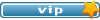
- Příspěvky: 1774
- Registrován:
stř bře 05, 2008 7:14 am
Re: Fix Push na iPhone 2g
Obsah readme:
Push Solution Test Steps
------------------------
A. Get Legit Keychain Data:
*You Must Perform These Steps On A Properly Activated Device (iphone or ipod touch) with at least one working push app*
1.Unzip the downloaded zip file and copy the binary 'nimble' using SSH into /private/var/Keychains and set permission to 0755
2. Make sure the file "keychain-2.db" is in /private/var/Keychains and run nimble. You will see 4 files being created:
- youtube-cert.bin
- youtube-key.bin
- push-cert.bin
- push-key.bin
3. Copy these 4 files into the corresponding folder on your hactivated device.
B. Testing Push:
*You Must Perform These Steps On Your Hacktivated Device*
1.Unzip the downloaded zip file and copy the following files using SSH into /private/var/Keychains and set permission to 0755:
- inject
- nimble
2. Store in somewhere else the current "keychain-2.db" and run inject. A new keychain-2.db will be created
3. Uninstall the push app (i.e. beejive or similar) you intend to test on from your hacktivated device and reboot
4. Test youtube, reinstall the above push app and test.
Push Solution Test Steps
------------------------
A. Get Legit Keychain Data:
*You Must Perform These Steps On A Properly Activated Device (iphone or ipod touch) with at least one working push app*
1.Unzip the downloaded zip file and copy the binary 'nimble' using SSH into /private/var/Keychains and set permission to 0755
2. Make sure the file "keychain-2.db" is in /private/var/Keychains and run nimble. You will see 4 files being created:
- youtube-cert.bin
- youtube-key.bin
- push-cert.bin
- push-key.bin
3. Copy these 4 files into the corresponding folder on your hactivated device.
B. Testing Push:
*You Must Perform These Steps On Your Hacktivated Device*
1.Unzip the downloaded zip file and copy the following files using SSH into /private/var/Keychains and set permission to 0755:
- inject
- nimble
2. Store in somewhere else the current "keychain-2.db" and run inject. A new keychain-2.db will be created
3. Uninstall the push app (i.e. beejive or similar) you intend to test on from your hacktivated device and reboot
4. Test youtube, reinstall the above push app and test.
iPhone | iPad | MacBook Pro | Mac mini | Apple TV
- Mírně pokročilý

- Příspěvky: 296
- Registrován:
pát bře 28, 2008 8:22 pm - Bydliště: Brno
Re: Fix Push na iPhone 2g
hmm, tak mně to nejede...divné...hledal jsem i jinde a akorát nikde není napsáno kam se mají ty 4 soubory překopírovat (prej mají zůstat tam kde se vytvoří), ale push mi nefungují...
edit: tak mi funguje tento návod s použitím jejich souborů z linku:
A. Get Legit Keychain Data:
*download this file, and get the 4 files below.
http://www.mediafire.com/download.php?dydkmhgozj4
(thanks to member 3744111 for the link above)
3. Copy these 4 files which you got from the download below into the keychain folder on your hactivated device and leave it there.
? youtube-cert.bin
? youtube-key.bin
? push-cert.bin
? push-key.bin
B. Testing Push:
*SECOND PART*
1. Unzip the downloaded zip file and copy the following files using SSH into /private/var/Keychains and set permission to 0755 on both:
? inject
? nimble
2. make copy in somewhere else of the current "keychain-2.db" and run inject. A new keychain-2.db will be created (to run inject on winSCP, 1. click on "inject" file. 2. right click it and go to "custom command then press execute")
3. Uninstall the push app (i.e. Beejive or similar) you intend to test on from your hacktivated device and reboot
4. Test Youtube, reinstall the above push app and test.
stručný překlad:
- stáhněte si soubor z linku a extrahujte jej
- vlezte do iPhone přes WinSCP a nakopírujte 6 souborů (youtube-cert.bin, youtube-key.bin, push-cert.bin, push-key.bin, inject, nimble) do /private/var/Keychains
- nimble a inject nastavte práva 0755
- zazálohujte si někam soubor "keychain-2.db", protože se přepíše
- klikněte pravým na inject, Vlastní příkazy->Spustit
- odinstalujte push aplikaci, kterou chcete používat a restartujte iPhone
- vyzkoušejte youtube, znovu nainstalujte push aplikaci a jde se na to :
:

edit: tak mi funguje tento návod s použitím jejich souborů z linku:
A. Get Legit Keychain Data:
*download this file, and get the 4 files below.
http://www.mediafire.com/download.php?dydkmhgozj4
(thanks to member 3744111 for the link above)
3. Copy these 4 files which you got from the download below into the keychain folder on your hactivated device and leave it there.
? youtube-cert.bin
? youtube-key.bin
? push-cert.bin
? push-key.bin
B. Testing Push:
*SECOND PART*
1. Unzip the downloaded zip file and copy the following files using SSH into /private/var/Keychains and set permission to 0755 on both:
? inject
? nimble
2. make copy in somewhere else of the current "keychain-2.db" and run inject. A new keychain-2.db will be created (to run inject on winSCP, 1. click on "inject" file. 2. right click it and go to "custom command then press execute")
3. Uninstall the push app (i.e. Beejive or similar) you intend to test on from your hacktivated device and reboot
4. Test Youtube, reinstall the above push app and test.
stručný překlad:
- stáhněte si soubor z linku a extrahujte jej
- vlezte do iPhone přes WinSCP a nakopírujte 6 souborů (youtube-cert.bin, youtube-key.bin, push-cert.bin, push-key.bin, inject, nimble) do /private/var/Keychains
- nimble a inject nastavte práva 0755
- zazálohujte si někam soubor "keychain-2.db", protože se přepíše
- klikněte pravým na inject, Vlastní příkazy->Spustit
- odinstalujte push aplikaci, kterou chcete používat a restartujte iPhone
- vyzkoušejte youtube, znovu nainstalujte push aplikaci a jde se na to

Naposledy upravil lukas26 dne ned črc 05, 2009 11:27 am, celkově upraveno 1
- Mírně pokročilý

- Příspěvky: 353
- Registrován:
úte črc 01, 2008 4:26 pm - Bydliště: Zlín
Re: Fix Push na iPhone 2g
po provedeni toho prvbniho postupu ti stacilo nahrat jen ty 4 nove soubory aby ti to fungovalo, nebo to musim provest cele znova?
- Senior uživatel

- Příspěvky: 777
- Registrován:
pon úno 11, 2008 5:37 pm
- Mírně pokročilý

- Příspěvky: 270
- Registrován:
úte úno 19, 2008 3:02 pm - Bydliště: Most
Re: Fix Push na iPhone 2g
caesar: celé znova...ty co se vytvořily samy při prvním návodu jsem smazal a nakopíroval tady tyhle...
- Mírně pokročilý

- Příspěvky: 353
- Registrován:
úte črc 01, 2008 4:26 pm - Bydliště: Zlín
Re: Fix Push na iPhone 2g
no problem je v tom, ze me se zadne samy nevytvori. Inject musim spoustet pres terminal v iPhonu, protoze v Cyberducku na Macu neni volba spustit. Nejaka akce probehne, ale youtube a push biny se nevytvori.
- Senior uživatel

- Příspěvky: 777
- Registrován:
pon úno 11, 2008 5:37 pm
Re: Fix Push na iPhone 2g
tak použij ten můj návod, kterým tam ty soubory nakopíruješ (btw inject je nemá vytvořit, ale ten druhý soubor je vytvářel)...no zkus to...
Naposledy upravil lukas26 dne ned črc 05, 2009 11:28 am, celkově upraveno 1
- Mírně pokročilý

- Příspěvky: 353
- Registrován:
úte črc 01, 2008 4:26 pm - Bydliště: Zlín
- Mírně pokročilý

- Příspěvky: 270
- Registrován:
úte úno 19, 2008 3:02 pm - Bydliště: Most
Re: Fix Push na iPhone 2g
No jak to tak pozoruju, tak ten problem bude nekde jinde. beeJive mi Push ukazuje, zatim co IM+ ne. BeeJive ovsem neukazuje cislo u ikony, jen hodi zpravu (nastevene v preferences to mam). Zmatek.
EDIT:
Tak už mi vše funguje. Postup zde http://steip.blogspot.com/
EDIT:
Tak už mi vše funguje. Postup zde http://steip.blogspot.com/
- Senior uživatel

- Příspěvky: 777
- Registrován:
pon úno 11, 2008 5:37 pm
Re: Fix Push na iPhone 2g
A vy kterým to chodí, musí být zapnuto edge ? To jako jestli to chodí přes data nebo stačí WiFi ?
- Host

- Příspěvky: 149
- Registrován:
pon čer 09, 2008 9:03 am - Bydliště: Opava
Re: Fix Push na iPhone 2g
řekl bych, že přes data...i když jsem na wifi...vím, že to zní divně, ale měl jsem iPhone na stole u repráků, byl připojený na wifi a když jsem si na něj něco poslal a měla přijít Push, tak repráky začaly klasicky lupat, jako by měla dojít sms...takže lezly data...
edit: tak jsem to zkusil ještě tak, že jsem si EDGE vypl, byl jsem jenom na wifi, poslal si něco a zase repráky řvaly, i když EDGE je vypnuto...připadá mi to, že je to jako s MMS, které taky fungují, i když máte vyplé EDGE...
edit2: ještě jsem zkusil změnit APN a PUSH stále chodí, ale repráky před příchodem řvou...když jsem pak vypl wifi, tak jsem se na net přes Safari ale nedostal...zajímavé...
edit: tak jsem to zkusil ještě tak, že jsem si EDGE vypl, byl jsem jenom na wifi, poslal si něco a zase repráky řvaly, i když EDGE je vypnuto...připadá mi to, že je to jako s MMS, které taky fungují, i když máte vyplé EDGE...
edit2: ještě jsem zkusil změnit APN a PUSH stále chodí, ale repráky před příchodem řvou...když jsem pak vypl wifi, tak jsem se na net přes Safari ale nedostal...zajímavé...
- Mírně pokročilý

- Příspěvky: 353
- Registrován:
úte črc 01, 2008 4:26 pm - Bydliště: Zlín
conectmetal | ned črc 05, 2009 1:57 pm
Re: Fix Push na iPhone 2g
zdravím vás lidičky s tohoto vlákna ja viem že pre vás otázku ktorú položím bude blbá  ale berte v úvahu že vy ste fajšmekry ohladom iPhonu ja sa len učím. Nepozerajte na deň mojej registrácie. Čo je to vlaste push ako to mne pomôže? Je to niečo také že môžem posielať MMS? Poprosím o serióznu odpoveď
ale berte v úvahu že vy ste fajšmekry ohladom iPhonu ja sa len učím. Nepozerajte na deň mojej registrácie. Čo je to vlaste push ako to mne pomôže? Je to niečo také že môžem posielať MMS? Poprosím o serióznu odpoveď 
Re: Fix Push na iPhone 2g
Push jsou upozorneni z aplikaci... napriklad.. mas nejakou aplikaci na ICQ .. pustis ji pripojis se.. a jakmile ji zavres HOME tlacitkem tak se aktivuje push a jakmile ti nekdo napise ukaze se ti zprava na displayji jako kdyby ti prisla SMS ... jenze to nebude SMS ale zprava ze ti nekdo napsal na ICQ.. tohle nema s MMS nic spolecne...
Macbook pro
iPhone 5S 16GB White iOS 9
iPhone 5S 16GB White iOS 9
- Starý pes fóra :)

- Příspěvky: 614
- Registrován:
ned dub 27, 2008 7:19 pm - Bydliště: Břeclav
Re: Fix Push na iPhone 2g
lukas26 píše:edit2: ještě jsem zkusil změnit APN a PUSH stále chodí, ale repráky před příchodem řvou...když jsem pak vypl wifi, tak jsem se na net přes Safari ale nedostal...zajímavé...
Tak to jsem zvedavej, jak mi tohle bude T-Mobile se Surf+Mail uctovat
- Senior uživatel

- Příspěvky: 777
- Registrován:
pon úno 11, 2008 5:37 pm
Re: Fix Push na iPhone 2g
caesar: tak to nejak prubni a pak dej vedet... to me taky zajima 
Macbook pro
iPhone 5S 16GB White iOS 9
iPhone 5S 16GB White iOS 9
- Starý pes fóra :)

- Příspěvky: 614
- Registrován:
ned dub 27, 2008 7:19 pm - Bydliště: Břeclav
Re: Fix Push na iPhone 2g
Potvrzuji push na iPhone 2G, ja a dva kamaradi jsme tenhle navod s uspechem rozjeli.
iPhone | iPad | MacBook Pro | Mac mini | Apple TV
- Mírně pokročilý

- Příspěvky: 296
- Registrován:
pát bře 28, 2008 8:22 pm - Bydliště: Brno
makovice | ned črc 05, 2009 10:40 pm
Re: Fix Push na iPhone 2g
Nechapu jak?? Kde jste vzali aktivovany push certifikaty na 2G v cechach?
Omlouvam se ... uz jsem to nasel
Omlouvam se ... uz jsem to nasel
iPhone 4S 32GB - 6.0b1, MacBook 13" Alu (SSD + HHD) - 10.7.3
- Mírně pokročilý

- Příspěvky: 335
- Registrován:
sob pro 01, 2007 1:15 pm - Bydliště: Praha
Re: Fix Push na iPhone 2g
caesar: to by mě taky zajímalo...mě to teda netíží, mám v iPhonu firemní SIMku a na ní mám aktivované data unlimited, ale pro ostatní to bude zřejmě fakt zajímavé...
- Mírně pokročilý

- Příspěvky: 353
- Registrován:
úte črc 01, 2008 4:26 pm - Bydliště: Zlín
Re: Fix Push na iPhone 2g
http://cydia.iphoneil.net
V tomto repu už visí balíček fix push. Po instalaci máte vyzkoušet YouTube a když nefachá tak reinstal fix push.
V tomto repu už visí balíček fix push. Po instalaci máte vyzkoušet YouTube a když nefachá tak reinstal fix push.
- Host

- Příspěvky: 149
- Registrován:
pon čer 09, 2008 9:03 am - Bydliště: Opava
edkis | pon črc 06, 2009 8:10 am
Re: Fix Push na iPhone 2g
Vcera vecer som skusal na kamosoom 2g rucne nahodit ten pushfix a podaril osa mi to na 2x. Funguje aj youtube aj push.
- Host

- Příspěvky: 81
- Registrován:
úte pro 18, 2007 7:41 pm - Bydliště: Košice
Re: Fix Push na iPhone 2g
marajs73 píše:http://cydia.iphoneil.net
V tomto repu už visí balíček fix push. Po instalaci máte vyzkoušet YouTube a když nefachá tak reinstal fix push.
tak jsem to zkusil ale stejne mi to porad nefunguje... YouTube jede ale Push ne
Macbook pro
iPhone 5S 16GB White iOS 9
iPhone 5S 16GB White iOS 9
- Starý pes fóra :)

- Příspěvky: 614
- Registrován:
ned dub 27, 2008 7:19 pm - Bydliště: Břeclav
Re: Fix Push na iPhone 2g
napodobne.. i po rucni instalaci i po instalaci z cydie mi push nejde 
iPhone 5 | iOS 8
MacBook Pro | OS X 10.10
MacBook Pro | OS X 10.10
- Sons of Jailbreak

- Příspěvky: 203
- Registrován:
čtv bře 13, 2008 12:08 pm - Bydliště: Praha
-

Re: Fix Push na iPhone 2g
no ja som si to nahral a mi to pri zapnutych push zozere baterku asi za pol dna:)
Original iPhone -> iPhone 3GS -> iPhone 5
- Host

- Příspěvky: 114
- Registrován:
pon črc 21, 2008 7:35 am - Bydliště: Trnava
Re: Fix Push na iPhone 2g
Taky jsem to rozjel. Zkouším ještě v nastavení v mobilní data smazat z APN internet (mám firemní SIMku bez dat) a kupodivu PUSH chodí dál, ale data to nežere (nechápu jak to). Mám to u repráků ať vím kdy se telefon připojuje a zjistil jsem toto:
- Při vymazání APN a zapnutém PUSH je telefon nonstop jaksi "ve stavu připojení k vysílači" (repráky nonstop chrčí). Nevím jesli jste mně pochopili, ale asi je to ten žrout baterky možná
možná
- Při vyplnění APN (internet) přestanou repráky chrčet, a žere to asi 1kB/min mobilních dat.
- Při vymazání APN a zapnutém PUSH je telefon nonstop jaksi "ve stavu připojení k vysílači" (repráky nonstop chrčí). Nevím jesli jste mně pochopili, ale asi je to ten žrout baterky
- Při vyplnění APN (internet) přestanou repráky chrčet, a žere to asi 1kB/min mobilních dat.
- Host

- Příspěvky: 149
- Registrován:
pon čer 09, 2008 9:03 am - Bydliště: Opava
Re: Fix Push na iPhone 2g
Doporučoval bych změnit název vlákna, takto je to dost zavádějící - tento fix je univerzální pro všechny hacktivované zařízení (ty zařízení, které nejsou aktivované oficiálně přes iTunes), což nemusí být jen 2G, ale i blokované 3G z dovozu či dokonce nové 3GS.
- iPhone guru

- Příspěvky: 1218
- Registrován:
ned bře 09, 2008 11:22 am - Bydliště: Praha
edkis | stř črc 08, 2009 6:10 pm
Re: Fix Push na iPhone 2g
Pushfix sice funguje ale uz ako niekto spomenul funguje tak na 50%. Na zaciatku chodia push spravy a potom sa akosi stracaju.
- Host

- Příspěvky: 81
- Registrován:
úte pro 18, 2007 7:41 pm - Bydliště: Košice
Re: Fix Push na iPhone 2g
Tak by ma zaujimalo, ako to v skutocnosti je. Mam tu jeden 2G iPhone, prave som donho nahodil FW3.0. Nemam ziadny datovy program. Budu mi PUSH notifikacie chodit aj napriek tomu? Bez pripojenia k WiFi samozrejme.
- iPhone HW: iPhone2G(8GB), iPhone3G(8GB), iPhone5S (32GB), iPhone6 (64GB)
- Mac HW: MacBook Pro Retina (late 2013, 8GB, 256GB SSD)
- Ostatne: Apple Watch 1st gen., AppleTV 4th gen., Airport Extreme
- Mírně pokročilý

- Příspěvky: 330
- Registrován:
úte čer 10, 2008 3:29 pm - Bydliště: SK
Re: Fix Push na iPhone 2g
mno bude, ale zaplatis za data  protoze ikdyz nemas zadny datovy program tak mas aktivovana data, takze budes platit za kazdy preneseny kb
protoze ikdyz nemas zadny datovy program tak mas aktivovana data, takze budes platit za kazdy preneseny kb
- Moderator fóra

- Příspěvky: 4123
- Registrován:
pon lis 26, 2007 7:41 pm - Bydliště: Praha
Re: Fix Push na iPhone 2g
Jj, toho som sa obaval  Diky za odpoved.
Diky za odpoved.
- iPhone HW: iPhone2G(8GB), iPhone3G(8GB), iPhone5S (32GB), iPhone6 (64GB)
- Mac HW: MacBook Pro Retina (late 2013, 8GB, 256GB SSD)
- Ostatne: Apple Watch 1st gen., AppleTV 4th gen., Airport Extreme
- Mírně pokročilý

- Příspěvky: 330
- Registrován:
úte čer 10, 2008 3:29 pm - Bydliště: SK
shauriq | pon črc 13, 2009 7:38 am
Re: Fix Push na iPhone 2g
im+ a push notifikace.. na 2g... siilene mi to zere baterku.. za 2 hodiny zo 100% na 18%
- Mírně pokročilý

- Příspěvky: 447
- Registrován:
stř črc 16, 2008 6:42 pm -

Re: Fix Push na iPhone 2g
Dalsi z dovodov, preco to na 2G radsej nejdem aktivovat... 
- iPhone HW: iPhone2G(8GB), iPhone3G(8GB), iPhone5S (32GB), iPhone6 (64GB)
- Mac HW: MacBook Pro Retina (late 2013, 8GB, 256GB SSD)
- Ostatne: Apple Watch 1st gen., AppleTV 4th gen., Airport Extreme
- Mírně pokročilý

- Příspěvky: 330
- Registrován:
úte čer 10, 2008 3:29 pm - Bydliště: SK
beky02 | pon črc 13, 2009 7:52 am
Re: Fix Push na iPhone 2g
To není možné.... zapínám IM+ a na NotifyMe nastavuji upozornění na 11 hodinu. Stav baterky je 76 %. Po jedenácté napíšu kolik procent mám baterky...
EDIT:
Takže po 2 hodinách je stav baterky z 76 % na 62 %. Při nepoúžívání telefonu mi to baterku nebralo skoro vůbec. Měl jsem zapnuty PUSH u aplikací NotifyMe a IM+. Přes IM+ mi přišlo několik PUSH zpráv. Mezitím jsem udělal asi 10 hovorů. Nezdá se mi, že by to zase tak moc žralo baterku. O něco málo víc, než když PUSH nebylo aktivované... Nejvíc asi při telefonování a jiného používání.
Tomu, kdo je stále na cestách, tak bych doporučil PUSH vypnout nebo si pořídit do auta nabíječku. Ti co pracují v kanclu, tak si dají telefon do kolébky a nějaké vybíjení telefonu asi neřeší, alespoň já určitě ne. A přes noc mám telefon stejně na nabíječce.
Beky, aj pre Teba plati tlacitko EDIT . Paly
. Paly
EDIT:
Takže po 2 hodinách je stav baterky z 76 % na 62 %. Při nepoúžívání telefonu mi to baterku nebralo skoro vůbec. Měl jsem zapnuty PUSH u aplikací NotifyMe a IM+. Přes IM+ mi přišlo několik PUSH zpráv. Mezitím jsem udělal asi 10 hovorů. Nezdá se mi, že by to zase tak moc žralo baterku. O něco málo víc, než když PUSH nebylo aktivované... Nejvíc asi při telefonování a jiného používání.
Tomu, kdo je stále na cestách, tak bych doporučil PUSH vypnout nebo si pořídit do auta nabíječku. Ti co pracují v kanclu, tak si dají telefon do kolébky a nějaké vybíjení telefonu asi neřeší, alespoň já určitě ne. A přes noc mám telefon stejně na nabíječce.
Beky, aj pre Teba plati tlacitko EDIT
- Mírně pokročilý

- Příspěvky: 270
- Registrován:
úte úno 19, 2008 3:02 pm - Bydliště: Most
Re: Fix Push na iPhone 2g
djlucas píše:caesar: tak to nejak prubni a pak dej vedet... to me taky zajima
Tak bohuzel se uctuje.
- Senior uživatel

- Příspěvky: 777
- Registrován:
pon úno 11, 2008 5:37 pm
Příspěvků: 50
• Stránka 1 z 2 • 1, 2
Kdo je online
Uživatelé procházející toto fórum: Žádní registrovaní uživatelé