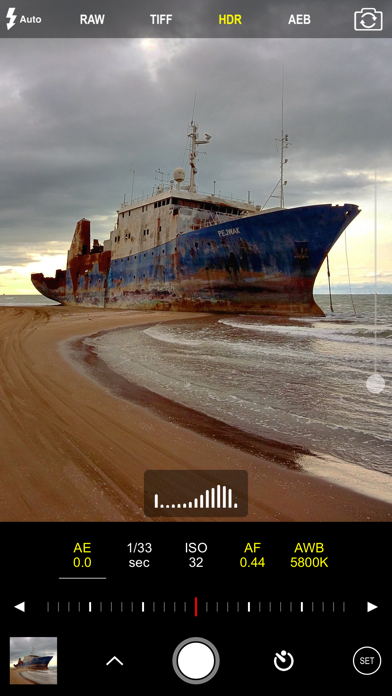Zdravím, malte někdo zkušenost s nějakou aplikací, kde se dá nastavit délka expozice?
Ideálně nějaká aktuální aplikace...
Díky
Foto aplikace - délka expozice
Chat fóra: a nikdo. Vstup do diskuze online
Pravidla fóra
V tejto sekcií uverejňujte informácie o zaujímavých aplikáciách. Váš príspevok by mal obsahovať názov aplikácie, popis, screenshoty či video a zdroj. Pred otvorením novej témy si overte vyhľadaním už existujúce vlákno o aplikácií, o ktorej chcete diskutovať.
V tejto sekcií uverejňujte informácie o zaujímavých aplikáciách. Váš príspevok by mal obsahovať názov aplikácie, popis, screenshoty či video a zdroj. Pred otvorením novej témy si overte vyhľadaním už existujúce vlákno o aplikácií, o ktorej chcete diskutovať.
Příspěvků: 5
• Stránka 1 z 1
Foto aplikace - délka expozice
iPhone 6 - 16GB gold
iPad mini - 16GB wifi white
AppleTV 3
- Mírně pokročilý

- Příspěvky: 160
- Registrován:
stř bře 16, 2011 8:09 pm - Bydliště: ČB
Re: Foto aplikace - délka expozice
No treba ProCam:
https://itunes.apple.com/cz/app/procam- ... ?l=cs&mt=8
VÍCE O APLIKACI
https://itunes.apple.com/cz/app/procam- ... ?l=cs&mt=8
Tinkerworks Apps
ProCam 8 - Pro Camera 14.3.2
SHOOTING MODES
- Photo
- Burst Mode
- Slow Shutter
- Portrait Mode - supported on all dual lens camera system as well as iPhone XR and iPhone SE 2020
- 3D Photo - requires dual lens camera system
- Video
- Time Lapse
PHOTO SHUTTER RELEASE OPTIONS
- Self-Timer
- Anti-Shake
- Screen Shutter / Big Button
- Interval
VIDEO FRAME RATES AND RESOLUTIONS
- VGA, 720p, 1080p
- 4K Ultra HD - 3264x1836 upscaled to 3840x2160 - in-app purchase - iPhone 5s / iPad Air 2 and later
- 4K Ultra HD - 3840x2160 - native support on iPhone 6s / Plus and later
- 4K Max - 4032x2268 - in-app purchase - iPhone 6s / Plus and later
- High frame rate:
* 48 / 50 / 60 fps 720p - iPhone 5 / iPad mini and later
* 96 / 100 /120 fps 720p - iPhone 5s / iPad Air 2 and later
* 192 / 200 / 240 fps 720p - iPhone 6 and later
* 48 / 50 / 60 fps 1080p - iPhone 6 and later
* 96 / 100 / 120 fps 1080p - iPhone 6s / Plus and later
* 192 / 200 / 240 fps 1080p - iPhone 8 and later
* 48 / 50 / 60 fps 4K - iPhone 8 and later
TIME LAPSE FRAME RATES AND RESOLUTIONS
- VGA, 720p, 1080p
- 4K Ultra HD - 3264x1836 upscaled to 3840x2160 - in-app purchase - iPhone 5 / iPad Air 2 and later
- 4K Ultra HD - 3840x2160 - native support on iPhone 6s / Plus and later
- 4K Max - 4032x2268 - in-app purchase - iPhone 6s / Plus and later
- High frame rate:
* 48 / 50 / 60 fps 720p - all devices
* 48 / 50 / 60 fps 1080p - all devices
* 48 / 50 / 60 fps 4K - iPhone 5 / iPad Air 2 and later
* 48 / 50 / 60 fps 4K Max - iPhone 6s / Plus and later
MANUAL CONTROLS
- Manual exposure, shutter speed, ISO, focus, and white balance controls
- Scroll and steppers system inspired by DSLR cameras
- Tap location accurate manual focus assist
- True focus peaking
- Zebra stripes - overexposure warning
- Live shutter speed, ISO, focus, and WB values
- Manual controls are supported in all photo and video modes
MAIN CAMERA FEATURES
- RAW (DNG) iOS 10 - iPhone 6s / iPad Pro 9.7 and later
- Lossless TIFF file format support
- Intelligent 3-shot HDR
- AEB (Auto Exposure Bracketing) with RAW support for high contrast conditions
- Live light level histogram
- Adjustable aspect ratio (4:3 / 3:2 / 16:9 / 1:1)
- Video pause/resume functionality
- Video audio meter (Avg. / Peak signal levels)
- Still photo capture during video recording
- Realtime video stabilization (ON/OFF)
- Video disk space indicator
- Thirds grid and horizontal tiltmeter.
- Date / time / location / Copyright stamp
PHOTO / VIDEO EDITOR & PHOTO EDITING EXTENSION
- Nondestructive editing - all edits, including cropping, are completely amendable / reversible
- 60 expertly crafted filters
- 17 lenses: Vignette / White Vignette / Fisheye / Tilt Shift / Macro / Tiny Planet / Wormhole / Split / Kaleidoscope I, II, III, IV, V / Ripple / Striped / Hatched / Halftone
- 19 comprehensive adjustment tools
- Trimming, cropping, rotating, mirroring, straightening, and perspective correction
- Extremely accurate timeline with the ability to review videos frame by frame
- Ability to add background music
- Photo
- Burst Mode
- Slow Shutter
- Portrait Mode - supported on all dual lens camera system as well as iPhone XR and iPhone SE 2020
- 3D Photo - requires dual lens camera system
- Video
- Time Lapse
PHOTO SHUTTER RELEASE OPTIONS
- Self-Timer
- Anti-Shake
- Screen Shutter / Big Button
- Interval
VIDEO FRAME RATES AND RESOLUTIONS
- VGA, 720p, 1080p
- 4K Ultra HD - 3264x1836 upscaled to 3840x2160 - in-app purchase - iPhone 5s / iPad Air 2 and later
- 4K Ultra HD - 3840x2160 - native support on iPhone 6s / Plus and later
- 4K Max - 4032x2268 - in-app purchase - iPhone 6s / Plus and later
- High frame rate:
* 48 / 50 / 60 fps 720p - iPhone 5 / iPad mini and later
* 96 / 100 /120 fps 720p - iPhone 5s / iPad Air 2 and later
* 192 / 200 / 240 fps 720p - iPhone 6 and later
* 48 / 50 / 60 fps 1080p - iPhone 6 and later
* 96 / 100 / 120 fps 1080p - iPhone 6s / Plus and later
* 192 / 200 / 240 fps 1080p - iPhone 8 and later
* 48 / 50 / 60 fps 4K - iPhone 8 and later
TIME LAPSE FRAME RATES AND RESOLUTIONS
- VGA, 720p, 1080p
- 4K Ultra HD - 3264x1836 upscaled to 3840x2160 - in-app purchase - iPhone 5 / iPad Air 2 and later
- 4K Ultra HD - 3840x2160 - native support on iPhone 6s / Plus and later
- 4K Max - 4032x2268 - in-app purchase - iPhone 6s / Plus and later
- High frame rate:
* 48 / 50 / 60 fps 720p - all devices
* 48 / 50 / 60 fps 1080p - all devices
* 48 / 50 / 60 fps 4K - iPhone 5 / iPad Air 2 and later
* 48 / 50 / 60 fps 4K Max - iPhone 6s / Plus and later
MANUAL CONTROLS
- Manual exposure, shutter speed, ISO, focus, and white balance controls
- Scroll and steppers system inspired by DSLR cameras
- Tap location accurate manual focus assist
- True focus peaking
- Zebra stripes - overexposure warning
- Live shutter speed, ISO, focus, and WB values
- Manual controls are supported in all photo and video modes
MAIN CAMERA FEATURES
- RAW (DNG) iOS 10 - iPhone 6s / iPad Pro 9.7 and later
- Lossless TIFF file format support
- Intelligent 3-shot HDR
- AEB (Auto Exposure Bracketing) with RAW support for high contrast conditions
- Live light level histogram
- Adjustable aspect ratio (4:3 / 3:2 / 16:9 / 1:1)
- Video pause/resume functionality
- Video audio meter (Avg. / Peak signal levels)
- Still photo capture during video recording
- Realtime video stabilization (ON/OFF)
- Video disk space indicator
- Thirds grid and horizontal tiltmeter.
- Date / time / location / Copyright stamp
PHOTO / VIDEO EDITOR & PHOTO EDITING EXTENSION
- Nondestructive editing - all edits, including cropping, are completely amendable / reversible
- 60 expertly crafted filters
- 17 lenses: Vignette / White Vignette / Fisheye / Tilt Shift / Macro / Tiny Planet / Wormhole / Split / Kaleidoscope I, II, III, IV, V / Ripple / Striped / Hatched / Halftone
- 19 comprehensive adjustment tools
- Trimming, cropping, rotating, mirroring, straightening, and perspective correction
- Extremely accurate timeline with the ability to review videos frame by frame
- Ability to add background music
---
iPhone 7
iPad Mini Retina / iPad Pro 9.7" + Apple Pencil
Macbook Pro 13" 2017
iMac 21.5" late 2012
Apple Watch 3 Sport 42mm
iPhone 7
iPad Mini Retina / iPad Pro 9.7" + Apple Pencil
Macbook Pro 13" 2017
iMac 21.5" late 2012
Apple Watch 3 Sport 42mm
- iPhone expert

- Příspěvky: 1321
- Registrován:
čtv srp 12, 2010 12:48 pm
mrzic | stř led 06, 2016 4:55 pm
Re: Foto aplikace - délka expozice
OmniCam - ale ta je spíše pro video
https://itunes.apple.com/us/app/omnicam ... 48699?mt=8
Camera +
https://itunes.apple.com/us/app/camera+ ... 70577?mt=8
VÍCE O APLIKACI
https://itunes.apple.com/us/app/omnicam ... 48699?mt=8
Camera +
https://itunes.apple.com/us/app/camera+ ... 70577?mt=8
LateNite Apps
Camera+ Legacy 10.33
Hey you! Yeah you! Shouldn't you be looking for Photon instead? Our newest app has been rebuilt from the ground app to support the next 10 years (or 20, who knows?) of mobile photography. Check it out at http://photon.cam
“The Clarity filter is iPhone photography’s secret sauce—it adds pro-camera crispness to almost any shot.”
— Kevin Sintumuang, The Wall Street Journal
“If the iPhone’s standard camera is like a digital point-and-shoot, the Camera+ app is like a high-quality SLR lens.”
— TIME: 50 Best iPhone Apps 2011
“improves on almost every aspect of the built-in camera app”
— Charlie Sorrel, Wired
Winner: Best Visual Design, Best Photography App
— Best App Ever Awards
It’s all about one thing... great photos!
Whether you’re a seasoned photographer or someone who’s barely touched a camera, Camera+ will make you love taking photos.
Touch Exposure & Focus
Set exposure separately from focus. You can now easily control how light or dark your shots come out.
Shooting Modes
Use the Stabilizer to steady your iPhone and get the sharpest photos you can. There are countless uses for the Timer including taking the highest-quailty self-portraits. Capture all the action by using Burst to take rapid streams of shots.
Digital Zoom
Up to 6× zoom with advanced digital processing provides you with quality that simply blows away the competition.
Front Flash
How many times have you wanted to take a pic of yourself in a dark room but couldn’t. Well, now you can!
Horizon Level
Use the Horizon Level to eliminate taking crooked shots.
Clarity
Clarity is one of the biggest breakthroughs to happen to image processing in a long time. Clarity analyzes your photos and makes several intelligent adjustments that magically bring out details and breathe life into dull photos. With Clarity, you’ll stop throwing out bad photos… you’ll be amazed to see what it can do to photos that you’d typically consider unusable, like shots that came out too dark.
Scene Modes
Most modern digital cameras all have scene modes to help you get the best photos for your particular situation. With Camera+, you get to choose from several scene modes including Food, Sunset, Night, Portrait, Beach, and many more.
Effects
Professional photographer, Lisa Bettany created a slew of stunningly beautiful effects. Make your photos shimmer with “HDR”… get down and dirty with “Grunge”… fill your pics with emotion and despair with “So Emo”. And this is just the tip of the iceberg… there are dozens of 1-touch effects for you to experiment with.
Lightbox
All the pics you take in Camera+ go in the innovative Lightbox where you can quickly and easily skim through them and get rid of bad shots. You save only the photos you’re satisfied with so that your camera roll stays neat and clean.
Sharing
Whether you want to show your results to your friends and family or the whole world, Camera+ has got you covered. Proudly share your photos on Facebook, Twitter, and Flickr. Or go the more personal route and email or message them from right within the app.
iCloud Lightbox sync
Automatically sync your Camera+ photos between all of your devices. Shoot all day on your iPhone… and then edit at night on your iPad.
Crops
If you didn’t line-up your shot perfectly when you took it, you can easily fix that with Camera+. And when you want to get a bit creative, we setup a bunch of popular crop sizes for you. With a single tap, you can make your pics square, 4×6, 8×10, and more.
Borders
With Camera+ you get several great border designs, from simple black and white borders to more gritty designs, you’ll be able to add wonderful finishing touches.
Captions
Have some fun with your photos by putting captions on them. It’s a great way to really personalize your favorite shots.
“The Clarity filter is iPhone photography’s secret sauce—it adds pro-camera crispness to almost any shot.”
— Kevin Sintumuang, The Wall Street Journal
“If the iPhone’s standard camera is like a digital point-and-shoot, the Camera+ app is like a high-quality SLR lens.”
— TIME: 50 Best iPhone Apps 2011
“improves on almost every aspect of the built-in camera app”
— Charlie Sorrel, Wired
Winner: Best Visual Design, Best Photography App
— Best App Ever Awards
It’s all about one thing... great photos!
Whether you’re a seasoned photographer or someone who’s barely touched a camera, Camera+ will make you love taking photos.
Touch Exposure & Focus
Set exposure separately from focus. You can now easily control how light or dark your shots come out.
Shooting Modes
Use the Stabilizer to steady your iPhone and get the sharpest photos you can. There are countless uses for the Timer including taking the highest-quailty self-portraits. Capture all the action by using Burst to take rapid streams of shots.
Digital Zoom
Up to 6× zoom with advanced digital processing provides you with quality that simply blows away the competition.
Front Flash
How many times have you wanted to take a pic of yourself in a dark room but couldn’t. Well, now you can!
Horizon Level
Use the Horizon Level to eliminate taking crooked shots.
Clarity
Clarity is one of the biggest breakthroughs to happen to image processing in a long time. Clarity analyzes your photos and makes several intelligent adjustments that magically bring out details and breathe life into dull photos. With Clarity, you’ll stop throwing out bad photos… you’ll be amazed to see what it can do to photos that you’d typically consider unusable, like shots that came out too dark.
Scene Modes
Most modern digital cameras all have scene modes to help you get the best photos for your particular situation. With Camera+, you get to choose from several scene modes including Food, Sunset, Night, Portrait, Beach, and many more.
Effects
Professional photographer, Lisa Bettany created a slew of stunningly beautiful effects. Make your photos shimmer with “HDR”… get down and dirty with “Grunge”… fill your pics with emotion and despair with “So Emo”. And this is just the tip of the iceberg… there are dozens of 1-touch effects for you to experiment with.
Lightbox
All the pics you take in Camera+ go in the innovative Lightbox where you can quickly and easily skim through them and get rid of bad shots. You save only the photos you’re satisfied with so that your camera roll stays neat and clean.
Sharing
Whether you want to show your results to your friends and family or the whole world, Camera+ has got you covered. Proudly share your photos on Facebook, Twitter, and Flickr. Or go the more personal route and email or message them from right within the app.
iCloud Lightbox sync
Automatically sync your Camera+ photos between all of your devices. Shoot all day on your iPhone… and then edit at night on your iPad.
Crops
If you didn’t line-up your shot perfectly when you took it, you can easily fix that with Camera+. And when you want to get a bit creative, we setup a bunch of popular crop sizes for you. With a single tap, you can make your pics square, 4×6, 8×10, and more.
Borders
With Camera+ you get several great border designs, from simple black and white borders to more gritty designs, you’ll be able to add wonderful finishing touches.
Captions
Have some fun with your photos by putting captions on them. It’s a great way to really personalize your favorite shots.
MacBook Pro 2018 Touch Bar, macOS 10.15
iPhone X, iOS 13
Apple Watch 4 Nike+, watchOS 6
Apple TV4
iPhone X, iOS 13
Apple Watch 4 Nike+, watchOS 6
Apple TV4
- iPhone expert

- Příspěvky: 2249
- Registrován:
ned dub 20, 2008 2:18 pm
Re: Foto aplikace - délka expozice
Ahoj,taky hledám nějakou aplikaci kde se dá nastavit ISO jak u fotografií tak i u videa. Umí to některá z nich?Děkuji za info
iPhone XS Max 256GB
iPad 32GB WIFI
Apple Watch Series 4 Nike+ 44mm
iPad 32GB WIFI
Apple Watch Series 4 Nike+ 44mm
- Pokročilý uživatel
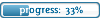
- Příspěvky: 510
- Registrován:
pát pro 12, 2008 7:22 pm
Re: Foto aplikace - délka expozice
Tak jsem koupil ProCam 4 a nefunguje mi u ní LED blesk...
iPhone XS Max 256GB
iPad 32GB WIFI
Apple Watch Series 4 Nike+ 44mm
iPad 32GB WIFI
Apple Watch Series 4 Nike+ 44mm
- Pokročilý uživatel
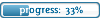
- Příspěvky: 510
- Registrován:
pát pro 12, 2008 7:22 pm
Příspěvků: 5
• Stránka 1 z 1
Kdo je online
Uživatelé procházející toto fórum: Žádní registrovaní uživatelé