Čeština v Sims3 pro mac
Chat fóra: a nikdo. Vstup do diskuze online
Příspěvků: 6
• Stránka 1 z 1
Čeština v Sims3 pro mac
Zdravím. Najdu tu někoho, kdo by mi pomohl ? Koupil jsem mladší dcerce The Sim3 , ktera je společna pro PC i Mac. Na obalu je jasně uvedene, že je v češtině. Co mne už při instalaci zarazilo, že mi instalator nenabidl češtinu vůbec, jen ve druhem menu mi nabidl region - Česká Republika. Nic víc. Dobře, možná půjde nastavit později přímo ve hře, řekl jsem si....Instalace i registrace proběhla bez problemu. Po spuštění se objevilo menu - s informacemi v češtině , ale s tlačítky v angličtině a když jsem spustil samotnou hru, tak byla v angličtině. Hledal jsem v nastavení hry, jestli jde někde změnit angličtinu na češtinu, ale nejde , nebo jsem možna slepý. Hru jsem odinstaloval a spustil instalaci znovu. A opět hned na začátku mi to nabídlo jen tři jazykové verse - angličtinu, portugalštinu a francoužštinu, nic víc. Hra je koupena v Elektroworldu, ale tam se se mnou nechtějí bavit, že je to nezajímá, že jsem hru již nainstaloval a registroval a tím to pro ně končí..... To ale budu řešit až později, momentálně je to nejméně podstatné, hádat se mohu klidně později...... Nyní mi jde o to, jestli někdo nevíte, zda, a pokud ano, tak jak V MACU natvrdo udělat češtinu. Na nějakém tutorialu na YT jsem viděl, že to jde poměrně snadno na PC, ale zatim jsem nenašel nějaké podobne řešení na Mac. Pomůžete někdo ?
Apple hračky
- Klub čistého iOS

- Příspěvky: 2259
- Registrován:
úte čer 07, 2011 8:45 pm - Bydliště: Praha
Re: Čeština v Sims3 pro mac
Pošlete ten návld na pc.. Třeba to bude podobné
iPhone 5 64GB černý - iOS 8
iPad Mini s retina displejem 64GB cellular bílý - iOS 8
iMac 21.5" 2012 i5 4x2.9Ghz, Fusion drive, 8GB RAM - 10.9.3/10.10
Píšu si svůj blog o podnikání a využívání Apple produktů.
iPad Mini s retina displejem 64GB cellular bílý - iOS 8
iMac 21.5" 2012 i5 4x2.9Ghz, Fusion drive, 8GB RAM - 10.9.3/10.10
Píšu si svůj blog o podnikání a využívání Apple produktů.
- Pokročilý uživatel
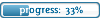
- Příspěvky: 512
- Registrován:
stř bře 21, 2012 1:23 am
Re: Čeština v Sims3 pro mac
Našel jsem i tutorial pro mac, ale nějak se v něm ztrácím.....navic je ve španělštině...
http://www.youtube.com/watch?v=xn-MnXRxs4s
tady je ten pro PC
http://www.youtube.com/watch?v=Qcg9LZzevvg
http://www.youtube.com/watch?v=xn-MnXRxs4s
tady je ten pro PC
http://www.youtube.com/watch?v=Qcg9LZzevvg
Apple hračky
- Klub čistého iOS

- Příspěvky: 2259
- Registrován:
úte čer 07, 2011 8:45 pm - Bydliště: Praha
Re: Čeština v Sims3 pro mac
zalezi na nastaveni jazyka systemu, podle nej se veme i jazyk hry....pripadne je pri instalaci volba jazyka..
ja sem hru normalne nainstaloval s vyberem cestiny...a bezi v cestine..
jinak tady je navod na zmenu jazyka, jestli pomuze
ja sem hru normalne nainstaloval s vyberem cestiny...a bezi v cestine..
jinak tady je navod na zmenu jazyka, jestli pomuze

Finally discover how to change the language!!
First: Open the Folder De Sims 3/The SIMS 3
Right click on The Sims 3.app -> Show Package Contents.
You all have to set finder to find files on the actual folder. To do that, go to Finder Preferences, Click on the Advanced tab.
After this, search ".reg" on finder's spotlight, then open ALL files named "update_always.reg" with TextEdit.
Then change locale "nl-NL" to "en-US", also change the country to US.
Some reg. files you have to change two times, first after [HKEY_LOCAL_MACHINESOFTWARESimsThe Sim 3 ~expansion pack name~]
"telemetry"=dword...
And then, after [HKEY_LOCAL_MACHINESOFTWARESimsThe Sims 3]
"country"=...
Then, just open The Sims 3.app again o/
The Launcher Menu will continue in Dutch, but after you click on the play button, everything will be "translated" to the language you set.
Sorry for my English.
- Moderator fóra

- Příspěvky: 4123
- Registrován:
pon lis 26, 2007 7:41 pm - Bydliště: Praha
Re: Čeština v Sims3 pro mac
Systém mám český.ale i když čeština v registrech je, tak mi ji instalátor nenabídnul.
Změnu .reg jsem také zkusil, tento návod jsem také našel. Problém je, že po změně na cs-CZ mi systém hlásí, že nemám k této změně práva,a nejde uložit, i když jsem byl přihlášený, jako root. Navíc je zajímavé, že v .reg mám správně country CZ ale jazyk je en-US . A nehnu s tím...
Hru jsem vrátil s tím, aby mi z české podpory EA napsali a nebo zavolali, jak nastavit ve hře češtinu - krok za krokem. Snad se ozvou. Diky za reakce, dám sem vědět , jak jsem dopadl.
Změnu .reg jsem také zkusil, tento návod jsem také našel. Problém je, že po změně na cs-CZ mi systém hlásí, že nemám k této změně práva,a nejde uložit, i když jsem byl přihlášený, jako root. Navíc je zajímavé, že v .reg mám správně country CZ ale jazyk je en-US . A nehnu s tím...
Hru jsem vrátil s tím, aby mi z české podpory EA napsali a nebo zavolali, jak nastavit ve hře češtinu - krok za krokem. Snad se ozvou. Diky za reakce, dám sem vědět , jak jsem dopadl.
Apple hračky
- Klub čistého iOS

- Příspěvky: 2259
- Registrován:
úte čer 07, 2011 8:45 pm - Bydliště: Praha
Re: Čeština v Sims3 pro mac
Tak doplňuji . Z podpory EA mi nijak nepomohli. Řekl jsem jim, že nechápu, že někomu češtinu na macu při instalaci nabídne a jinému, včetně mne ne , odpověď byla nejdříve v duchu, že mám asi špatný mac a když jsem oponoval, že mám rok starý iMac s intelem , tak mi sdělili, že si mám nainstalovat Win pod Bootcamp.... Neskutečné. Hru jsem vrátil, dali mi po menším dohadování peníze zpět, ale o ty mi ani tak nejde. Jen prostě nechápu, že někomu to na macu češtinu při instalaci nabídne a jinému ne. A na to mi nebyli schopní odpovědět ani "experti" z EA . Ptal jsem se i na sběratelskou extra edici, dražší, kterou EA nabízí na webu s tím, že je i pro mac, jestli mi mohou zaručit, že půjde na macu v češtině, ale ti "experti" asi mac vůbec neznají, protože mi na tuto otázku již neodpověděli vůbec, ani mailem a ani na telefonu.
Máte ještě někdo zkušenosti s touto hrou na macu ? Jde vám čeština normálně nainstalovat ?
Máte ještě někdo zkušenosti s touto hrou na macu ? Jde vám čeština normálně nainstalovat ?
Apple hračky
- Klub čistého iOS

- Příspěvky: 2259
- Registrován:
úte čer 07, 2011 8:45 pm - Bydliště: Praha
Příspěvků: 6
• Stránka 1 z 1
Kdo je online
Uživatelé procházející toto fórum: Seznam.cz

