Nefunkční iCloud panel
Chat fóra: a nikdo. Vstup do diskuze online
Příspěvků: 11
• Stránka 1 z 1
kotasekh | pon dub 07, 2014 11:59 am
Nefunkční iCloud panel
Hoj, delší dobu (asi od iOS 7) řeším, že mi přestalo fungovat na pc automatické stahování fotek z fotostreamu přes iCloud panel. Byl jsem zvyklý venku něco nafotit, dojít domů a hned mít fotky na PC. Teď ať dělám, co dělám, fotky se nechcou stáhnout. V mobilu ve složce "můj fotostream" fotky jsou. iCloud panel jsem i reinstaloval a nic. Systém Win7 64bit, iOS 7.1. Anitivir od microsoftu, firewal taktéž, zapnut, icloud nikde nezakázán. Nastavení v telefonu co jsem našel tak je zapnuto. Kdo může být zakopaný pes?
- Host

- Příspěvky: 17
- Registrován:
ned bře 13, 2011 10:05 am
Re: Nefunkční iCloud panel
I já tento jev pozoruji a vpodstatě též jsem na win7 a postupoval jsem stejně přeinstal atd a fotky všechny nechodí.
Noťas, TOSHIBA, Macbook Pro
iPhone 6s space grey 16GB, Apple Store, UK
Operátor T-Mobile, Telefonika O2, Vodafone
iPhone 6s space grey 16GB, Apple Store, UK
Operátor T-Mobile, Telefonika O2, Vodafone
- Starý pes fóra :)

- Příspěvky: 3120
- Registrován:
sob črc 12, 2008 6:18 pm - Bydliště: Jihomoravák
kotasekh | pon dub 07, 2014 12:53 pm
Re: Nefunkční iCloud panel
Hmm... doufal jsem že to bude triviální problém ve stylu "zaklikni to a to", ale asi jsem se zmýlil...
- Host

- Příspěvky: 17
- Registrován:
ned bře 13, 2011 10:05 am
Re: Nefunkční iCloud panel
Mam to uplne stejne nevim kde je problem uz jsem to psal jinde ale icloud jsem prestal pouzivat uplne a presel kompletne na konkurencni OneDrive tohle at si nechaji
iPhone 5S 16GB Silver iOS 9.2
- iPhoneHolik
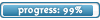
- Příspěvky: 2221
- Registrován:
pon zář 22, 2008 3:20 pm - Bydliště: Praha
Re: Nefunkční iCloud panel
Snad se to sem hodí, každopádně se to také týká panelu iCloud na Win7. Problém je jednoduchý a to, že se nemohu se svým Apple ID do iCloud panelu vůbec přihlásit, zkusil jsem snad už vše možné, ale nic, stále to při pokusu o přihlášení píše toto: "Nemůžete se přihlásit, protože se vyskytla chyba serveru". Došly mi nápady a pomalu dochází i nervy, protože na stejném Pc to dříve normálně fungovalo.
•iPad Air
- Host

- Příspěvky: 106
- Registrován:
úte črc 05, 2011 7:37 am
Onygzzer | čtv črc 03, 2014 6:32 am
Re: Nefunkční iCloud panel
Zkus na síťovým adaptéru změnit DNS na 8.8.8.8...mám dojem že to kdysi řešívalo nenožnost se přihlásit do Appstore z iDevices, tak třeba to bude taky fungovat. Nebo ti to blokuje nějakej firewall/antivir.
Historie: iP2G, iP3G, iP3GS, iP4, iP5, iP7.....
- patron iPhone.cz
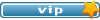
- Příspěvky: 524
- Registrován:
sob led 10, 2009 3:48 pm
Re: Nefunkční iCloud panel
Bohužel ani tohle nepomohlo, okolo změny dns jsem našel pár informací, ještě nějaké příkazy do cmd, ale pořád nic. Asi udělám dlouho odkládaný formát a uvidím co to udělá na čistém systému, antivir ani fw to také nedělá. Hlavní bude udělat si na to čas, ale díky za nasměrování, snad se to zase rozjede.
•iPad Air
- Host

- Příspěvky: 106
- Registrován:
úte črc 05, 2011 7:37 am
Re: Nefunkční iCloud panel
zdravim, mam ip4, ios 6.1.2 a na pc s w7 jsem postupne aktualizoval icloud panel, jak vychazely nove verze, az sem si jednou vsimnul, ze se mi uz samy nestahuji fotky z photostreamu (neukladaji se v pc). nepomohlo nic nez se vratit k verzi icloud panel 2.1.3 a ted uz asi pres dva mesice zase vse funguje, tak treba to nekomu pomuze...
- Sons of Jailbreak

- Příspěvky: 243
- Registrován:
sob kvě 28, 2011 8:51 am -

Re: Nefunkční iCloud panel
Ako si sa vrátil na tú 2.1.3? Lebo vidím všade len verzie pre Vistu.
///M
- iPhone expert

- Příspěvky: 2637
- Registrován:
čtv dub 22, 2010 10:55 am -

Re: Nefunkční iCloud panel
uz si presne nevzpominam, ale myslim, ze sem kliknul pravym na ten install exe, vybral kompatibilitu pro win7
1. Log out of your account in iCloud control panel 3.x and uninstall it.
2. Go here for the Apple support page on iCloud 2.1.3 "for Windows Vista": http://support.apple.com/kb/DL1687
a. Get the setup file, iCloudSetup.exe, from the download button, or just click here for the direct download link: http://support.apple.com/downloads/DL16 ... dSetup.exe
3. Open up the setup file's properties and change compatibility settings for Windows 7.
a. If you don't do this, the installer will detect that you are on a later version of windows and quit. If you are actually on win7 and still get this message try settings compatibility mode for Windows Vista.
4. That's it, you should be able to finish installing as normal. It asked me to reboot so I did, then logged into iCloud and everything worked like it used to.
1. Log out of your account in iCloud control panel 3.x and uninstall it.
2. Go here for the Apple support page on iCloud 2.1.3 "for Windows Vista": http://support.apple.com/kb/DL1687
a. Get the setup file, iCloudSetup.exe, from the download button, or just click here for the direct download link: http://support.apple.com/downloads/DL16 ... dSetup.exe
3. Open up the setup file's properties and change compatibility settings for Windows 7.
a. If you don't do this, the installer will detect that you are on a later version of windows and quit. If you are actually on win7 and still get this message try settings compatibility mode for Windows Vista.
4. That's it, you should be able to finish installing as normal. It asked me to reboot so I did, then logged into iCloud and everything worked like it used to.
- Sons of Jailbreak

- Příspěvky: 243
- Registrován:
sob kvě 28, 2011 8:51 am -

- iPhone expert

- Příspěvky: 2637
- Registrován:
čtv dub 22, 2010 10:55 am -

Příspěvků: 11
• Stránka 1 z 1
Zpět na iOS, iTunes, App Store, iCloud, Match
Kdo je online
Uživatelé procházející toto fórum: Seznam.cz


