https://itunes.apple.com/us/app/cesium- ... 91991?mt=8
Cesium: nepouzitelny, je pekny, vychadza zo vzhladu ios6 ale tragicky mu chyba prave ta manipulacia s frontou, nema Add a tym padom do fronty nic nepridam. ani netusim ako to autori mysleli, ked toto tam proste nedali. tym padom je cela appka vhodna len na to, ze si chcem na par minut zapnut prehravac a vypocut si co prave teraz chcem, ked to skonci, tak si zasa vytuknem nieco dalsie. proste hovadina
https://itunes.apple.com/us/app/picky-f ... 10916?mt=8
Picky: je velmi podobny a tento konecne pochopil, co to je uprava fronty a vie pridavat z kniznice telefonu do nej po skladbach, relativne komfortne, trosku inak ako to robi iOS9 ale je to pouzitelne (musim prepnuti Pick, prebehnut kniznicou, vytukat skladby a potom potvrdit pridanie do fronty).
prehravac je v style iOS6 music.app s par vylepseniami.
Chybou Picky je, ze ked odfajkam par skladieb z jedneho albumu, potom prejdem na ineho interpreta a odfajkam tam, tak zafajkane toho predosleho sa nezaradia do fronty, musim teda davat pozor a po kazdom albume dat ulozit do fronty. Zaroven ma velku chybu, ak je u interpreta a albume posledna jedina skladba, tak nejde pridat do fronty.
Oba maju vyhodu, ze ked pustim original Music.app tak vsetko natukane vratane fronty tam je, takze mozem pripadne aj pouzit na spustenie prehravania originalnu Music.app
Experience the familiar tabbed interface you loved, enhanced with powerful features and seamless Apple Music integration.
Effortless control:
• Intuitive organization: Browse by artists, albums, playlists and more.
• Advanced customization: Powerful sort and grouping options make managing large libraries easy.
• Quick filters: View new additions, recent plays, or favorited songs with just a tap.
• Pin your favorites: Convenient access to the artists and albums in heavy rotation.
Rediscover your music:
• Dive deeper with metadata and lyrics: Explore your library in more detail.
• Classic star ratings: rank and order your tracks the old-school way.
Beautifully designed interface:
• Dynamic player: Immerse yourself with album artwork-based colors.
• iOS-native: Feels right at home alongside your stock apps, and respects accessibility settings.
Cs Music Pro is perfect for those who:
• Love their music collection: You've ripped your CDs, downloaded your favorites, and curated your library over the years. Cs Music Pro gives you the power to organize and enjoy it your way.
• Value control and a curated library: You want more than just a basic music player. You want fine-grained control over how your music is organized, presented, and enjoyed.
• Want a pure, ad-free listening experience: No interruptions, no distractions. Just you and your music.
• Use the Music.app library: You use the built-in Music app to manage your music, whether you subscribe to Apple Music or not. Cs Music Pro enhances that experience with a classic interface and powerful features. (Note: Cs Music Pro requires the use of your existing Music.app library. It is not a standalone music player.)
Download Cs Music Pro today and rediscover the joy of your music.
”…undeniably one of the most powerful and accessible general-purpose players available today.” — Marc Barrowclift, barrowclift.me
Featured in Macworld, MacStories, and Mac & i magazine, Picky is for people particular about their music, giving you full control over how you browse and listen to your albums and songs.
‣ Picky keeps your Artists and Albums lists uncluttered by hiding those with only a few songs – simply adjust the filters to taste.
‣ Queue up tracks to play later: simply swipe to the left on a song until the ‘+’ icon appears and turns solid orange, then let go to queue it.
‣ Use Picklists to quickly play (or queue) groups of songs – like playing an album without its bonus tracks.
‣ Easily sort the main Albums list and artists’ album lists with just a couple taps: by title, release date, duration, or by date added to your library.
‣ Picky lets you easily filter your Songs and Albums lists by genre (or by multiple genres). You can do things like quickly put together a mix by opening the filter, tapping on a few genres, and then closing it and tapping Shuffle.
‣ You can use the Artists and Songs filters to keep singles and one-hit-wonders tucked away, or bring them into focus when you really want to listen to them.
‣ Picky intelligently combines both grouping by artist and by album artist, so you'll always find your songs where you expect them to be. But if you prefer just one of the groupings, you can easily change that with a setting.
‣ Quickly see the list of your currently playing songs by simply swiping up in the Now Playing view.
‣ Quickly search across your entire music library with just a few taps.
‣ Picky is designed for iOS 15 and supports widgets, Dark Mode, Split View, AirPlay 2, iPad trackpads, Context Menus, VoiceOver, headphone remotes, iTunes Match, and Apple Music that has been added to your collection. You can use Picky exclusively or seamlessly switch between it and the system Music app.
Picky: for listeners with refined taste.



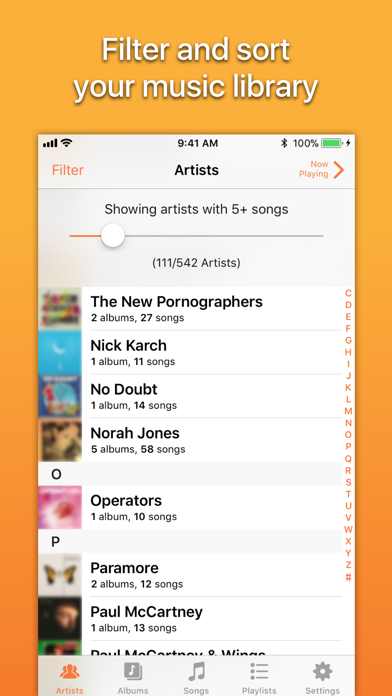












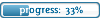




 vrchol toto
vrchol toto