iTunes error 42032
Chat fóra: a nikdo. Vstup do diskuze online
Mišo | pon led 31, 2011 11:39 am
Re: iTunes error 42032
Nie, nebola.Stale to pretrvava.
Iphone 3G 8GB
FM-4.2.1
Jb
Iphone 5 32GB
Fm-9.3
FM-4.2.1
Jb
Iphone 5 32GB
Fm-9.3
- Host

- Příspěvky: 56
- Registrován:
pát říj 31, 2008 7:22 pm - Bydliště: Košice
Křeček | pon led 31, 2011 1:27 pm
Re: iTunes error 42032
Jackherrer: takhle, na notebooku nemám důvod aktualizovat, není můj, a nerad bych něco posral, a stolní počítač, o tom ani radši ne, tam jsme rádi že jede, má 55GB HDD, internet v něm stále blbne, a jsem zvědavej, až bude bez notebooku, jak v něm udělám 110 giga místa (minimálně). Pokud budu mít někdy nějakou amšinku, tak budiž.
ritopich | pon led 31, 2011 3:08 pm
Re: iTunes error 42032
zkoušel jsem taky ipconfig/atd... a nešlo mi to takže to je spiše o náhodě, kdy to jde a nejde  blbý problém iTunes
blbý problém iTunes
 blbý problém iTunes
blbý problém iTunes
anims | pon led 31, 2011 6:00 pm
Re: iTunes error 42032
A uplne nejlepsi kombo je kdyz to konecne rozjedu a pripojim telefon tak itunes spadne a musi se to vsechno na novo.. Jinak v te stare verzi to delalo porad.. v 10.1.1 to delalo obcas.. a ted to dela taky porad stejne.. dejte vedet jak stim reinstalem.. se asi taky nekdy hecnu do tech win7 

Re: iTunes error 42032
Taky se mi tahle chyba občas objevuje a nejvíc pomohlo vypnutí procesu iTunesHelper.exe
- Mírně pokročilý

- Příspěvky: 208
- Registrován:
čtv pro 11, 2008 4:06 pm - Bydliště: SM
-

Rudasky67 | pon led 31, 2011 8:32 pm
Re: iTunes error 42032
Tak mi to syncovalo jen 10 dni po tom co jsem preinstaloval na win7 a ted jen na pul jen fotky a muziku a aplikace zase vubec. Tak uz taky nevim cim jinym by to bylo nez asi chyba v iTunes. Nevyzkakuje mi teda ten error a ze chce autorizovat ale plne funkcni to taky neni, tak nevim uz co s tim 

Křeček | pon led 31, 2011 8:51 pm
Re: iTunes error 42032
Zkus je zautorizovat, když to nehodí hlášku.  (jako v iTunes, mohlo by to být tím)
(jako v iTunes, mohlo by to být tím)
 (jako v iTunes, mohlo by to být tím)
(jako v iTunes, mohlo by to být tím)
Rudasky67 | pon led 31, 2011 8:57 pm
Re: iTunes error 42032
Autorizoval jsem hlaska nevyskoci uz vubec ale syncuje jen fotky a muziku aplikace preskoci tak ze tam nemuzu nic stahnout a v iTunes v pravo co jsou aplikace zobrazeny jako v telefonu ikonka je a zustane ale po skonceni sync v telefonu neni.
Re: iTunes error 42032
Takze panove a damy... Reinstalace WinXP error -42032 NERESI 

Vcera po instalaci (a pak jeste asi 5hodin) OK, ale dneska (cca po 18hodinach) sem zapnul PC a opet chyba -42032. Nelze ani stahnout update jiz zakoupenych apps, tak ani zadnou dalsi koupit. Authorizovat/Deautorizovat PC skonci stejnou chybou!
Opet jsem napsal Apple support (uz tam znam asi pulku lidi, jaxi me prehazuji od jednoho k druhemu) at to poslou nekam vys, tomu kdo odpovida za poskytovani service pre Akamai nebo pristup k iTunes serverum. Tak uvidime...


Vcera po instalaci (a pak jeste asi 5hodin) OK, ale dneska (cca po 18hodinach) sem zapnul PC a opet chyba -42032. Nelze ani stahnout update jiz zakoupenych apps, tak ani zadnou dalsi koupit. Authorizovat/Deautorizovat PC skonci stejnou chybou!
Opet jsem napsal Apple support (uz tam znam asi pulku lidi, jaxi me prehazuji od jednoho k druhemu) at to poslou nekam vys, tomu kdo odpovida za poskytovani service pre Akamai nebo pristup k iTunes serverum. Tak uvidime...
..--~~--..--~~--..--~~--..--~~--..--~~--..--~~--..--~~--..--~~--..--~~--..--~~--..
SG G6
https://www.investicnigramotnost.cz/
SG G6
https://www.investicnigramotnost.cz/
- Klub čistého iOS

- Příspěvky: 489
- Registrován:
čtv srp 21, 2008 5:53 pm - Bydliště: Praha
catty52 | pon led 31, 2011 9:24 pm
Re: iTunes error 42032
Čaute, podle toho že už se tu hodně ty věci opakujou nepíšu nic aktuálního, jen souhrn.. Reinstall XP nic neřeší, vymázání SC info také ne.. Jediné 2 funkčí návody jsou teda Start / Spustit / cmd / ipconfig/flushdns
a potom vypnutí procesu iTunesHelper.exe
Jiný návody který by na mém pc fungovaly sem nenašel ... A Apple support mi nebyl k ničemu .. chyba přetrvává a objevuje se stále u více a více uživatelů XP.. nejlepší řešení je potom přejít na Win 7 ..




a potom vypnutí procesu iTunesHelper.exe
Jiný návody který by na mém pc fungovaly sem nenašel ... A Apple support mi nebyl k ničemu .. chyba přetrvává a objevuje se stále u více a více uživatelů XP.. nejlepší řešení je potom přejít na Win 7 ..





Rudasky67 | pon led 31, 2011 9:31 pm
Re: iTunes error 42032
presel jsem z winXP kvuli tomu na win7, fungovalo to asi tyden a opet nefunkcni teda krome hlasky error ale nesyncuje aplikace jak jsem psal vyse. Vypnuti cmd nepomaha. kde najdu a vypnu ten iTunesHelper.exe? Dik
Re: iTunes error 42032
Ctrl+alt+del > spravce uloh > procesy
I will maintain an attitude of open-mindedness.
- Moderator fóra

- Příspěvky: 3736
- Registrován:
ned úno 01, 2009 10:40 am - Bydliště: Pardubice
iphone-3gs-bilej | úte úno 01, 2011 10:26 am
Re: iTunes error 42032
Tak ukončení helper procesu mě taky nepomáha. Asi je to vše o náhodě. Já už vyzkoušel uplně všechny návody co tu jsou. Zkouším to tak 10 x denně už týden a stále 42032. Přikláním se k prvním radám a to čekat 

Re: iTunes error 42032
Tak zde je posledni rad od iTunes supportu:
Vyzkousel jsem, vse problehlo fpho, vysledky vsechny zeleny, ale stahovat updaty a kupovat novy apps stale nejde.
Du vyzkouset to stim iTunesHelperem...
/edit: takze flushnuti DNS opet zafungovalo a updaty se uz stahuji.
iTunesHelper.exe na mem PC vubec nebezi, v TaskManageru ho vubec nemam!
Mam tam jen: iPodService + 2x AppleMobileDevice + iTunes (samozrejme).
Vzhledem k tomu, ze mi vcera flushnuti DNS nepomohlo, tak tipuji ze tahle vobezlicka funguje jen jednou za 48 hodin a vic...
- Kód: Vybrat vše
I am very sorry to hear that you have had unpleasant experiences dealing with Apple Support over the phone.
I have confirmed that the iTunes Store is functioning and accepting connections.
iTunes has a feature called Network Diagnostics that can help you diagnose issues that prevent you from connecting to the iTunes Store. If you have not already done so, I suggest you try this as well.
Follow these steps to use Network Diagnostics:
1) Open iTunes.
2) Choose Diagnostics from the Help menu at the top.
3) Select Network Diagnostics and click Run. A report will show your Network Interface Status, your Internet Connection Status, and your iTunes Store Connection Status.
I hope that using Network Diagnostics helps you to reestablish your connection to the iTunes Store. If you have determined the issue is not related to your Internet connection, local network, or computer, Vlasta, there is unfortunately nothing else that I can do for you. This is a technical problem, which is not my job. I can not answer technical issues for you, other than the basic troubleshooting that I have already provided you with.
The iTunes Store cannot investigate every user's connection issue.
Again, I apologize for the frustration you are going through, but if this is an iTunes or Apple issue, you will have to deal with technical support. I am not able to escalate to technical support for you.
We do appreciate your business ***, and I hope that you continue to enjoy using the iTunes Store.
Best wishes, and have a great day!
Vyzkousel jsem, vse problehlo fpho, vysledky vsechny zeleny, ale stahovat updaty a kupovat novy apps stale nejde.
Du vyzkouset to stim iTunesHelperem...
/edit: takze flushnuti DNS opet zafungovalo a updaty se uz stahuji.
iTunesHelper.exe na mem PC vubec nebezi, v TaskManageru ho vubec nemam!
Mam tam jen: iPodService + 2x AppleMobileDevice + iTunes (samozrejme).
Vzhledem k tomu, ze mi vcera flushnuti DNS nepomohlo, tak tipuji ze tahle vobezlicka funguje jen jednou za 48 hodin a vic...
..--~~--..--~~--..--~~--..--~~--..--~~--..--~~--..--~~--..--~~--..--~~--..--~~--..
SG G6
https://www.investicnigramotnost.cz/
SG G6
https://www.investicnigramotnost.cz/
- Klub čistého iOS

- Příspěvky: 489
- Registrován:
čtv srp 21, 2008 5:53 pm - Bydliště: Praha
martas060995 | úte úno 01, 2011 9:52 pm
Re: iTunes error 42032
Me drive vzdy pomohlo to, ze jsem zapnul pc, pripojil iphone, pak jsem zapnul itunes (nekdy to slo hned, nekdy ne) a kdyz neslo dat sync, a pri sync to psalo, ze nektere aplikace nebyly dlouho autorizovane (nejak tak) tak jsem okamzite dal alt+f4, dojelo to rychlej sync (o zadne aplikace jsem neprisel), no a potom rovnou zapnout znova itunes, dat sync a uz by vam to melo jit, me to takhle slo snad pokazde, a kdyz ne, tak to same znova, akorat jeste po alt+f4 ukoncete process ituneshelper.
Re: iTunes error 42032
To je zajimavé taková vynalezavost, a staci jen aby apple vydal update 
nevydá ho, nezajimaji ho jednotlivci, jen masy

nevydá ho, nezajimaji ho jednotlivci, jen masy

- Moderator fóra

- Příspěvky: 4024
- Registrován:
pon bře 30, 2009 10:25 am - Bydliště: Tea-Earth.net
Error | stř úno 02, 2011 1:25 am
Re: iTunes error 42032
Lidi, uz me tato opruzujici chyba neskutecne sere... Poslete jim nejake drsne maily nebo zalozte nekdo skupinu na Facebooku - rad se pridam:) Viz muj dopis na tech.podporu Apple po cca mesicnim dopisovani:
Hello,
again and again I am getting the WORLDWIDE FAMOUS error 42032 - as thousands and thousands people around the world!
To cut the story short - you are well aware of the fact that your company has no idea how to fix this error now and it probably comes with Apple's poor support of Windows XP.
So, save all your standard-not-functioning-crap-advises and send my email directly to the supervisor of your supervisor.
I have 11 iPhones and 8 iPads in my company - all the individual accounts have this error. The only way to fix it is to reset password every 2 days in iTunes. As you can imagine it's very uncomfortable, time consuming and annyoing.
I want to hear directly from your Senior Tech. Support Manager if Apple has any idea how to solve this problem or if your company just doesn't care about its customers.
To make it clear - we tried all possibilities and recommendations either from Apple's tech. suport or from many internet tech. forums.
And PLEASE DON'T TELL ME THAT THE PROBLEM IS WITH MY CONNECTION OR COMPUTER!
Waiting for your prompt response.
Thank you.
PS: can't wait to join some Facebook groups like "Erorr 42032 - Apple shits on customers"...
Hello,
again and again I am getting the WORLDWIDE FAMOUS error 42032 - as thousands and thousands people around the world!
To cut the story short - you are well aware of the fact that your company has no idea how to fix this error now and it probably comes with Apple's poor support of Windows XP.
So, save all your standard-not-functioning-crap-advises and send my email directly to the supervisor of your supervisor.
I have 11 iPhones and 8 iPads in my company - all the individual accounts have this error. The only way to fix it is to reset password every 2 days in iTunes. As you can imagine it's very uncomfortable, time consuming and annyoing.
I want to hear directly from your Senior Tech. Support Manager if Apple has any idea how to solve this problem or if your company just doesn't care about its customers.
To make it clear - we tried all possibilities and recommendations either from Apple's tech. suport or from many internet tech. forums.
And PLEASE DON'T TELL ME THAT THE PROBLEM IS WITH MY CONNECTION OR COMPUTER!
Waiting for your prompt response.
Thank you.
PS: can't wait to join some Facebook groups like "Erorr 42032 - Apple shits on customers"...
iTunes error 42032
Vim,ze to nikomu z vas nepomuze,ale pritelkyne byla nucena kvuli teto chybe prejit na win7, kde je vse ok.Domnivam se, ze to v apple resit nebudou, protoze je to natolik specificky problem, ktery se vyskytuje pravdepodobne pouze u CZ WinXP 

- Klub čistého iOS

- Příspěvky: 96
- Registrován:
pon čer 28, 2010 5:03 pm
Re: iTunes error 42032
Tak rano jsem mel dalsi 20 min hovor s Apple TechSupportem (to cislo 800700527).
Tentokrat tam byl nekdo s vic zkusenostma, ale opet se me snazi utvrdit v tom, ze to nemuze prece byt problem na Apple strane, bo vzdycky je to chyba windows uzivatele nebo jeho internet providera.
Takze me donutil si zalozit ucet na OpenDNS a hadejte co? Nefunguje to, opet stejna chyba. Jdu tam ted hned zavolat znovu!!!
/edit: nezavolam otviraci hodiny jsou Po-Pa 9-17 hod. Sem to prosvihl o 23minut
otviraci hodiny jsou Po-Pa 9-17 hod. Sem to prosvihl o 23minut
Tentokrat tam byl nekdo s vic zkusenostma, ale opet se me snazi utvrdit v tom, ze to nemuze prece byt problem na Apple strane, bo vzdycky je to chyba windows uzivatele nebo jeho internet providera.
Takze me donutil si zalozit ucet na OpenDNS a hadejte co? Nefunguje to, opet stejna chyba. Jdu tam ted hned zavolat znovu!!!
/edit: nezavolam
 otviraci hodiny jsou Po-Pa 9-17 hod. Sem to prosvihl o 23minut
otviraci hodiny jsou Po-Pa 9-17 hod. Sem to prosvihl o 23minut..--~~--..--~~--..--~~--..--~~--..--~~--..--~~--..--~~--..--~~--..--~~--..--~~--..
SG G6
https://www.investicnigramotnost.cz/
SG G6
https://www.investicnigramotnost.cz/
- Klub čistého iOS

- Příspěvky: 489
- Registrován:
čtv srp 21, 2008 5:53 pm - Bydliště: Praha
Re: iTunes error 42032
djha53k: dobrá práce  ;-)
;-)
Jinak na mě dneska opět vyskočil kamarád 42032.
Restartoval jsem noťas, po restartu ipconfig /flushdns, pak spustil iTunes, zkusil autorizovat PC, což šlo, až nakonec připojil iPhone, nyní sync zase jde a hláška nikde.
 ;-)
;-)Jinak na mě dneska opět vyskočil kamarád 42032.
Restartoval jsem noťas, po restartu ipconfig /flushdns, pak spustil iTunes, zkusil autorizovat PC, což šlo, až nakonec připojil iPhone, nyní sync zase jde a hláška nikde.
Mac mini Late 2012 - OS X 10.9.1
Potřebujete zvukové podkresy do aplikací a her? Pište PM.
- iPhone expert

- Příspěvky: 1238
- Registrován:
pon bře 09, 2009 11:42 am - Bydliště: Frýdek Místek
Re: iTunes error 42032
Toz dalsi case story... 
Opet dalsi clovicek na Apple Tech supportu, takze cela story od zacatku (pres odinstalace, pres reinstall woken az po OpenDNS)... jeste jednou a odvezou me.
Novinky:
- Apple Tech support podporuje pouze a JENOM Apple HW, nemaji prej nic spolecneho se SW
- na otazku kdo podporuje iTunes na MSWindows me pani zaskocila odpovedi: Microsoft To sem fakt chvili mlcel, bo sem neveril vlastnim usim. Po zopakovani otazky se pani opravila na iTunes Store Support (s tema se emailuju uz 2 tydny)
To sem fakt chvili mlcel, bo sem neveril vlastnim usim. Po zopakovani otazky se pani opravila na iTunes Store Support (s tema se emailuju uz 2 tydny)
- iTunes Store Support, dle jejich slov, nema zadny eskalacni oddelani, coz mi bylo dnes Tech supportem vyvraceno. Takze sem jim poslal trosku udernejsi email, tak uvidime.
- Zde je Apple Tech support case ID: 202319515 Takze pokud chcete bombardovat Apple iTunes Support emaily v anglictine tak tam napiste, ze mate stejny problem jako clovek v tom to jiz otevrenem pripadu
Hodne stesti

Opet dalsi clovicek na Apple Tech supportu, takze cela story od zacatku (pres odinstalace, pres reinstall woken az po OpenDNS)... jeste jednou a odvezou me.
Novinky:
- Apple Tech support podporuje pouze a JENOM Apple HW, nemaji prej nic spolecneho se SW
- na otazku kdo podporuje iTunes na MSWindows me pani zaskocila odpovedi: Microsoft
 To sem fakt chvili mlcel, bo sem neveril vlastnim usim. Po zopakovani otazky se pani opravila na iTunes Store Support (s tema se emailuju uz 2 tydny)
To sem fakt chvili mlcel, bo sem neveril vlastnim usim. Po zopakovani otazky se pani opravila na iTunes Store Support (s tema se emailuju uz 2 tydny)- iTunes Store Support, dle jejich slov, nema zadny eskalacni oddelani, coz mi bylo dnes Tech supportem vyvraceno. Takze sem jim poslal trosku udernejsi email, tak uvidime.
- Zde je Apple Tech support case ID: 202319515 Takze pokud chcete bombardovat Apple iTunes Support emaily v anglictine tak tam napiste, ze mate stejny problem jako clovek v tom to jiz otevrenem pripadu

Hodne stesti

..--~~--..--~~--..--~~--..--~~--..--~~--..--~~--..--~~--..--~~--..--~~--..--~~--..
SG G6
https://www.investicnigramotnost.cz/
SG G6
https://www.investicnigramotnost.cz/
- Klub čistého iOS

- Příspěvky: 489
- Registrován:
čtv srp 21, 2008 5:53 pm - Bydliště: Praha
Jirkus | čtv úno 03, 2011 12:59 pm
Re: iTunes error 42032
djha53k:
Dobrá práce!
V Googlu jsem hledal case ID: 202319515 a našel jsem jenom tuhle diskusi: http://discussions.apple.com/thread.jspa?messageID=13030127
Rád pomohu dobré věci a Applu ohledně chyby 42032 napíšu.
Je možné, že v Apple o tom problému neví, protože lidé v apple supportu zřejmě nebudou moc schopní ...
Proto nám řekni, kam a co máme napsat.
Jsem docela zvědavý, jestli zafunguje zdejší komunita a tím, že do Apple pošleme co nejvíce informací o chybě 42032 - dosáhneme nakonec toho, že Apple tu chybu odstraní a my budeme moci nás telefon dále normálně používat.
Dobrá práce!

V Googlu jsem hledal case ID: 202319515 a našel jsem jenom tuhle diskusi: http://discussions.apple.com/thread.jspa?messageID=13030127
Rád pomohu dobré věci a Applu ohledně chyby 42032 napíšu.
Je možné, že v Apple o tom problému neví, protože lidé v apple supportu zřejmě nebudou moc schopní ...
Proto nám řekni, kam a co máme napsat.
Jsem docela zvědavý, jestli zafunguje zdejší komunita a tím, že do Apple pošleme co nejvíce informací o chybě 42032 - dosáhneme nakonec toho, že Apple tu chybu odstraní a my budeme moci nás telefon dále normálně používat.
- Senior uživatel

- Příspěvky: 611
- Registrován:
pát říj 29, 2010 9:42 am
Re: iTunes error 42032
Jirkus: to bude asi tim, ze sem to tam napsal ja 
Takze tady to je... Hodne stesti, nechte prosim kopii pro me, dekuji...
Pokud jste nenainstalovali OpenDNS, tak ten jeden radek pred koncem textu smazte!
X Y - nahradit Vasim jmenem, kterym jste se registrovali do iTunes, taktez poslat z emailu, kterym jste se do iTunes registrovali!!!
My OS: - napiste jaky mate na Vasem PC wokna
My iTunes version: - napiste jsou mate verzi iTunes nainstalovanou
---------
edit:
/edit:
odpoved od Apple: If enough people report the same problem, Apple will investigate. => jestlize "dostatek" lidi bude reportovat stejny problem, Apple ho zacne vysetrovat.
--------------------
edit 2:
V pripade, ze jste zpet dostali tento nic neresici email, tak dole na nej mate odpoved:
A zde odpoved:
--------------
edit: Lisa z Apple iTunesStoreSupportu mi napsala, ze prej nemame ty emaily posilat primo jim, ale z webovyho formulare na:
http://www.apple.com/support/itunes/con ... n%20Errors
Ten vygeneruje email, kterej stejne prijde do jejich fronty... takze WFT

Takze tady to je... Hodne stesti, nechte prosim kopii pro me, dekuji...
Pokud jste nenainstalovali OpenDNS, tak ten jeden radek pred koncem textu smazte!
X Y - nahradit Vasim jmenem, kterym jste se registrovali do iTunes, taktez poslat z emailu, kterym jste se do iTunes registrovali!!!
My OS: - napiste jaky mate na Vasem PC wokna
My iTunes version: - napiste jsou mate verzi iTunes nainstalovanou
Kam poslat: iTunesStoreSupport(zavinac)apple.com; djha53k(zavinac)post.cz (kopie pro me at mam prehled)
Predmet emailu: iTunes error 42032
Hi iTunesStoreSupport,
since I have had install iTunes 10.1.* I am recieving an error -42032 when I try download free app or buy an app.
Also I get this same error when I try download updates for already bought apps.
I have had follow the Apple web advises:
- Can't connect to the iTunes Store (http://support.apple.com/kb/TS1368): I can connect to the iTunes, I can list in the apps list, I can open every app page, but I can not download anything.
- Using MSCONFIG to troubleshoot conflicts in Windows XP (http://support.apple.com/kb/HT1275): done, it did not help.
- iTunes for Windows: iTunes Store Connection Troubleshooting (http://support.apple.com/kb/HT1527): done, the cmd "ipconfig /flushdns" helps only sometime (once in 2 days and also only for one iTunes start)
- iTunes for Windows: Connection issues when using Internet filters, accelerators, or firewalls (http://support.apple.com/kb/TS1379): done, FireWall and Antivirus disabled, it did not help.
- iTunes for Windows: could not establish a secure connection to the iTunes Store (http://support.apple.com/kb/TS1470): I do not have error.
- iTunes for Windows: can't access the Internet if proxy settings are incorrect (http://support.apple.com/kb/TS1490): I do not use proxy
- iTunes for Windows: Network Connectivity Tests (http://support.apple.com/kb/HT3204): I have run the iTunes network Diagnostics and result is all green OK. Then connection between my PC and the Apple iTunes Service works.
- One computer using multiple iTunes Store authorizations (http://support.apple.com/kb/HT1206): I am using iTunes only for me and one my iPhone
- About iTunes Store authorization and deauthorization (http://support.apple.com/kb/HT1420): When I try it I am havving same error -42032
- I went throught iTunes discussions group (http://discussions.apple.com/category.j ... goryID=149) and there are at least 3 topis about this error, but without any Apple support respond.
Here are 3 of them:
-- http://discussions.apple.com/thread.jsp ... ID=2741484
-- http://discussions.apple.com/thread.jsp ... ID=2682051
-- http://discussions.info.apple.com/messa ... D=12644957
- I have install the OpenDNS as per discussion on the Apple discussions group web site, but the error persisting!
Error belongs to only to iTunes version 10.1.*! Previouse versions 10.0.* do not have such an error!
Also it is flapping error, iTunes works perfectly one day and next day I can not download anything. Other people on the internet experience the same (see: http://discussions.apple.com/thread.jsp ... 3#13003323).
Reinstallation of MS Windows operating system does not solve this error! Also I have tried install the iTunes as the first application once I have finish OS installation + MSW patches, but the error persists, which means my FireWall and my AntiVirus do not affect this error.
It seems to be a problem only on the MS Windows XP by the 1700 google results.
I am having absolutly same error as one iTunes user alread reported to you under case ID: 202319515
I can not contact the Apple Tech Support by the phone as I do not speak and understand english very well.
Best regards
X Y
My OS:
My iTunes version:
---------
edit:
/edit:
odpoved od Apple: If enough people report the same problem, Apple will investigate. => jestlize "dostatek" lidi bude reportovat stejny problem, Apple ho zacne vysetrovat.
--------------------
edit 2:
V pripade, ze jste zpet dostali tento nic neresici email, tak dole na nej mate odpoved:
Julian here from the iTunes Store. I understand that you are having some trouble downloading apps. I can appreciate how eager you must be to see this addressed. I'd be more than happy to guide you to some resources that should help.
Jan, I realize that you may have taken this action already, but I recommend that you attempt to resolve this issue by uninstalling iTunes and QuickTime, and then reinstalling the latest version of each. Sometimes, although repetitive, it is necessary to go over some of these troubleshooting steps more than once in order to properly diagnose the problem.
To do this, first ensure that you are logged in to an Administrator user account on your computer, then follow the instructions in the appropriate article:
Removing and reinstalling iTunes, QuickTime, and other software components for Windows Vista or Windows 7:
http://support.apple.com/kb/HT1923
Removing and reinstalling iTunes, QuickTime, and other software components for Windows XP:
http://support.apple.com/kb/HT1925
Note: Titles you purchased from the iTunes Store or imported from CDs are saved in your iTunes folder by default and are not deleted by uninstalling iTunes. Backing up your iTunes Library regularly is recommended.
After successfully uninstalling iTunes and QuickTime, please ensure you have upgraded to the latest Service Pack for Windows by installing all updates available to you on Microsoft Windows Update:
http://update.microsoft.com
Once you have the latest Service Pack for Windows installed, download and install iTunes for Windows (which includes QuickTime):
http://www.apple.com/itunes/download
If you continue to experience difficulty with this issue, and do not wish to contact Apple technical support, you will need to refer to your computer's manufacturer, as this is a problem related to your machine.
I hope I was able to help you with this matter Jan, and hope that you are able to resolve this error. Thank you for being part of the iTunes Store family. I hope you have a good day.
Sincerely,
Julian
iTunes Store Customer Support
A zde odpoved:
Hi iTunesStoreSupport,
yes of course I have uninstall all the Apple sofwares (as per http://support.apple.com/kb/HT1925), not only iTunes itself, but also all other Apple softwares installed together with iTunes (Apple Application Support, Apple Mobile Device Support, Bonjour, iTunes and QuickTime). But if you would read my email fully you would found out that I did also full operating system reinstallation!
>Reinstallation of MS Windows operating system does not solve this error! Also I have tried install the iTunes as the first application once I have finish OS installation + MSW patches, but the error persists, which means my FireWall and my AntiVirus do not affect this error.<
Also, I keep up2date my MSWindows all the time, then I do not need to install any other MSWindows patch after Apple softwares uninstallation, as I have them already installed.
Yes of course I did download the latest version of iTunes (10.1.*), but this is a version which has this error 43032!!!
I do not need to contact my computer's manufacturer as this is not a problem of my PC, neither my internet provider. This is an error of iTunes software itself. This error occured ONLY! on the iTunes version 10.1.* installed on the Czech version of MS Windows. If you will check the google results for "iTunes error 42032" string, you will find 1740 (Sat Feb 5th number, there were 1700 on Fri Feb 4th and only 1000 on Tue Feb 1st) czech pages about this specific iTunes error.
Then my questions are:
1) where the Apple iTunes programmes made a mistake in the code that this is happening?
2) how do I contact somebody who is responsible/accountable for iTunes code and fix the error?
3) or can you contact Apple iTunes programmes and escalate this iTunes 10.1.* error to them?
Best regards
X Y
--------------
edit: Lisa z Apple iTunesStoreSupportu mi napsala, ze prej nemame ty emaily posilat primo jim, ale z webovyho formulare na:
http://www.apple.com/support/itunes/con ... n%20Errors
Ten vygeneruje email, kterej stejne prijde do jejich fronty... takze WFT

Naposledy upravil djha53k dne sob úno 05, 2011 1:26 pm, celkově upraveno 3
..--~~--..--~~--..--~~--..--~~--..--~~--..--~~--..--~~--..--~~--..--~~--..--~~--..
SG G6
https://www.investicnigramotnost.cz/
SG G6
https://www.investicnigramotnost.cz/
- Klub čistého iOS

- Příspěvky: 489
- Registrován:
čtv srp 21, 2008 5:53 pm - Bydliště: Praha
harryc | pát úno 04, 2011 9:22 pm
Re: iTunes error 42032
Ahoj,
videl jste nekdo tuhle chybu na jinem systemu, nez na _ceskych_ Windows XP? Pokud je to jen na lokalizovanych windows, tak by ta informace applu mohla taky pomoct a zaroven by to vysvetlovalo, proc se na ne uz davno nesesypala hromada nastvanych americanu.
videl jste nekdo tuhle chybu na jinem systemu, nez na _ceskych_ Windows XP? Pokud je to jen na lokalizovanych windows, tak by ta informace applu mohla taky pomoct a zaroven by to vysvetlovalo, proc se na ne uz davno nesesypala hromada nastvanych americanu.
Re: iTunes error 42032
harryc: no me spis vic zajima jak je mozny ze na woknech, ktery jsou na nainstalovany na HW iT nefunguje, ale kdyz na nich nainstalujes jakejkoliv virual (VMWare, VirutalBox,...) a do toho virtualu ty samy wokna, s tema samejma zaplatama a s tema samejma iTunes, tak tam to funguje!!!
No, vidis to me nenapadlo, ted dyz nad tim premejslim, tak vsude si stezuji lidi jenom na ceskych forech Nevsiml jsem si ani zadnych slovaku. Takze to fakt vypada jen na problem iT 10.1.* s WinXP CZ
Nevsiml jsem si ani zadnych slovaku. Takze to fakt vypada jen na problem iT 10.1.* s WinXP CZ
No ja jdu kazdopadne udelat jeste jeden test. Bo se zase posledni instalace woken (minuly tyden) nepovedla (nehraje mi predni levej reprak a reinstalace Audigy driveru nepomohla, jako vzdy) tak jsem vcera zalovil v zatoce a vylovil Windows 7, takze je nainstaluju (jako Trial na jeden den) a pokud to na nich bude funguvat, tak Lise z iTStoreSupport fakt uz napisu vostrej email
na jeden den) a pokud to na nich bude funguvat, tak Lise z iTStoreSupport fakt uz napisu vostrej email 
/edit: od dva prispevky vys mate odpoved na Apple email, ktery 100% dostanete jako jejich prvni odpoved.
No, vidis to me nenapadlo, ted dyz nad tim premejslim, tak vsude si stezuji lidi jenom na ceskych forech
 Nevsiml jsem si ani zadnych slovaku. Takze to fakt vypada jen na problem iT 10.1.* s WinXP CZ
Nevsiml jsem si ani zadnych slovaku. Takze to fakt vypada jen na problem iT 10.1.* s WinXP CZNo ja jdu kazdopadne udelat jeste jeden test. Bo se zase posledni instalace woken (minuly tyden) nepovedla (nehraje mi predni levej reprak a reinstalace Audigy driveru nepomohla, jako vzdy) tak jsem vcera zalovil v zatoce a vylovil Windows 7, takze je nainstaluju (jako Trial
 na jeden den) a pokud to na nich bude funguvat, tak Lise z iTStoreSupport fakt uz napisu vostrej email
na jeden den) a pokud to na nich bude funguvat, tak Lise z iTStoreSupport fakt uz napisu vostrej email 
/edit: od dva prispevky vys mate odpoved na Apple email, ktery 100% dostanete jako jejich prvni odpoved.
..--~~--..--~~--..--~~--..--~~--..--~~--..--~~--..--~~--..--~~--..--~~--..--~~--..
SG G6
https://www.investicnigramotnost.cz/
SG G6
https://www.investicnigramotnost.cz/
- Klub čistého iOS

- Příspěvky: 489
- Registrován:
čtv srp 21, 2008 5:53 pm - Bydliště: Praha
Re: iTunes error 42032
Máte pravdu, podle reportu lidí v předešlých stranách se jedná opravdu pouze o problém CZ verze.
Ze Slovenska nikdo a cizojazyční to vyřešili nějakou radou od Apple Supportu, většinou špatné připojení apod. ;-)
Ze Slovenska nikdo a cizojazyční to vyřešili nějakou radou od Apple Supportu, většinou špatné připojení apod. ;-)
Mac mini Late 2012 - OS X 10.9.1
Potřebujete zvukové podkresy do aplikací a her? Pište PM.
- iPhone expert

- Příspěvky: 1238
- Registrován:
pon bře 09, 2009 11:42 am - Bydliště: Frýdek Místek
Re: iTunes error 42032
winXp slovenske ani nie su , US + doinštalovanie slovakia pack,asi ako bootcamp Win7CZ na macu,nefunguje vela vecí ale US Win7+pack a je všetko v pohode.
iPad Mini 16GB
iPhone 5 16GB
iPhone 5 16GB
- Starý pes fóra :)

- Příspěvky: 3277
- Registrován:
pon pro 22, 2008 10:31 pm - Bydliště: ks
Re: iTunes error 42032
Takze bohuzel potvrzeno 
Prave sem doinstaloval MSW7 (en verzi) na muj starej PC a iTunes slape jako hodinky. Takze je to opravdu chyba iTunes na ceske verzi MSWinXP, bohuzel.
Tady je email, kterej sem poslal iTunesStoreSupport, pokud tomu nerozumite tak si to prozente translatorem.
Zkracene: potvrzeno, ze je to chyba iTunes+MSWinXP, a pokud to neopravi (cemuz neverim, bo CR neni dostanecne velky trh) tak jsem napsal at se ani neobtezuji psat zpet a venuji cas zakaznikum, kterym mohou pomoc.

Prave sem doinstaloval MSW7 (en verzi) na muj starej PC a iTunes slape jako hodinky. Takze je to opravdu chyba iTunes na ceske verzi MSWinXP, bohuzel.
Tady je email, kterej sem poslal iTunesStoreSupport, pokud tomu nerozumite tak si to prozente translatorem.
Zkracene: potvrzeno, ze je to chyba iTunes+MSWinXP, a pokud to neopravi (cemuz neverim, bo CR neni dostanecne velky trh) tak jsem napsal at se ani neobtezuji psat zpet a venuji cas zakaznikum, kterym mohou pomoc.
Looks like this is a last message which I am sending to you.
I finally realize where the problem is, but as per last experiences I do not believe that Apple will fix it
So, the problem is in the iTunes 10.1.* software it self, it means that Apple programmers made a mistake in the iTunes software code.
Reason for this:
1) People which experiencing this iTunes error -42032 running ONLY!!! Czech localization of MS Windows XP
2) This error does not occurred on any other language localization of MS Windows XP
3) I have checked one more time a google results and everybody who reporting (creating forum topic) this specific error running czech localization of MS Windows XP
4) I just finished installation of MS Windows 7 (english version) and as you can see in the attach pictures (error on czech XP, downloading updates on MSW7)
Reasons why this is not solution for me:
1) I have "borrow" the MSW7 just for this test only
2) Even if I would buy a new PC (which could run MSW7 smoothly) my keyboard, my mouse, my SoundCard will not work under MSW7, because I have very old HW from year 2000. And because our second child born 6 months ago I have much better things to spent my money for, then to buy a new HW to be able run Apple iTunes at all!
Reason why I believe that this iTunes will not be solved by Apple at all:
1) MS Windows XP is old OS and its lifetime is almost over
2) This iTunes error occurred only for Czech localization of MSWinXP which is a minor OS around the globe
3) There is only few thousands Apple customers in whole Czech republic, so we are not (enough) important, compared with English speaking rest of the world
What I am gonna do?
1) Post this message on all the forums where people talking about this iTunes error
2) I will have to decide if:
- I will Jailbreak my iPhone to be able work with other software which can upload Podcast/my MP3 and applications which I will have to "buy" on illegal websites because iTunes is useless for this purpose since 2 months back,
- or I will have to sold my iPhone and look for phone with other OS then with iOS.
Let me know if you do/did passed to iTunes programmers, in case that you will not able to pass this info to them, just do not bother, use your time to help people which you can help...
Best regards
..--~~--..--~~--..--~~--..--~~--..--~~--..--~~--..--~~--..--~~--..--~~--..--~~--..
SG G6
https://www.investicnigramotnost.cz/
SG G6
https://www.investicnigramotnost.cz/
- Klub čistého iOS

- Příspěvky: 489
- Registrován:
čtv srp 21, 2008 5:53 pm - Bydliště: Praha
Bill | sob úno 05, 2011 6:45 pm
Re: iTunes error 42032
hmm, tak jsem upgradeoval na iTunes 10.1.2. a co myslíte???? Správně - NIC!!! Žádná změna, stále se opakující chyba. A nejlepší je, že si nemůžu ani stáhnout filmy přes iT do iP, páč když to vyhodí tuhle tu debilní chybu, tak se synchronizace hned ukončí.
Jsem maximálně a dal bych applu
a dal bych applu  do ksichtu!
do ksichtu!
Jsem maximálně
 a dal bych applu
a dal bych applu  do ksichtu!
do ksichtu!Re: iTunes error 42032
Ano, jedina moznost je vyzkouset alternativni SW na hudbu a videa, já nemit už Win7 tak by mne kleplo...
- Moderator fóra

- Příspěvky: 4024
- Registrován:
pon bře 30, 2009 10:25 am - Bydliště: Tea-Earth.net
Re: iTunes error 42032
Tea Racer: jenze ja nemuzu mit W7, bo (jaxem psal v tom engl textu) mam starej PC a pod W7 mi nefunguji tlacitka na klavesnici, tlacitka na mysi a z 5+1 zvukovky je 2+0 
A abych si kvuli iTunes kupoval komplet celej novej PC se muzu tak akorat... to radsi prodam iPhona a vyjde me to levnejc
No jenze jakej soft na sync podcastu/mp3 a jak kupovat apps z iTunes (nekrast!!!)??? Diky za navrhy...

A abych si kvuli iTunes kupoval komplet celej novej PC se muzu tak akorat... to radsi prodam iPhona a vyjde me to levnejc

No jenze jakej soft na sync podcastu/mp3 a jak kupovat apps z iTunes (nekrast!!!)??? Diky za navrhy...
..--~~--..--~~--..--~~--..--~~--..--~~--..--~~--..--~~--..--~~--..--~~--..--~~--..
SG G6
https://www.investicnigramotnost.cz/
SG G6
https://www.investicnigramotnost.cz/
- Klub čistého iOS

- Příspěvky: 489
- Registrován:
čtv srp 21, 2008 5:53 pm - Bydliště: Praha
Re: iTunes error 42032
2 djha53k: Copak jsem nekde psal at si koupis win7? Já rikam že ja jsem kupoval novy NB tak proto už problem neresim 
Já psal at pouzijes jiny soft na videa a audio aby jsi mohl aspon trochu fungovat na IP.

Já psal at pouzijes jiny soft na videa a audio aby jsi mohl aspon trochu fungovat na IP.
- Moderator fóra

- Příspěvky: 4024
- Registrován:
pon bře 30, 2009 10:25 am - Bydliště: Tea-Earth.net
Re: iTunes error 42032
Je to tedy problém pouze CZ verze? Uvažuji, že když je teď JB na 4.2.1, že bych konečně upgradoval FW ze 4.1.
PC už jede bez reinstalu cca 2 roky, takže by mi zase až tak nevadilo nahodit anglické Win XP SP3 + CZ MUI pack....pokud to tedy na angliských Xp opravdu chodí. Řešit to přes WirtualBox se mi moc nechce i když jsem to zkoušel a funguje to.
PC už jede bez reinstalu cca 2 roky, takže by mi zase až tak nevadilo nahodit anglické Win XP SP3 + CZ MUI pack....pokud to tedy na angliských Xp opravdu chodí. Řešit to přes WirtualBox se mi moc nechce i když jsem to zkoušel a funguje to.
Iphone 6 64GB, iOS 8.1.3.
- Mírně pokročilý

- Příspěvky: 161
- Registrován:
čtv zář 23, 2010 10:01 pm -

Re: iTunes error 42032
Takze posledni zpravy:
1) iTunes StoreSupport prestal komunikovat, uz se 5 dni neozval
2) TechSupport (800 700 527) to resit nebude, protoze to je chyba jen MOJE! Nikdo jiny tuto chybu nereportoval a to ze je na internetu cca 1500 ceskych prispevku o nefunkcnich iTunes 10.1.* na MSWxp cz je nezajima, protoze lidi LZOU!
Takze jedina moznost jak donutit Apple, aby se touto chybou zacal Apple VUBEC zabyvat je volat a volat a volat na 800 700 527 a reportovat tuto chybu. Vzdy se odkazte na CASE ID: 202319515
Volani je ZDARMA!!! Ale je pouze anglicky.
Po vytoceni 800 700 527, chvili pockejte, pak zvolte volbu 4. Pokud to bude mozne tak chtejte mluvit s Nickolasem!!!
Pokud umite mluvit alespon trochu anglicket tak VOLEJTE!!!!!!!!!!!!!§
_____________________________________________________
Lemmy: pokud nemusit upgradovat, tak to ROZHODNE ted nedelej!
1) iTunes StoreSupport prestal komunikovat, uz se 5 dni neozval
2) TechSupport (800 700 527) to resit nebude, protoze to je chyba jen MOJE! Nikdo jiny tuto chybu nereportoval a to ze je na internetu cca 1500 ceskych prispevku o nefunkcnich iTunes 10.1.* na MSWxp cz je nezajima, protoze lidi LZOU!
Takze jedina moznost jak donutit Apple, aby se touto chybou zacal Apple VUBEC zabyvat je volat a volat a volat na 800 700 527 a reportovat tuto chybu. Vzdy se odkazte na CASE ID: 202319515
Volani je ZDARMA!!! Ale je pouze anglicky.
Po vytoceni 800 700 527, chvili pockejte, pak zvolte volbu 4. Pokud to bude mozne tak chtejte mluvit s Nickolasem!!!
Pokud umite mluvit alespon trochu anglicket tak VOLEJTE!!!!!!!!!!!!!§
_____________________________________________________
Lemmy: pokud nemusit upgradovat, tak to ROZHODNE ted nedelej!
..--~~--..--~~--..--~~--..--~~--..--~~--..--~~--..--~~--..--~~--..--~~--..--~~--..
SG G6
https://www.investicnigramotnost.cz/
SG G6
https://www.investicnigramotnost.cz/
- Klub čistého iOS

- Příspěvky: 489
- Registrován:
čtv srp 21, 2008 5:53 pm - Bydliště: Praha
iphone-3gs-bilej | pon úno 07, 2011 2:57 pm
Re: iTunes error 42032
Jak už jsem několikrát psal, tak chybu mam asi 3 týdny a vyzkoušel jsem vše co se tady píše a nic nepomohlo. Mam NTB a připojuji se jak doma, tak v práci. A stále error. Ted jsem se připojil u kamaráda a vše fungovalo uplně v pohodě. Přišel jsem domu a zase error v práci taky a hned opet u kamaráda a vše v pohodě. Dnes to u něj zkusim znovu. Když to bude fungovat, tak to vypadá, že kluci z applu maji pravdu, že je to věc připojení.
harryc | pon úno 07, 2011 9:25 pm
Re: iTunes error 42032
Ahoj jeste jednou,
priznam se, ze ackoliv iphone nemam a windows normalne nepouzivam, tomuhle problemu jsem docela propadl. Myslim si, ze se mi podarilo overit, ze se problem vyskytuje pouze v ceskych windows XP - mam ve VirtualBoxu dva stejne virtualni stroje - jeden WinXP SP3 US a druhy WinXP SP3 CZ - oba ciste instalace s nainstalovanymi iTunes - internetove pripojeni i "hardware" stroju je stejny. iTunes v US Windows funguji v CZ hazi chybu 42032. Dalsi zajimave zjisteni je to, ze iTunes v CZ XP funguji pri prvnim spusteni po instalaci, pripadne pri prvnim spusteni v novem uzivatelskem profilu.
Snazil jsem se sledovat systemova volani i sitovou komunikaci (vcetne ssl a dat v gzip content-encoding), ale zadny rozdil, ktery by to chovani vysvetloval jsem nenasel (i kdyz, nektere systemove DLL, ktere iTunes pouzivaji jsou v CZ XP ve starsich versich nez v US XP). Tesil jsem se, ze preci jen prijdu na neco zajimaveho, ale nakonec jsem skoncil u jeste temnejsiho voodoo, nez jake predvadeji znama doporuceni se zabijenim iTunesHelper.exe, ci flushovani DNS cache.
Protoze jsem provadel hodne pokusu, potreboval jsem zkratit cas potrebny k vyvolani te chyby. Nejrychlejsi zpusob, jaky jsem nasel, je mit iTunes nastavene tak, aby startovaly na nejake strance s lokalnim obsahem, ktera se rychle nacte a nezdrzuje (v mem pripade "Music" - mam cistou instalaci), pak staci v menu "Store" zvolit "Deauthorize This Computer" (zadny DRM obsah jsem tu neprehraval, takze v idealnim pripade, kdyz vse funguje mi iTunes reknou, ze tento pocitac stejne nebyl autorizovany). Tenhle postup na CZ XP spolehlive vyloudi chybu 42032 a neni pritom treba slozite neco hledat v app storu a snazit se to stahnout. Tento postup jsem tedy pri pokusech casto opakoval. Tak casto, ze jsem to zacal delat opravdu rychle. A pak mi najednou iTunes prestaly vyhazovat chybu 42032 a zobrazovaly jen tu ocekavanou hlasku, stejne jako v US versi. Po dalsich nekolika pokusech mi doslo, ze na to zda se mi chyba 42032 zobrazi, nebo zda budou iTunes v CZ XP ukaznene fungovat ma vliv to, jak rychle po spusteni iTunes do daneho stavu dojdu. Kdyz se mi postup "spustit itunes, v menu zvolit store->deauthorize, zadat jmeno a heslo" podari udelat do cca 15s, tak mi pak iTunes dal normalne funguji, je mozne nakupovat v app store a programy se stahuji!
I presto, ze si myslim, ze jsou ostatni vlivy mych drivejsich pokusu eliminovany, rad bych vas pozadal, zda muzete tento postup take vyzkouset. Moc by me zajimalo, jestli jsem se uz nadobro zblaznil, nebo jestli se to takhle zvlastne chova i nekde jinde.
Diky.
priznam se, ze ackoliv iphone nemam a windows normalne nepouzivam, tomuhle problemu jsem docela propadl. Myslim si, ze se mi podarilo overit, ze se problem vyskytuje pouze v ceskych windows XP - mam ve VirtualBoxu dva stejne virtualni stroje - jeden WinXP SP3 US a druhy WinXP SP3 CZ - oba ciste instalace s nainstalovanymi iTunes - internetove pripojeni i "hardware" stroju je stejny. iTunes v US Windows funguji v CZ hazi chybu 42032. Dalsi zajimave zjisteni je to, ze iTunes v CZ XP funguji pri prvnim spusteni po instalaci, pripadne pri prvnim spusteni v novem uzivatelskem profilu.
Snazil jsem se sledovat systemova volani i sitovou komunikaci (vcetne ssl a dat v gzip content-encoding), ale zadny rozdil, ktery by to chovani vysvetloval jsem nenasel (i kdyz, nektere systemove DLL, ktere iTunes pouzivaji jsou v CZ XP ve starsich versich nez v US XP). Tesil jsem se, ze preci jen prijdu na neco zajimaveho, ale nakonec jsem skoncil u jeste temnejsiho voodoo, nez jake predvadeji znama doporuceni se zabijenim iTunesHelper.exe, ci flushovani DNS cache.
Protoze jsem provadel hodne pokusu, potreboval jsem zkratit cas potrebny k vyvolani te chyby. Nejrychlejsi zpusob, jaky jsem nasel, je mit iTunes nastavene tak, aby startovaly na nejake strance s lokalnim obsahem, ktera se rychle nacte a nezdrzuje (v mem pripade "Music" - mam cistou instalaci), pak staci v menu "Store" zvolit "Deauthorize This Computer" (zadny DRM obsah jsem tu neprehraval, takze v idealnim pripade, kdyz vse funguje mi iTunes reknou, ze tento pocitac stejne nebyl autorizovany). Tenhle postup na CZ XP spolehlive vyloudi chybu 42032 a neni pritom treba slozite neco hledat v app storu a snazit se to stahnout. Tento postup jsem tedy pri pokusech casto opakoval. Tak casto, ze jsem to zacal delat opravdu rychle. A pak mi najednou iTunes prestaly vyhazovat chybu 42032 a zobrazovaly jen tu ocekavanou hlasku, stejne jako v US versi. Po dalsich nekolika pokusech mi doslo, ze na to zda se mi chyba 42032 zobrazi, nebo zda budou iTunes v CZ XP ukaznene fungovat ma vliv to, jak rychle po spusteni iTunes do daneho stavu dojdu. Kdyz se mi postup "spustit itunes, v menu zvolit store->deauthorize, zadat jmeno a heslo" podari udelat do cca 15s, tak mi pak iTunes dal normalne funguji, je mozne nakupovat v app store a programy se stahuji!
I presto, ze si myslim, ze jsou ostatni vlivy mych drivejsich pokusu eliminovany, rad bych vas pozadal, zda muzete tento postup take vyzkouset. Moc by me zajimalo, jestli jsem se uz nadobro zblaznil, nebo jestli se to takhle zvlastne chova i nekde jinde.
Diky.
mike0007CZ | pon úno 07, 2011 11:54 pm
Re: iTunes error 42032
Mrkni se prosím tě na nastavení těch níže uvedených hodnot, jestli není rozdíl mezi EN a CZ Windows XP.
HKEY_LOCAL_MACHINESYSTEMCurrentControlSetServicesDnscacheParameters
MaxCacheTtl
MaxNegativeCacheTtl
HKEY_LOCAL_MACHINESYSTEMCurrentControlSetServicesDnscacheParameters
MaxCacheTtl
MaxNegativeCacheTtl
iPhone 4S 16GB WiFi, iPad Mini 32GB WiFi, iOS 7.0.4
MacBook ALU 2.4/4/320, OS X 10.9
MacBook ALU 2.4/4/320, OS X 10.9
- Pokročilý uživatel
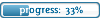
- Příspěvky: 552
- Registrován:
pon pro 03, 2007 6:05 pm - Bydliště: Brno
Jirkus | úte úno 08, 2011 12:19 am
Re: iTunes error 42032
Moje české Win XP Pro položky MaxCacheTtl ani MaxNegativeCacheTtl nemají ...
Můžete někdo prosím regeditem na tyhle položky kouknout do anglických Win XP a zjistit, jaké mají hodnoty?
Můžete někdo prosím regeditem na tyhle položky kouknout do anglických Win XP a zjistit, jaké mají hodnoty?
- Senior uživatel

- Příspěvky: 611
- Registrován:
pát říj 29, 2010 9:42 am
mike0007CZ | úte úno 08, 2011 7:04 am
Re: iTunes error 42032
Opravuji chybějící pomlčky:
HKEY_LOCAL_MACHINE-SYSTEM-CurrentControlSet-Services-Dnscache-Parameters
V EN Windows XP mám nastaveny tyto hodnoty
MaxCacheTtl.......3840 (HEXA)
MaxNegativeCacheTtl......0
HKEY_LOCAL_MACHINE-SYSTEM-CurrentControlSet-Services-Dnscache-Parameters
V EN Windows XP mám nastaveny tyto hodnoty
MaxCacheTtl.......3840 (HEXA)
MaxNegativeCacheTtl......0
iPhone 4S 16GB WiFi, iPad Mini 32GB WiFi, iOS 7.0.4
MacBook ALU 2.4/4/320, OS X 10.9
MacBook ALU 2.4/4/320, OS X 10.9
- Pokročilý uživatel
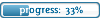
- Příspěvky: 552
- Registrován:
pon pro 03, 2007 6:05 pm - Bydliště: Brno
Zpět na iOS, iTunes, App Store, iCloud, Match
Kdo je online
Uživatelé procházející toto fórum: Google [Bot]






